Efficient and seamless operations are crucial for businesses to thrive. Surely, there’s no secret there. However, as data-driven operations become increasingly more complex, the methods once considered routine and logical can quickly become obsolete. For Totalplay, a leading Mexican telecommunications company, a pressing challenge arose when it came to routing their output IP flows (channels) between different locations.
With the increasing number of channels, the traditional workflow proved to be cumbersome, time-consuming, and prone to service downtime. Fortunately, Totalplay found a game-changing solution in DataMiner, revolutionizing their channel routing process. With the support of DataMiner solutions integrator NGN Telecom, Totalplay achieved a transformative shift in its operations.
The successful implementation of DataMiner in Totalplay’s operations was made possible through the assistance of NGN Telecom, a trusted DataMiner solutions integrator. NGN Telecom’s expertise and collaboration were invaluable in ensuring a seamless integration of DataMiner, maximizing the benefits, and driving the overall success of Totalplay’s operational transformation.

Manual madness
For a long time, routing channels individually was a manageable task for Totalplay. However, as the number of channels increased, exceeding the mark of 300, the burden became overwhelming.
The manual process of individually routing each channel not only consumed valuable time but also exposed the company to extended service downtime, risking customer satisfaction and overall business productivity. The once logical approach became an ordeal, demanding a swift resolution.
I think the only limiting thing about DataMiner is one’s imagination
Julio Antonio Trejo Martin – Director IPTV/TI at Totalplay
DataMiner to the rescue
Recognizing the pressing need for a streamlined and efficient solution, Totalplay turned to the expertise of NGN Telecom. Utilizing DataMiner’s Software-Defined Networking (SDN) capabilities, NGN Telecom orchestrated a revolution in Totalplay’s channel routing process. With DataMiner, channels could be routed individually, in groups, or all at once, providing Totalplay with unparalleled control and flexibility over their operations.
The impact of DataMiner on Totalplay’s workflow was nothing short of transformative. What once took several minutes, or even an hour, to manually route channels was now accomplished in a matter of seconds. The automation of the channel routing process through DataMiner led to a significant reduction in service downtime and an impressive improvement in failure recovery time, propelling the company towards operational excellence
The successful implementation of DataMiner in Totalplay’s operations was made possible through the assistance of NGN Telecom, a trusted DataMiner solutions integrator.

Feeling inspired?
The following use cases will help you better understand how DataMiner can help you manage, streamline, and orchestrate the intricate jumble of IP flows in your operation:
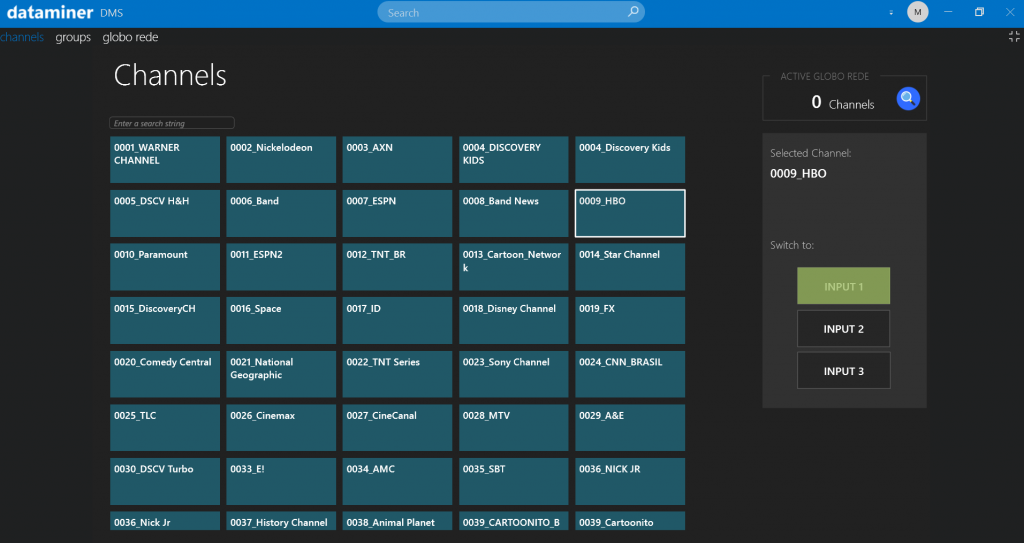
Find out how DataMiner can help you easily switch the inputs of channels spread across different encoder models with just one click! As each encoder model has its own way of switching the channel input, manually identifying the correct encoder could seriously slow you down in emergency situations. However, with the Encoder Manager, this process can be completed in a matter of seconds!
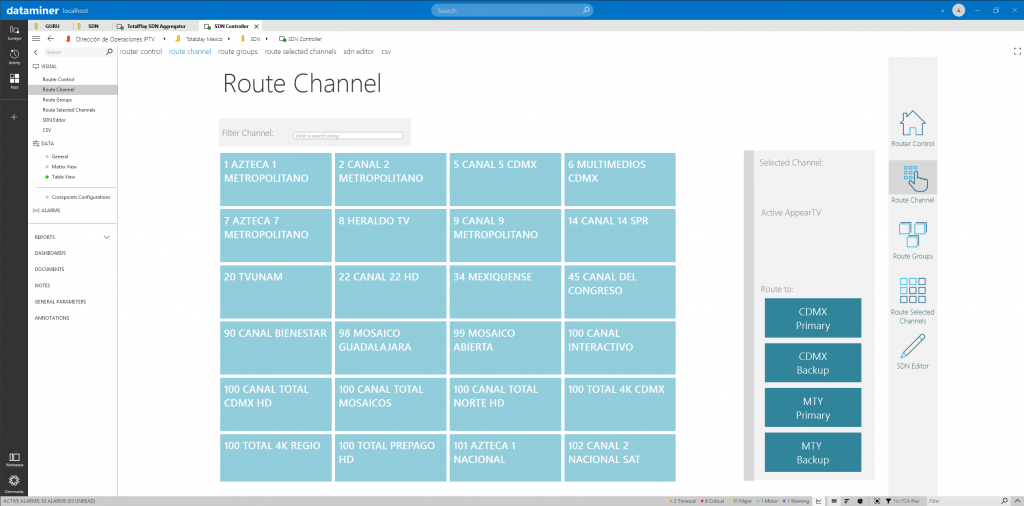
Multi-Site IP Signal Switching
Have a look at this use case to learn how DataMiner is used for IP signal switching of compressed audio and video streams across multiple sites in Mexico. The primary objective of this solution is to efficiently route a large number of services (over 200) or groups of services across different cities through an easy-to-use graphical interface resembling an “SDI-like” software router panel.
Please note that you need to be logged in to access our use case library: in the top-right corner of the screen, click LOG IN and authenticate yourself with your corporate email address.