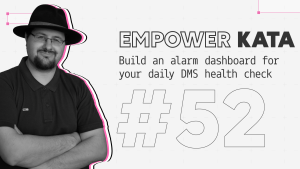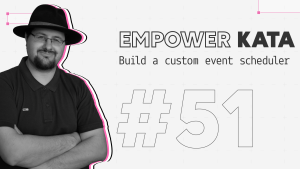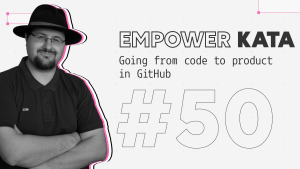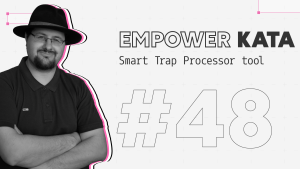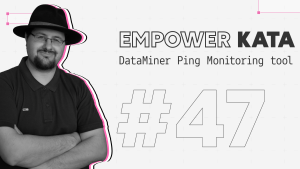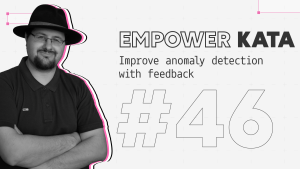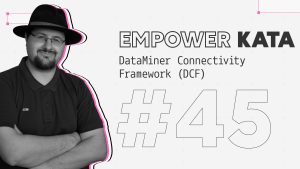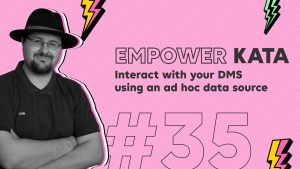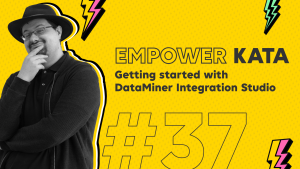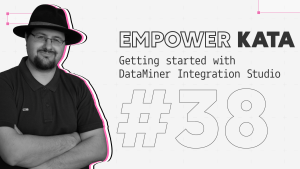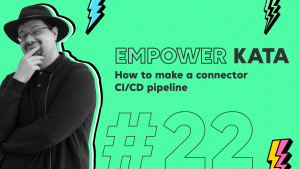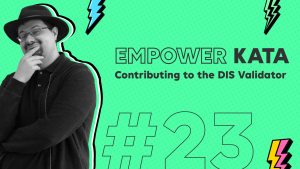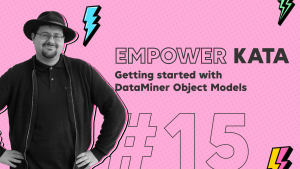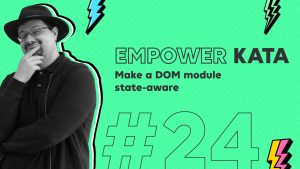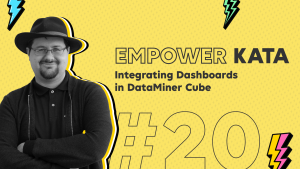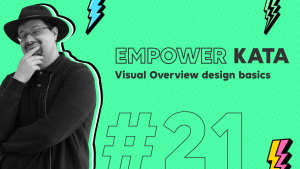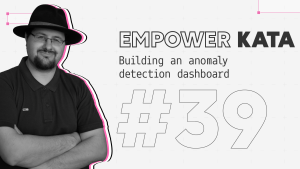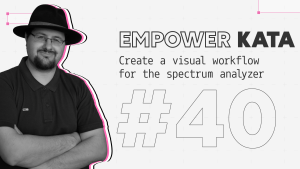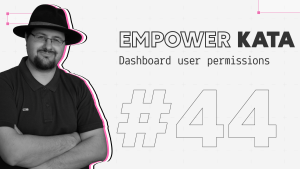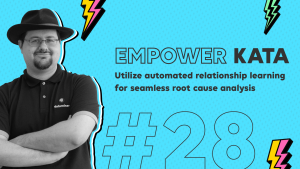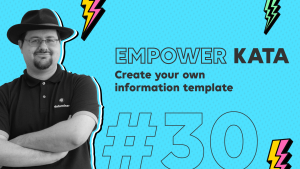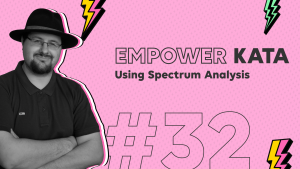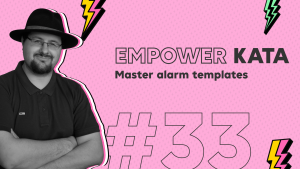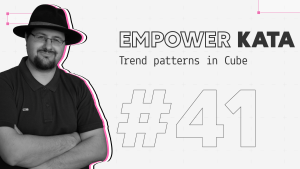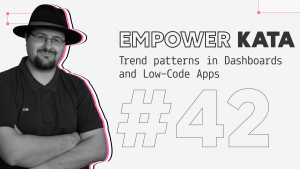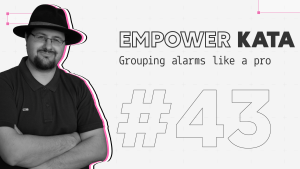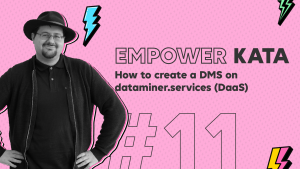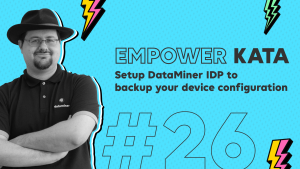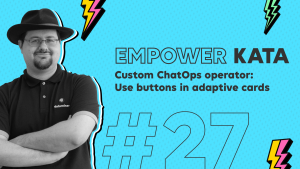Bringing the Thunder
An electrifying continuous online learning journey
Brace yourself for a remarkable series of weekly online learning sessions featuring immersive video tutorials, hands-on exercises, illuminating podcasts, and a wealth of content meticulously curated to empower you with the skills and knowledge to become the ultimate DataMiner creator.

Upcoming episodes:
By actively participating, you'll have the opportunity to earn DevOps Points. For every tutorial completed, you can pocket 75 DevOps Points, and if you manage to conquer the challenge within the week, an extra 75 points will be added to your tally.
Enhancing your service monitoring
Apr. 4
In this Kata, you will learn how to enhance a television channel service to save time and streamline monitoring. You'll improve an existing service using a service protocol, adding value to operations. Additionally, you'll discover how to access service data from web apps.
Past episodes:
Kata #64: Enhancing your service monitoring
Kata #63: The power of the Alarm Console
Kata #62: Introduction to the Performance Analyzer
Kata #61: Getting started with Swarming
Kata #60: Building a customer-centric system view with services
Kata #59: Visualizing Starlink location history in DataMiner
Kata #58: Low-Code Apps – Introducing Variables
Kata #57: Generating Code with the DOM Editor
Kata #56: Introducing Flows
Kata #55: Advanced features of the DataMiner Connectivity Framework
Kata #54: DataMiner Object Model (DOM) viewer
Kata #53: Stay ahead of issues with proactive cap detection
Kata #52: Build an alarm dashboard for your daily DMS health check
Kata #51: Build a custom event scheduler
Kata #50: Going from code to product in GitHub
Kata #49: Set up your development environment in GitHub
Kata #48: Smart Trap Processor tool
Kata #47: Monitor a network with ping commands
Kata #46: Improve anomaly detection with feedback
Kata #45: DataMiner Connectivity Framework (DCF)
Past episodes:
1. Retrieving the data
Explore essential techniques for acquiring data with DataMiner. Start with the basics in "Getting started with DataMiner Integration Studio (DIS)" and advance to creating connectors, using APIs, scripting, and interacting with data sources.
Kata #2: User-Defined APIs
Kata #10: Create a simple interactive script
Kata #18: Creating a scripted connector
Kata #35: Interact with your DMS using an ad hoc data source
Kata #37: Getting started with DataMiner Integration Studio
Kata #38: Getting started with DataMiner EPM
Kata #48: Smart Trap Processor tool
2. Improving data quality
Enhance your data quality by mastering validation and CI/CD workflows. Learn to ensure data integrity with episodes on DIS validation, contributing to the validator, and streamlining your connector development process.
Kata #1: DIS validator
Kata #22: How to make a connector CI/CD pipeline
Kata #23: Contributing to the DIS Validator
Kata #49: Set up your development environment in GitHub
Kata #50: Going from code to product in GitHub
3. Transforming and storing the data
Transform and store data efficiently with DataMiner Object Models (DOM). Begin with foundational concepts in DOM and progress to making DOM instances state-aware, optimizing data manipulation and storage.
Kata #15: Getting started with DataMiner Object Models
Kata #24: Make a DOM module state-aware
Kata #54: DataMiner Object Model (DOM) viewer
Kata #57: Generating Code with the DOM Editor
4. Visualizing the data
Unlock powerful data visualization techniques. From building low-code apps and customizing interfaces to integrating dashboards and designing visual overviews, these episodes cover all aspects of presenting data effectively.
Kata #3: Build your first low-code app
Kata #4: Build your first GQI
Kata #5: Transform data with GQI
Kata #7: Pages, panels and headers in a low-code app
Kata #8: Actions and events in a low-code app
Kata #13: Controls and feeds in a Low-Code App
Kata #14: Transform your tables with templates
Kata #16: Introducing grid components
Kata #17: Node edge component
Kata #19: Transform Low-Code Apps into visual delights
Kata #20: Integrating Dashboards in DataMiner Cube
Kata #21: Visual Overview design basics
Kata #34: Leveraging feeds in a web component
Kata #39: Building an anomaly detection dashboard
Kata #40: Create a visual workflow for the spectrum analyzer
Kata #44: Master Dashboard user permissions
Kata #45: DataMiner Connectivity Framework (DCF)
Kata #51: Build a custom event scheduler
Kata #52: Build an alarm dashboard for your daily DMS health check
Kata #55: Advanced features of the DataMiner Connectivity Framework
5. Automatic data analysis and control
Automate data analysis and control processes. Learn to detect anomalies, analyse spectrums, create custom alarm- and information templates, manage alarms, monitor SLAs, and perform root cause analysis swiftly and efficiently.
Kata #12: Automatically detect anomalies with DataMiner
Kata #28: Utilize automated relationship learning for seamless root cause analysis
Kata #30: Create your own information template
Kata #31: Master correlation rules
Kata #32: Using the spectrum analyzer
Kata #33: Master alarm templates
Kata #36: Manage and monitor your Service Level Agreements
Kata #41: Trend patterns in Cube
Kata #42: Trend patterns in Dashboards and Low-Code Apps
Kata #43: Grouping alarms like a pro
Kata #46: Improve anomaly detection with feedback
Kata #53: Stay ahead of issues with proactive cap detection
Kata #60: Building a customer-centric system view with services
Kata #63: The power of the Alarm Console
Kata #64: Enhancing your service monitoring
6. Enhancing DataMiner
Boost your DataMiner System with advanced features. Connect to the cloud, secure your system, integrate equipment, set up backups, and enhance operations with custom ChatOps capabilities.
Kata #6: Custom ChatOps operator
Kata #9: How to make your DataMiner Agent cloud connected
Kata #11: Create a DMS on dataminer.services (DaaS)
Kata #25: Getting started with IDP and onboarding new equipment
Kata #26: Set up IDP to back up your device configuration
Kata #27: Custom ChatOps operator: Use buttons in adaptive cards
Kata #29: DataMiner Hardening
Kata #47: Monitor a network with ping commands
Kata #61: Getting started with Swarming
How does it work? 🧑💻
Bringing the Thunder is a completely free and fully online learning experience. This means you can dive into the action from wherever you are and whenever it suits your schedule.
Every single week we'll unveil fresh learning content–from step-by-step tutorials to illuminating podcasts. Some modules may even include tasks for you to complete and submit.
And of course you will get the opportunity to earn some sweet DevOps Points in the process.
Who is it for? 🔥
Any DevOps Professional–from enthusiastic Member to seasoned Catalyst. Whether you're looking to supercharge your learning journey, unleash your creativity with DataMiner, or get hands-on with its coolest DevOps features, this journey is tailored for you.
Our content spans various difficulty levels, offering a flexible learning experience. Some weeks, you'll find easier sessions, while others provide intermediate challenges. There's no commitment, however. If a piece of content doesn't catch your fancy, you can simply skip it! It's your learning journey, we're only offering the fascinating stops.