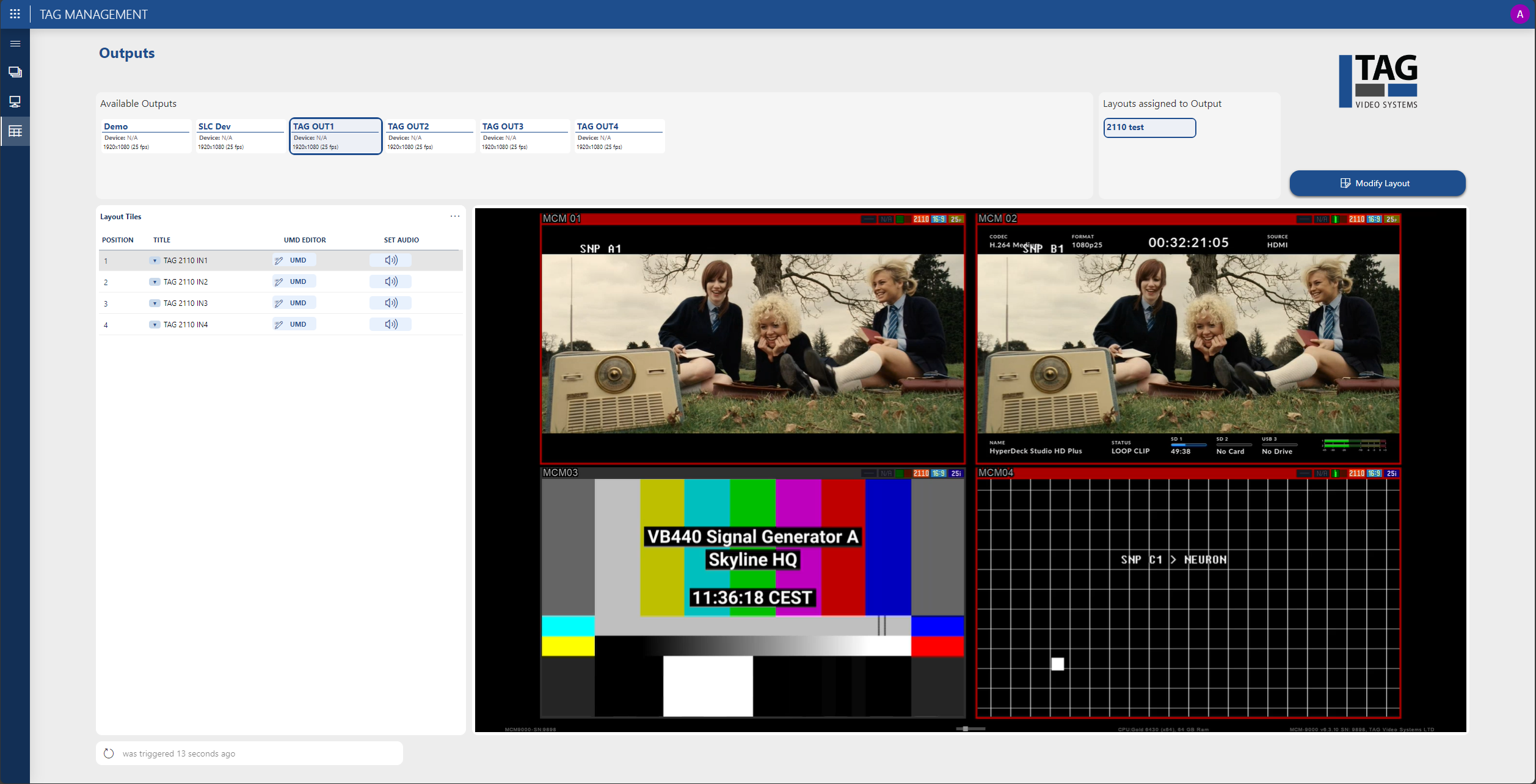Discover DataMiner's innovative monitoring & management solutions, a suite of tools crafted to streamline asset and network management for organizations. From scheduling recurring maintenance events to efficiently controlling specific devices in your DataMiner System, our versatile tools simplify operations, boost performance, and minimize disruptions.
In this blog post, we're excited to introduce you to some of our monitoring & management solutions, all available for download from the DataMiner Catalog. With just a single click, you can download these packages, provided your DataMiner System is connected to dataminer.services. These solutions offer unique features such as proactive maintenance scheduling, real-time monitoring, and optimized workflows.
And that's not all - we're regularly welcoming new solutions to our collection, so be sure to stay tuned for updates! Dive into our dedicated documentation to explore these tools further and unleash their full potential for your organization.
Asset Management application
Gone are the days of error-prone Excel lists used to keep track of physical and digital organizational assets. The DataMiner Asset Management application allows you to monitor all your assets, whether monitored in DataMiner or not, and improves overall capabilities.
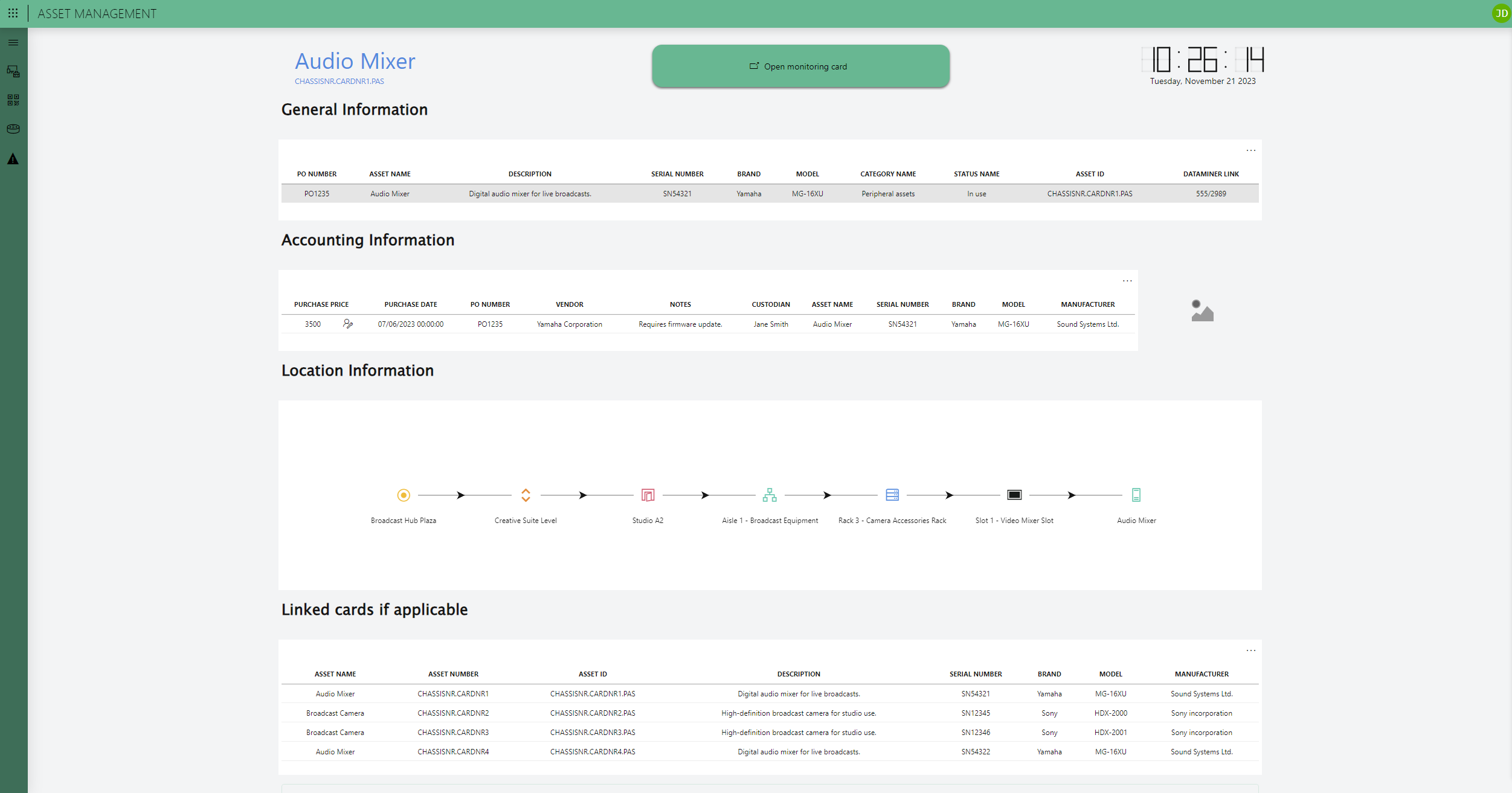
Not only does the app provide you with a detailed record of all assets, their location, status, and performance, but you can also use it to make informed decisions about maintenance, upgrades, or replacements. Outdated assets can pose a security threat as they are often targeted as entry points for security breaches. Using the Asset Management app keeps you informed and alert.
Access all active asset URLs using the handy QR Code page, enabling quick access to detailed report pages for each available asset. Generate QR codes from these URLs, which will conveniently redirect you to the asset's detail report page when you scan them.
Huawei Manager dashboard
When you're responsible for managing network infrastructure, checking the same KPIs across a large amount of equipment can be very time consuming. That's where the Huawei Manager dashboard comes into play, a unified dashboard that makes the process of managing Huawei switches in a DataMiner System super quick.
The app can be used for operations of any scale, allowing you to quickly review element data and share your results via cloud services.
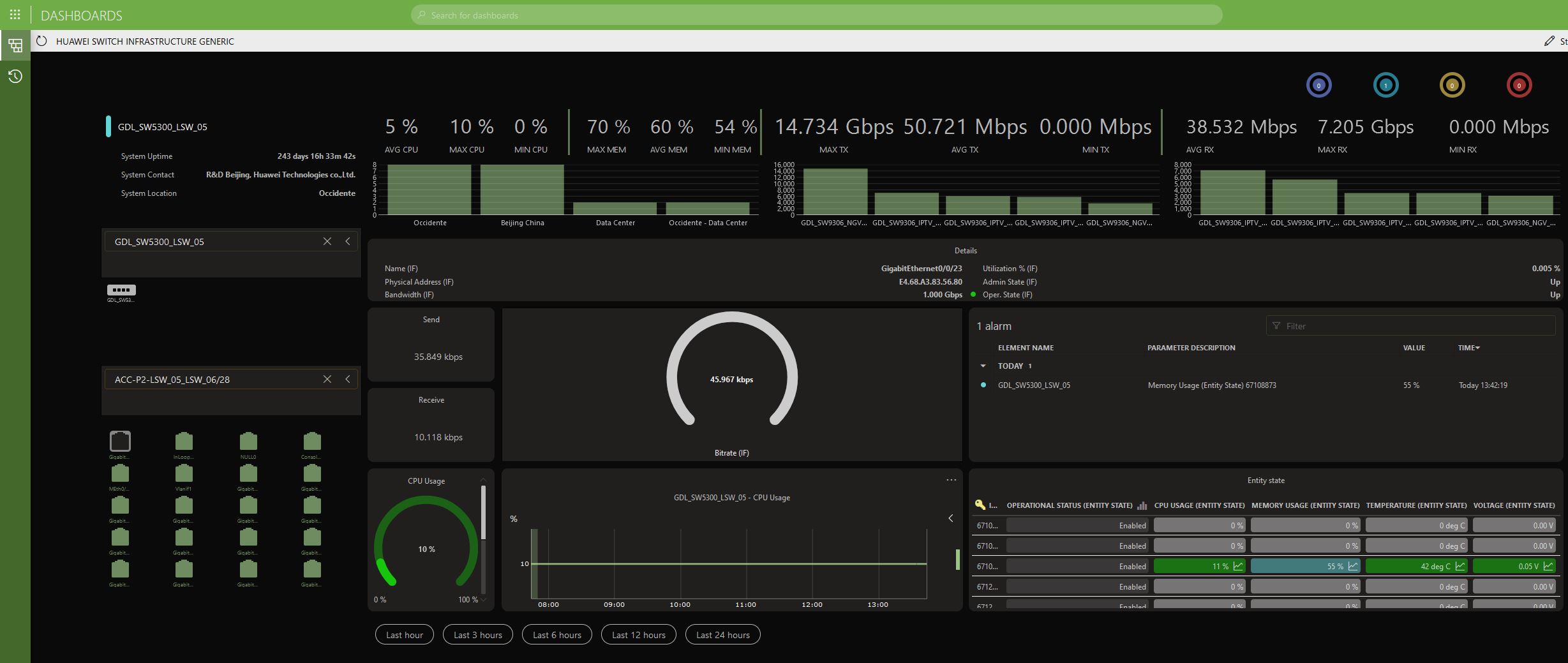
The greatest advantage? You never have to leave this one dashboard. Every piece of information is located on a single page, purely for your convenience. Select your device, pick the interface you want to examine, and instantly retrieve all the necessary information at a glance!
Remote PHY Monitoring tool
The Remote PHY Monitoring tool is another solution that has proven to significantly reduce the time typically needed to retrieve important data and that enhances operational efficiency by a factor of five.
Not only can you access and consolidate data from multiple Remote PHY devices, but you can also fully customize the user interface. Decide which information is displayed where, and freely extend the number of tabs beyond what is included in the package.
Outlier values will never slip by unnoticed again, thanks to the implementation of conditional coloring.

Smart Trap Processor tool
The Smart Trap Processor tool provides a single interface to define rules for collecting, processing, and monitoring SNMP-based events from various sources. Easily control which traps are processed and how they are displayed.
So, what sets this trap processor tool apart as "smart"? It can correlate separate entered and exited traps, consolidating them into a single monitored event state. This intelligent approach transforms an otherwise mundane list of traps into effective DataMiner monitoring and alarming for SNMP-based events.
This tool indicates critical events like power outages and authentication issues, notifies you of system-related events such as software crashes or hardware failures, and notifies on-site personnel of any environmental issues.

Currently deployed by a prominent North American service provider, this tool handles an average of 2,000 traps daily across their system. The Smart Trap Processor tool significantly reduces this load to approximately 200 processed traps, a 90% reduction, showcasing its immense value.
TAG Management application
And last but not least, the TAG Management application was designed for the seamless management of all TAG devices within your system.
Easily review and modify the layout for each available output. Adjust the position of channels assigned to layout tiles and customize the UMD text displayed on the layout tiles using the UMD Editor.