User info
| First name | Steve |
| Last name | Purcell |
| Website | https://www.linkedin.com/in/steve-purcell-b096423/ |
DevOps Program
| Acquired rank |
Advocate
|
| Points progress |
179
DevOps Points
|
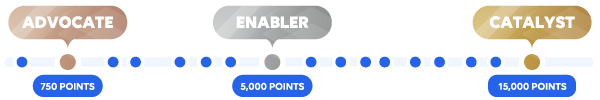 Here are a few tips to level up your DevOps game and unlock an arsenal of perks and benefits. Here are a few tips to level up your DevOps game and unlock an arsenal of perks and benefits.
|
|
| DevOps attestation | Request your attestation ID and expiry date |
Achievements
|
|
Questions asked
Answers given
Hi Wale, not sure if what you are looking for, but the only way I could see to get the client count was to use the ClientTest tool (SLNetClientTest tool | DataMiner Docs). Then under Info\N-Z\SecurityInfo...
View QuestionTo get the current user on an interactive Visio page (top left corner of image), I ended up using the element Custom Properties and an Automation script which updates the custom properties. I created...
View QuestionHi Dzenis, I believe this is the information you are looking for where you can Organize the apps on the landing page into different sections: Organizing the apps on the landing page in sections | DataMiner...
View QuestionHi Fawzan, Not sure if the most elegant way, but I believe the following would work for refreshing the page data: Duplicate the page in your Visio drawing, giving the new page a unique name. Then...
View QuestionHi Jarek, There are a couple things I believe you would need to check, if I understand what you are saying. I believe you are trying to identify why there are no connections between AppearTV55 and TMux28...
View QuestionHi Alaiin, For the first part of your question, I believe you should be able to use the VdxPage shape data field (https://docs.dataminer.services/user-guide/Basic_Functionality/Visio/miscellaneous/Making_a_shape_display_a_particular_page_of_the_current_Visio_drawing.html). ...
View QuestionHi Riccardo, I believe Override the Visio Pages - DataMiner Dojo applies to your solution need also. For your service just add a custom property to identify contribution type. Then create a hidden page...
View QuestionHi YahYa, I do not believe we can directly support what you are looking for. This Dojo Questions explains more: LCA : Web component - Custom HTML and JavaScript - DataMiner Dojo If you are able to...
View QuestionHi Cheryl, You can edit (or create a copy of the dashboard then edit) the dashboard and add a GQI query (Masked Elements below), then add to the display as a Grid Component to display the results. Following...
View QuestionHi Nick, I believe the following Visio example is what you are looking for, where for each parameter shape in the service you want to display just reference the parameter as in the 'Plays' section below....
View QuestionHi James, I believe what you are trying to do should work, however, your key values may not match. When I tested it seems that the All Rows uses the Primary Key not the Display Key, when using Single...
View QuestionHi Stefan, after re-reading your question, I believe the following is closer to what you are looking for. The service shape is now displaying the alarms associated with the service. This is done by...
View QuestionHi Alain, For the second part of your question I added the following shape data fields to what would be your PID 97 shape (top shape in your group). You can also create another grouped shape and add...
View QuestionHi Stefan, I was able to get the following to work using two shapes, if it fits your needs. In the image below, the 26.5% and outside rectangle are the two shapes. The lower box, display the variable...
View QuestionHi Tarik, You could try using the Get Behavioral Change Event (Get behavioral change events | DataMiner Docs) which indicates 'Increase' and 'Change Type', then conditionally show the corresponding shape. ...
View QuestionHi David, I believe what you are looking for is the Extended Conditional Shape Manipulation/Multiple Conditions Combined: Extended conditional shape manipulation actions | DataMiner Docs You would add...
View QuestionHi Nick, I believe what you are looking for is to use the following RegexReplace in the Shape Text (not the shape data field) where 1017 is the parameter ID you want to use. [RegexReplace:\s+,[param:[this...
View QuestionHi Fawzan, You can try adding a shape data filed 'Options', then 'Decimals=2' for the value. This should display the returned value with 2 decimal places. Thanks, Steve
View QuestionHi Carys, I believe the following is what you are looking for. You will need to use the IDX of the row to get to the specific parameter cell you are interested in. Following is the configuration I...
View QuestionHi Nick, Want to start off with nice write up, I was able to configure and test easily. In my testing the system worked as you expected both services showed the correct corresponding data. The...
View QuestionHi Bing, I believe what would help would be using the Alarm Console 'History Slider' Working with the Alarm Console history slider | DataMiner Docs. Clicking on the icon will bring up the history...
View QuestionHi Bruno, You can use a custom property as a filter. In your case from what you are showing, I believe you are missing the [] brackets around the Property data. Try using: [sep:|~][property:XPTO]!=Mask...
View QuestionHi Simon, From the Alarm Console, select a new tab. Then from the new tab, check include alarms, then select apply filters. In the popup next to Range select 'Last Hour', which will bring up a time...
View QuestionHi Alexandre, Following are my thoughts on what is happening to your report questions 1 - Was the order you created by moving the columns around or by using a GQI select query? The report will use the...
View QuestionHi A B M, As Miguel stated, I do not believe we can do the correlated alarm off of the Base alarm. However, would a custom element property work in your case. Where you can set a custom property on...
View QuestionHi Thijs, I have the following available for download and the Miro board for viewing, however, if you have a Miro account, you should be able to make a copy and use the layout, let me know if you have...
View QuestionHi Pedro, I tried reproducing the issue you are seeing; however, I am not seeing the jitter/flicker on the horizontal lines when the dashboard elements are viewed in cube. I am wondering if the issue...
View QuestionHi Ken, at the moment, it looks like this is not possible as referenced in the manual, https://docs.dataminer.services/user-guide/Basic_Functionality/Alarms/Working_with_alarms/Working_with_the_Alarm_Console/Changing_the_layout_of_the_Alarm_Console.html...
View QuestionHi Jarek, For the Line & Chart area to function it needs to be aware of Parameter, Element, Timeframe and if a table parameter, then Index also. Following is a screenshot with the parameters necessary,...
View QuestionHi Marco, I had a similar situation, where we needed to get around different settings between C/L Band readings using the same physical Decimator. To get around the setting differences, we created a...
View QuestionHi Daniel, I was able to use the following key generation method using powershell on Windows to get scp file transfer working between DMA and Linux. It might work for you also, let us know. https://chrisjhart.com/Windows-10-ssh-copy-id/
View QuestionHi Nuril, One way to accomplish this would be to: Have a Visio page on the specific element(s) showing the data you want to show in the hover popup using Info or Parameter shape data. Then on...
View QuestionHi Stefan, I have an example on our demo system if you can access https://Ziine.skyline.be then under Staging\SPU\SLC-TV\Services you will see a Visio example based on Services in a view. The ChildrenSort...
View QuestionFinal solution thanks to Ronalds's input... User selects initial timeframe from time control buttons at top of page, then zooms in on desired full rotation from top trend line. This selection then gets...
View QuestionHi Sam, It does no look like we can use the Hide/Show function with the Element Description field. However, as a work around, you can create a custom property (right click element and select properties,...
View QuestionHi Daniel, Using the Property tag in this way would require you to have a custom property 'CANAL_PLUS_TXP' on the element set to the idx value of the table row you are referencing, in this case 'ASI Switch...
View QuestionI found I was able to get what I was looking for with the following GQI queries, the first for Predicted Alarms filters Value=Predicted, the second for Trend Anomalies, Value is filtered to Not Include...
View QuestionHi Deema, one way to collect this data would be to use a dashboard with a GQI to 'Get Trend Data'. Following is an example of the GQI I used, this is using the timerange and dropdown elements selection...
View QuestionHi Edib, I just tried with the services set to Manual and my Dataminer Agent did not restart after Windows restart. Can you doublecheck and verify both SLDataMiner and SLWatchDog services are set to...
View QuestionI added a different Spectrum test element and the HTML5 display worked as desired. Issue seems to be tied to the older test spectrum element.
View QuestionHi Mark, I believe this video is what you are looking for Rui's Rapid Recap - Configuring the Alarm Console at group level - DataMiner Dojo. However, with your other question I saw posted, I do not...
View QuestionHi Mark, I did not see a way to do this through the Alarm Console. We do have a standard Dashboard available from the catalog Alarm Report | Catalog if that would work for you. You could then link...
View QuestionHi Vishal, I just tested this out on my local system. The first trap received was without the Lookup Table being populated. I then added a row for my trap OID, added a Display Value of 'TestLookup'...
View QuestionHi Dan, I believe what you are looking for is sending an email from a correlation: https://docs.dataminer.services/user-guide/Advanced_Modules/Correlation/Adding_rule_actions/Sending_an_email.html In...
View QuestionHi Bhavana, It sounds like you are looking for the Time To Live (TTL) settings https://docs.dataminer.services/user-guide/Advanced_Functionality/Databases/Specifying_TTL_overrides.html You may also want...
View QuestionHi Ive, Could you use a Visio page control rather than an Automation script? Such as explained here: https://docs.dataminer.services/user-guide/Basic_Functionality/Visio/turning_shapes_into_controls/Making_a_shape_filter_Alarm_Console_tabs_when_clicked.html
View QuestionHi James, As far as I know Surveyor will always display alphabetically. Two options: 1 - Add a numerical before the Alias Name (1-Decoder, 2-Encoder, 3-Monitor, etc.) for your workflow. 2 - Create...
View QuestionHi Steve, The Alarm Console Audible alarms work off an Active Filtered Tab being opened with the saved filter applied to the tab. It sounds like you are working from the Active Alarm tab, so when changing...
View QuestionExpanding on the answer above, our user needed to use an elements parameter lookup and a custom property value for the calculation. We put together the attached automation script 'CustomProperty-DivideColumns.xml'...
View QuestionHi Jarek, Not sure if this will provide all you are asking for, however, if you select the dashboard background, then select settings. Under Dashboard configuration you can choose the enable 'Allow...
View QuestionHi Jarek, The following link will open a PowerPoint file with screen shots of the Node Edge settings used in our demo. Let me know if you have any problems accessing. https://docs.google.com/presentation/d/13MzQMZpaltrSPVdGDZLZlNXrAHH9pLfI/edit?usp=sharing&ouid=107671039013219446320&rtpof=true&sd=true
View QuestionHi Sam, I believe what you are looking for is using a separate shape which is colored to the same as your background and set as the top-level (bring to front) shape for each alarm LED which will hide when...
View QuestionHi Pedro, I just tried on my system with the Newtec M6100 connector and elements added to my system. However, the elements showed up in the Redundancy Group pick list. I am running version 10.3.8.0-13183. ...
View Question