User info
| First name | Ronald |
| Last name | Gerard |
DevOps Program
| Acquired rank |
Enabler
|
| Points progress |
325
DevOps Points
|
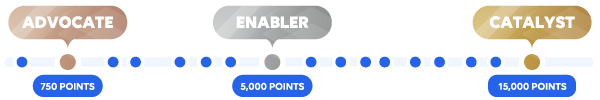 Here are a few tips to level up your DevOps game and unlock an arsenal of perks and benefits. Here are a few tips to level up your DevOps game and unlock an arsenal of perks and benefits.
|
|
| DevOps attestation | Request your attestation ID and expiry date |
Achievements
|
|
Questions asked
Answers given
Hi Leander, As Matthias already mentioned we've recently been working on making the display value of datetimes consistent throughout GQI. Internally, there are query options to specify both time zone...
View QuestionHi Joachim, The Data Aggregator is build directly on top of the same GQI framework and the paging algorithm does not affect this sort limit. So the behavior you see in dashboards will be exactly the same...
View QuestionHi Matthijs, This is indeed a known issue: https://collaboration.dataminer.services/task/180830 The general workaround that is mentioned on this task works in all scenarios, but requires a code change....
View QuestionAs Toon already mentioned, there is currently no way yet to get a custom sort order for columns; they all use the default comparison for their column type. A possible solution is to use a custom operator...
View QuestionHi, To retrieve the services/elements within a view you can use the built-in View Relations data source, filter on View ID and then join on the built-in Get Services and Get Elements data sources....
View QuestionHi Nils, Thanks for your question! Nothing significant changed for this feature in 10.4.0 and should still work as before. Our internal tests still indicate that this feature works and I was able to confirm...
View QuestionHi, some troubleshooting tips that may help: Manually stop the SLHelper.exe process if it exists. It will automatically start up again when needed and reload all the data source from scratch. This could...
View QuestionHi Seppe, This is currently not possible yet. As you found out, the Query Filter component only works with GQI queries and you cannot have parameter sets yet in a GQI query result. Feel free to create...
View QuestionAs Michiel mentioned, depending on your use-case there are alternatives, but it's currently not possible yet to use a value from a table cell to create an interactive link. This is definitely something...
View QuestionThe DeletedRows property contains a list with the primary keys of any rows that were deleted from the parameter table on which you subscribed. The value will be an array of strings, see example below....
View QuestionHi Mieke, Preamble: especially when dealing with a "massive number of items" that need to be joined, more often than not the best performance can only be achieved by implementing your own dedicated ad...
View QuestionHi Jens, There is no official way to check whether the GQI DxM is used or not. We do have a web API method that provides this info for our own apps: https://<host>/API/v1/Internal.asmx/GetFeatureInfo...
View QuestionHi Carlos, Both custom operators and column manipulation operators indeed do not support real-time updates yet and will only update every 30 seconds if an update was detected. Real-time updates for these...
View QuestionWe have added a package on the catalog, compatible from DataMiner 10.4.0 onwards: Alarm Report | Catalog (dataminer.services) This package contains the following: Ad hoc data source to retrieve the...
View QuestionHi Jens, A project can have as many data sources and operators as you like. The GQI framework just scans the resulting library for all types that implement the IGQIDataSource and IGQIOperator interfaces....
View QuestionHi Carlos, it looks like it found the wrong version of Microsoft.Extensions.Logging.dll or one it's dependencies. Can you check the version of all dependencies located in C:\Skyline DataMiner\Files? If...
View QuestionHi Martin, I assume you have a single table where each row represents an "Interface" and has the following columns: Index (the primary key) Bandwidth (trended) Then it should be possible with a...
View QuestionHi Apurva, If you need actual real-time updates without any delay, you don't need to link a trigger component to your table. Instead, your ad hoc data source can implement the IGQIUpdateable interface...
View QuestionHi Edib, Currently there is only a timeout for the NATS communication between SLHelper (where GQI runs) and SLNet, which is 15 minutes by default I believe. If that timeout would expire, you should get...
View QuestionHi Gabriel, Unfortunately at this time, we don't support defining Discreets for a GQIColumn just yet. We do agree that this a valuable extension for the future! Feel free to create project task or a...
View QuestionInstead of the GetInfoMessage, you can use the GetAlarmDetailsFromDbMessage (also in the Skyline.DataMiner.Net.Messages namespace) to request the historical information events. You can create such a message...
View QuestionHi João, The _remainingTime column you are using is not initialized yet (it still has value null). Solution Initialize _remainingTime with a new GQIColumn instance like so: private static readonly...
View QuestionHi Simonas, To give some context about the sorting in GQI: Applying a sort operator does not guarantee to preserve any previous row order. This is because the sort behavior may depend on the specific...
View QuestionNote: For simplicity of the explanation below, currently, OnStopUpdates is always called right before OnDestroy. So 'destroyed' here means both OnStopUpdates and OnDestroy will be called. Within GQI,...
View QuestionHi Apurva, Apps and queries created on newer versions are not supported on older versions. They could be using all kinds of features that the older version knows nothing about. Therefore, applications...
View QuestionHi Maximiliano, This error usually occurs when trying to execute queries that are designed on a more recent version of DataMiner than the current version. I assume you upgraded from a more recent 10.4...
View QuestionHi Apurva, To answer your points: Depending on the visualization, the LCA framework determines how much rows it needs. For a table component, the number of rows will be limited and lazy loaded as you...
View QuestionHi Felix, Assuming you are using the built-in data source to query alarms, the "Services" column present in the Alarm Console is not available yet. Feel free to create a feature request for that. For...
View QuestionHi Gerwin, Some background At this moment, GQI does not directly provide a Connection object to Ad Hoc data sources yet. The main reason for this is because in general, GQI does not need it. Instead,...
View QuestionHi Stefan, In order to get a bar chart like that, the availability of each service will have to be put into a separate column. There is no trivial solution to do this yet, but it's definitely achievable....
View QuestionHi Jim, This is currently not supported yet, but definitely a very useful capability to have. We have a feature task on our backlog that will allow an Ad Hoc data source to define such an array argument...
View QuestionHi Steve, I believe this should be possible using our Generic Query Interface (GQI). There we have built-in data sources for trend data and operators to join, aggregate, group and transform that data....
View QuestionHi Ive, With a custom operator it is currently not possible to access all column values at once. However, it should still be possible to apply any sort order. The key is to find a mapping of for the...
View QuestionHi Julien, It is now possible to optimize sort operators for ad hoc data sources. RN: GQI DxM: New life cycle method allows ad hoc data sources to optimize sort operators Docs: IGQIOptimizableDataSource...
View QuestionYou can use the exact same API in a GQI extension by following these steps: Add the Skyline.DataMiner.Core.DataMinerSystem.Common NuGet package to your project. Implement the IGQIOnInit interface...
View QuestionHi Gerwin, This error usually occurs when trying to reference an assembly that is targeting a different CPU architecture (32 vs. 64 bit). Can you check whether your internal Nuget is either targeting...
View QuestionHi Apurva, Your ad hoc data source seem to do quite a lot of work to gather data from different parts of the system. Note that in these scenarios it might be better to consider aggregating this data outside...
View QuestionHi German, You can use the GetLiteServiceInfo message with the ViewID property set to retrieve all services within a view. You can then use a subscription on the LiteServiceStateEvent to get events...
View QuestionHi Anna, Joining tables always happens on a fixed column, so you'll need to create a column that always contains the value you want to join on. If like Sebastian suggests only 1 of the Carrier columns...
View QuestionHi Miguel, There have not been any functional changes to the GQI Trend data source over the past year, so all information that exists is still relevant. As you correctly suspected, the entries at the...
View QuestionHi Carlos, The table refresh behavior can be achieved by adding any operator that does not support real-time updates, such as the sort operator. When your ad hoc data source then updates a row, instead...
View QuestionHi Marco, Unfortunately the Low Code Apps does not equipped yet for the usecase you describe. For now, a possible workaround could be to automatically open a popup page after the new preset is created...
View QuestionHi Steve, From what you explained I think your suspicion is correct that it's likely the start timestamps do not match exactly. To investigate this further and to solve this issue you could use the experimental...
View QuestionHi Edson, There are a few ways you could go about this. Execute the query in a dashboard table component and manually export to a CSV file. Using the Data Aggregator DxM you can run queries manually...
View QuestionHi Michiel, This is indeed a common use-case that we'll want to support soon. Unfortunately there is no good way yet to retrieve info about the current user or connection to be able to use it to retrieve...
View QuestionHi João, I don't see any issue in the code you provided, however there are some missing pieces so I'll try to give some advice on how you can uncover the root cause. It is indeed sometimes difficult...
View QuestionIf you say it goes in time out -sometimes-, how long does it usually take when it doesn't go in time out? Could there be any meaningful difference in the data between those scenarios? How many services,...
View QuestionHi Baranisudha, The "Access not allowed" exception you get when sending a GetParameterMessage is because your request did not specify from which element to retrieve the parameter. You can specify the...
View QuestionThe dashboard visualization indeed only requires an element feed. The error message you see is not caused by an invalid dashboard configuration, but rather an unexpected issue when trying to open a spectrum...
View QuestionFrom feature release 10.1.6 on it will be possible to stack trend lines in the Dashboard app. 2 new options were added for the chart component in Layout > Styling & Information that are relevant...
View Question