User info
| First name | Miguel |
| Last name | Obregon |
DevOps Program
| Acquired rank |
Catalyst
|
| Points progress |
3134
DevOps Points
|
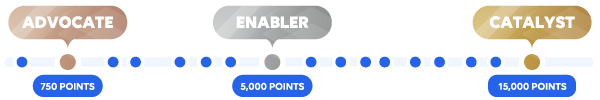 Here are a few tips to level up your DevOps game and unlock an arsenal of perks and benefits. Here are a few tips to level up your DevOps game and unlock an arsenal of perks and benefits.
|
|
| DevOps attestation | Request your attestation ID and expiry date |
Achievements
|
|
Questions asked
Answers given
Hi Thomas, Apart from the workaround proposed by Wouter, in this case I believe it will be a good idea to review the permissions assigned to the operators. I believe that pausing/stopping elements should...
View QuestionHi Carlos, Since your local user has administrator rights, you could temporarily change the password of the built-in administrator account. If the local administrator is disabled (which is normally the...
View QuestionHi Gautier, It should be possible to send an email with an attachment via automation script. Could you try adding the code below in your automation script? In the example below, the file is located in...
View QuestionHi Muhammad, Thanks for posting your question in Dojo. Since you are looking at the column parameter Process Run Status, I am assuming that you would like to detect if a process is still running in the...
View QuestionHi Alberto, There is already a similar question: Cube: Could not extract user initials: User has empty name Hope it helps!
View QuestionHi Nejra, I can see that you are running CMD as administrator and still not able to remove these items. You will need to check which processes are using these DLLs: First, check (using the Task Manager)...
View QuestionHi Martin, I believe you are referring to the confirmation dialog. In this case you will need to add the option 'NoConfirmation' in your Execute shape data. For example: Please keep in mind that this...
View QuestionHi Mark, In Dashboards you can create a GQI query that retrieves the list of elements in a DMS. When selecting which columns should be displayed, you will find the column 'IsReadOnly'. This boolean column...
View QuestionHi Thomas, A possible solution could be: Add a drop-down component that will list the elements: Data source: Elements Filter: Protocol Add a drop-down component that will list the indeces:...
View QuestionHi Andre, I believe this type of information is already available in the Admin App In the deployment section, you can retrieve the list of artifacts deployed in your cluster (scripts, connectors, application...
View QuestionHi Thomas, Instead of using Top x, I believe in this case you could aggregate first the fan speed(Get the maximum). Once the aggregation is calculated, you can group by element. Hope it helps.
View QuestionHi Dave, I believe it is not possible to change the Cube's banner color. As a workaround, you could set a specific background theme for staging and another one for production system. Hope it helps.
View QuestionHi Joao, Regarding your first question, there are two possible option to count the number of traps that a DMA is retrieving: Using Wireshark. If possible try to define a proper filter so the capture...
View QuestionHi Jeff, Could you try adding the following shape data: Options: NoAlarmColorFill DataMiner Help - Overview of page and shape options
View QuestionHi Jeroen, Have you try using GQI queries? The result contains the column 'Has Annotations'. This could be used to filter services without annotations. Hope it helps.
View QuestionHi Oliver, A possible option is to search for information events using the following filter: Parameter description (by protocol): DataMiner ELement Control Protocol Parameter: Script started This...
View QuestionHi Johan, I believe there are two possible ways to handle your use case: When configuring an alarm template, you could schedule when the alarm template can be disabled. For more information, please...
View QuestionHi Stijn, As Sebastiaan mentioned, it will be nice if you can elaborate a bit more on your question. Assuming that you want to filter on elements, what you could do is the following: Data source: Get...
View QuestionHi Mario, Yes, this is possible. Please have a look at DataMiner Help: Configuring notifications in System Center Configuring notifications directly from the Alarm Console or Surveyor In addition,...
View QuestionHi Thomas, The Cisco Nexus driver supports NX-API, which is only available in Cisco NX-OS (e.g. Cisco Nexus 9000 series). The Cisco Manager driver should be used for Cisco devices that run Cisco IOS,...
View QuestionHi David, I could not find a direct way to retrieve the time zone of the connected client machine via C#. However, if you are able to link the Automation script to a button in a Visio file, you could...
View QuestionHi Tajana, If I am not mistaken, an HTTP 200 (OK) response only indicates that the DMA successfully received and processed the SOAP request at transport level. It doesn't necessarily confirm that the...
View QuestionHi Joaquim, When history box is checked, the GQI query will show the historical data (trend data) related to the selected column parameter. If average trending was enabled on the selected parameter,...
View QuestionHi Edib, I remember a similar question: Custom db queries on a STaaS enabled system Currently it is not possible to query STaaS DBs directly. Hope it helps.
View QuestionHi Kawssar, I believe there is no option similar to 'multiple set' for properties. A possible option could be using a small automation script. There is already a method that you could use to set properties...
View QuestionHi Steve, Quickly checking DataMiner Docs (Advanced SMTP server settings), you could change this setting: <MaxSubjectLength>78</MaxSubjectLength> Hope it helps.
View QuestionHi Thomas, Maybe an option for your use case could be using a GQI query. You can use the data source 'Get Trend Data' to get the trend records available for that string parameter. You could use this GQI...
View QuestionHi Bruno, For this case I believe that the first approach could be implementing dynamic units in the connector. If this is not possible, you could use GQI queries with a custom operator. The custom operator...
View QuestionHi Ken, Is there a specific reason why your are using the 'Microsoft Platform SNMP' connector and not Microsoft Platform? This connector also monitors DELL parameters: If I am not mistaken the snmp...
View QuestionHi Pawel, I had a quick look at the methods available for the ScriptMemory class, the class library and indeed, it seems that there is no method that can return all positions from a script memory. A possible...
View QuestionHi Jim, I believe your question is similar to this one: Dashboards – Create a visualization to display services in a critical state As stated in one of the answers, a possible option is to use the...
View QuestionHi Manuel, A possible option for your use case could be using GQI - Get adhoc data/custom data. With this feature you could poll data from an external DMS using the DataMiner web API.
View QuestionHi Rob, One of the default alarm tabs in the alarm console is 'Masked Alarms'. In case it is not available, you could proceed as follows: Click on the + sign Select the filter 'Masked alarms'...
View QuestionHi Luis, As far as I am aware, when you add a Windows OS to a domain controller, the server will need to be rebooted to apply this update. Once the DMA is up and running (after the server reboot), you...
View QuestionHi Tomoya, I performed a small test using the driver (connector) Microsoft Platform and I was able to create the element using the following JSON message: URL: http://localhost/API/v1/json.asmx/CreateElement...
View QuestionHi Kawssar, You can open the alarm console without reducing the content of the overview by clicking in the blue bar:
View QuestionHi Srikanth, Currently there is no option in the Correlation app to import/export correlation rules. However, it is still possible to import/export a correlation rule. All correlation rules are stored...
View QuestionHi Bart, Checking the latest driver version (1.0.0.2), it should work with any variety of Netgear switches.
View QuestionHi Marieke, When implementing IAM (DMS Inventory & Asset Management), we need to configure in DataMiner the connection with the external database. This is configured in the 'Other' database tab....
View QuestionHi Luis, This is the default behavior when performing DataMiner upgrades (see DataMiner Help):
View QuestionHi Simon, In order to change or add a destination mail address for the CDMR reports, you could modify the CCDestination and BCCDestination tags in the file MaintenanceSettings.xml: <EMail active="FALSE">...
View QuestionHi James, It is possible to run both services (Windows SNMP and SLSNMPAgent) on different ports: For Windows SNMP, you can change the default port in the following file: %systemroot%\system32\drivers\etc\services...
View QuestionHi Chaminda, As far as I know it is not possible to update the MaintenanceSettings.xml file from DaaS. I will suggest to contact daas@dataminer.services to assist you in this matter. Hope it helps.
View QuestionHi Apurva, Can you try masking the alarm root ID? Whenever there is an update on the alarm, a new alarm ID will be generated. However, the alarm toot ID will be the same. Hope it helps.
View QuestionHi Jurica, Can you make sure that the option 'Do not fail when elements are not active or in timeout' is selected (see General script configuration). Hope it helps.
View QuestionHi Muhammad, If you are referring to a page in an element, you can retrieve the IP address using a parameter of type pollingip (see DataMiner Docs) If you are referring to a page in a visual overview...
View QuestionHi Jamie, According to the documentation it seems that it is not possible: Canceled: If a booking is not running yet, it can be forced to transition to this state. In that case, it will never be executed,...
View QuestionHi, I believe this is expected behavior. Checking DataMiner Docs (forbidden characters) you will find that '/' (slash) is a forbidden character. Hope it helps.
View QuestionHi Jan-Klaas, It is possible to retrieve the results from the aggregation rules using GQI queries, but it is not straightforward. Before to build the aggregation rule, you will need to know the element...
View QuestionHi Samuel, In order to allow a user to use the 'Drag-and-drop editing' option, you need to check the following permissions: In the 'Rights' tab: In the 'Views' tab, the config checkbox needs to be...
View QuestionHi Thomas, It is expected behavior. When you use column manipulation, the new column will be a string column. Currently the only workaround is to use a GQI custom operator to rename these columns. Hope...
View QuestionHi Zabdi, A possible option is to build first your alarm filter in the DMA and then use this saved alarm filter in the web API call GetAlarms. There is an example about how to retrieve alarms based on...
View QuestionHi Jason, I performed a quick test and I was able to create a SNMPv3 simulation. Tested using the Skyline Simulator Tool (v2.0.0.2) Do you see any error when executing a SNMPv3 walk?
View QuestionHi Arturo To install Elasticsearch locally you could use the Standalone Elasticsearch Cluster Installer. As mentioned in the section 'Configuration', you can use the batch run_localhost_configuration.bat....
View QuestionHi Steve, Since you have this information already in the alarm console, maybe an option is to link a shape to an alarm filter. You could create an alarm filter that filters the events that you are looking...
View QuestionHi Lars, I remember I saw a similar question: Driver for Cisco routers When checking which Cisco connector should be used, we should check the OS running on the Cisco device to determine the right connector....
View QuestionHi Piotr, Yes, DataMiner supports integration with HW panels. Please check the following use cases in Dojo: Sony LEO – Riedel Smart Panel Integration DataMiner Button Panels
View QuestionHi Ryan, You could disable timeout alarms per connection via element settings: From DataMiner Docs - Adding and deleting elements: Include timeout: The element will go into timeout state if this connection...
View QuestionHi Jeff, It is not required to install the GNOME desktop (or any GUI) on your Centos OS to run Cassandra. All commands used to install and maintain Cassandra don't rely on any graphical interface. I...
View QuestionHi Piotr, That icon corresponds to a correlated alarm. It is also used for alarm groups: (Alarm groups in the alarm console)
View QuestionHi Miao Miao, When linking a shape data to an automation script (see DataMiner Help), you could use the placeholder [this view] to make a reference to the view to which the Visio drawing is linked . For...
View QuestionHi Bernard, As far as I remember you could use '(' and ')' to group your conditions. This means that you could implement both cases: <A>and(<B>or<C>or<D) (<A>and<B>)or<C>or<D>...
View QuestionHi Thomas, There is an option to export parameters in a CSV file: Generating a list of all parameters in a protocol version
View QuestionHi Jim, You could use the DataMiner class library to retrieve the full table for a specific element. Please see below example: // Create a DMS object IDms dms = engine.GetDms(); // Get the element based...
View QuestionHi Wale, The common library supports a method to work with services (IDmsService methods). For your use case you could use the method IDmsService.Delete. In this case keep in mind that you will need...
View QuestionHi Alexander, Just to give more details about how to edit the DB.xml file. You could disable Elastic by removing (or commenting) the Database tag that has the attribute type set to Elasticsearch: <DataBase...
View QuestionHi Jordane, You can achieve this by using aggregation rules (assuming that you are pointing to the same parameter on these elements). For example, in the screenshot below, I have 4 elements in the view...
View QuestionHi Alex, According to the DataMiner Help - Extended conditional shape Manipulation actions, it is possible to use view statistics as condition this should be possible. From DataMiner 9.0.2 onwards, it...
View QuestionHi Leynard, It is possible to set permissions per dashboard: You can find additional information in DataMiner Help - Changing dashboard settings
View QuestionHi Jim, The name of each input data should be different. Keep in mind that when you apply the service template manually, you will need to press apply to display the next field. In the example below I...
View QuestionHi Randy, This issue has already been reported and it is expected to be fixed in 10.1.4.0. If this issue is blocking your implementation, you could request a hotfix. After installing the hotfix, the dashboard...
View QuestionHi Arunkrishna, There is a nice article from Microsoft where they describe how the pagefile is handled. As a rule of thumb, the size of the pagefile should be 1.5 times the installed RAM in the server....
View QuestionHi Aldrick, In this case I believe you could use TableRowFilter (see DataMiner Help). For example, if you plan to include only the temperature for the sensors 'FAN-side Sensor' and 'PORT-side Sensor',...
View QuestionHi Jeyaram, It should be possible to create an automation script, but I believe it will be better if we focus our efforts on solving the root cause of this issue (which seems to be a driver issue). Please...
View QuestionHi Paulo, Have you tried the option 'Execute on clear'? You can create the alarm filter based on critical severity, then you can configure an action that will execute an automation script (that will...
View QuestionHi Michael, As far as I know this is not possible. A possible workaround could be defining thresholds in the Info column (see DataMiner Help - Configuring an alarm template to generate information messages)....
View QuestionHi Wale, I performed a small test replicating a DVE child from a different cluster and it is possible. Please keep in mind that both DMAs should have the same protocol (and version).
View QuestionHi Stefan, Once you get the element, you could proceed as follows: Get the table: GetTable Get the keys: GetPrimaryKeys Get the row for a specific key: GetRow Set the row: SetRow Optionally,...
View QuestionHi Joe, A possible option is using the export/import functionality. After exporting the list of elements, you can modify the column 'Version' of the CSV file with the updated version (in this case 'Production')....
View QuestionHi Daniel, The behavior that you describe is expected. Since 10.5.9, Edge is the default web browser engine. Since the clients don't have internet connection, I will suggest to use the Evergreen Standalone...
View QuestionHi Min, For this case, I believe the best course of action is to conduct a more thorough internal investigation into these issues. Could you please create the necessary task for this? We will share the...
View QuestionHi Vig, In this case I believe you will need to develop an ad-hoc data source. Having a look at the repository, I found the following ad-hoc data source: SLC-GQIDs-GetAllElementsInService You could...
View QuestionHi Marco, An option could be creating a dashboard that lists the active alarms and integrating it in an automation scriptL You can receive the list of active alarms using the GQI query (Get Alarms)....
View QuestionHi Thomas, Although it appears technically possible to update the content and change the ID, I strongly recommend against doing so manually. Given the number of files that would need to be updated, the...
View QuestionHi Arun, The Linux Platform connector allows you to monitor the disk space (see page 'Disk Info'): Hope it helps.
View QuestionHi Rafael, The GQI Data source 'Get parameter table by ID' allows you to retrieve trend data: Hope it helps.
View QuestionHi Sevil, The column 'Included' is used when working with alarm template groups. You can find more information in DataMiner Docs: Alarm template groups The checkbox will determine whether the parameter...
View QuestionHi Daniel, If I understood correctly, you have a memory file defined in the Automation module, and you are using this memory file for your script parameter: If this is the case, when configuring a...
View QuestionHi Ken, I made a small test and it seems to work. Can you double check that the option 'Evaluate value' is selected? Hope it helps.
View QuestionHi Kawssar, In DMS1 you should be able to see the installed package in the folder C:\Skyline DataMiner\AppPackages\Installed\PACKAGE_NAME_guid. Here you should be able to find the dmapp package file....
View QuestionHi Hugo, If I am not mistaken, the manifest file of the install package does not contain the a DestinationPath tag for the CompanionFile tag(you could check this in CompanionFile). In the companion file...
View QuestionHi Alberto, Maybe a possible option could be using a GQI query that gets data from a parameter using a specific protocol (using the data source Get parameters for elements where): The result of this...
View QuestionHi Thomas, As far as I know it is not possible to change the default 15 min RTE threshold. There is a new feature coming in 10.3.0(CU13)/10.4.4 that avoids RTE SLProtocol when the connection with a device...
View QuestionHi Dika, A possible option is to pass the parameter description through a script parameter. Using Correlation rule syntax you can pass the parameter description to the automation script (see parametername)....
View QuestionHi Henri, For this case you can use the field parametername available in correlation rules. First you will need to add an extra script parameter in your automation script where you will pass the parameter...
View QuestionHi David, When using the node edge component, you should have at least two GQI queries: A query that contains the nodes: This should be the list of elements. The most important column for this case...
View QuestionHi Romain, As far as I know it is not possible to set a condition based on the size of the report. Possible options here is to change the settings in the mail server to allow large attachments, or to...
View QuestionHi Marco, If I understand correctly your question, you would like to display in a dashboard the community strings defined on elements that communicate with devices via SNMP. As far as I know this is not...
View Question