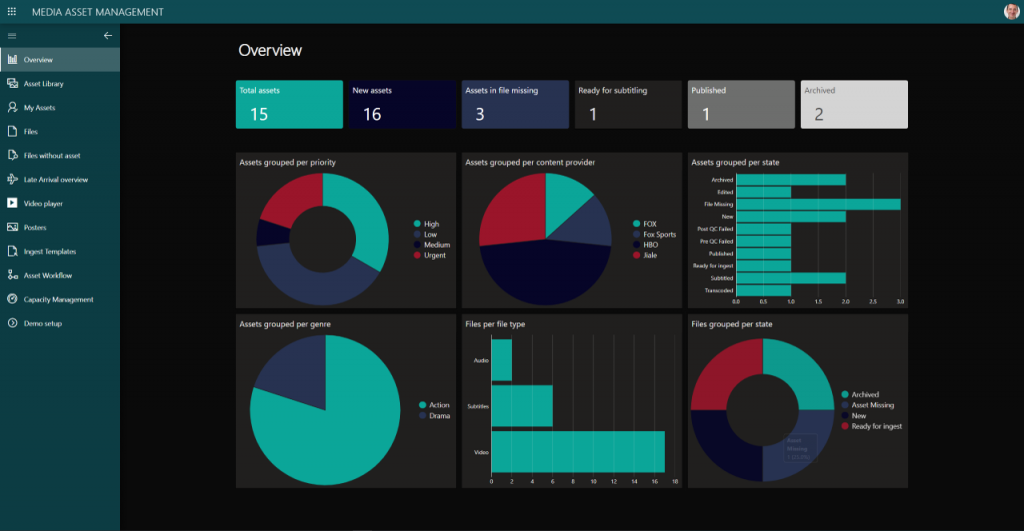With the ever-growing number of media assets and files that need managing, media organizations are facing major challenges to keep up. On the one hand, they need to reduce the operational complexity of managing all those files and their life cycle, from production to distribution. And on the other hand, they need to provide the best possible customer experience by delivering the right media asset to their consumers in the right format and quality, at the right time … no mean feat!
The fast adoption of new enabling technologies has made the work of operators much more complex and time intensive. Take a peek behind the curtains of any media company and you’ll encounter much the same: multiple PAM (Production Asset Management) and MAM (Media Asset Management) systems for short-form and long-form content, separate NRCS tools for news production, and several traffic and planning systems for linear and non-linear playout and distribution.
In other words, managing the complete life cycle of a media asset and all associated files (video, audio, and side-car files such as metadata and posters) across those technology islands has become a major new challenge.
And new challenges call for new solutions: here is how DataMiner can help you get back full control of your media assets.
A complete digital twin of your media infrastructure
Monitor your ENTIRE media infrastructure
DataMiner gives you full visibility on all your on-prem or cloud-based media infrastructure, including encoders, transcoders, packagers, QC-engines, editing stations, MAM systems, network, storage, and much more. Checking health state, performance or utilization data has never been easier!
Track the status of files & assets
DataMiner knows exactly where your assets and files are in the pipeline at any point in time: it interfaces with every system that stores files (e.g. deep archives, nearline storage, editing systems, ingest servers, playout servers, etc.).
Easy scheduling
Moreover, DataMiner also interfaces with your traffic and scheduling systems, linear playout servers and VOD platforms. This allows the platform to continuously keep a pulse on when an asset or file needs to be in a certain place at a certain time in a certain format.
Intelligent media asset automation and orchestration
Automate the complete life cycle of your media assets
Having complete visibilty on your entire infrastructure is just the first step. But the real magic happens with DataMiner’s automation and orchestration capabilities, which enable you to automate and track the complete life cycle of any media asset in your company.
For instance, knowing when a file needs to go on-air helps prioritize them in the pipeline, like when they need to be transcoded first.
Intelligent resource management
In combination with its powerful Automation Engine, DataMiner’s Resource Manager intelligently manages your resources in the most efficient way: DataMiner can simply spin up additional transcoding functions in the cloud when the existing ones are not sufficient anymore to deliver all files in time. And when they’re no longer needed, DataMiner just spins them back down.
Operator assistance
Many steps in the media supply chain can be fully automated with DataMiner. For example, DataMiner will detect a file that has been uploaded by a third-party content provider, send the file to a transcoder, run an automated QC test, and finally forward the file to your playout server if it passes QC—or send it back in case it doesn’t.
However, there are still many human activities required to successfully deliver files, like editing or performing a visual quality check of video and audio files.
DataMiner informs your operators when they need to work on certain tasks and when those need to be finished. This could be something simple, such as a manual quality check after an automated QC that reported a video freeze. Once done with the manual check—and depending on the outcome—the operator just clicks a button to bring the file back into the automated pipeline, e.g. to transfer it to playout or send it back to the editing team.
A powerful solution built on a rock-solid foundation
Thanks to DataMiner’s modular function stack, you can build any solution you need. Discover some of the core functions that were used to create the powerful Media Asset Orchestration solution:
- DataMiner Digital Twin: Collect data from anywhere, agnostic to any vendor, technology, domain, API, protocol, data format, or structure.
- DataMiner Object Models (DOM): Model all data that belongs to files and assets.
- DataMiner Process Automation (PA): Manage and automate your non-linear file workflows, and connect technology with people.
- DataMiner user-definable apps: Provide tailored user interfaces for your operators.
You might also like

VIDEO | DEMO
Media Asset Orchestration Demo
Hands-on demo showing the DataMiner capabilities to orchestrate the full media asset lifecycle throughout the media supply chain
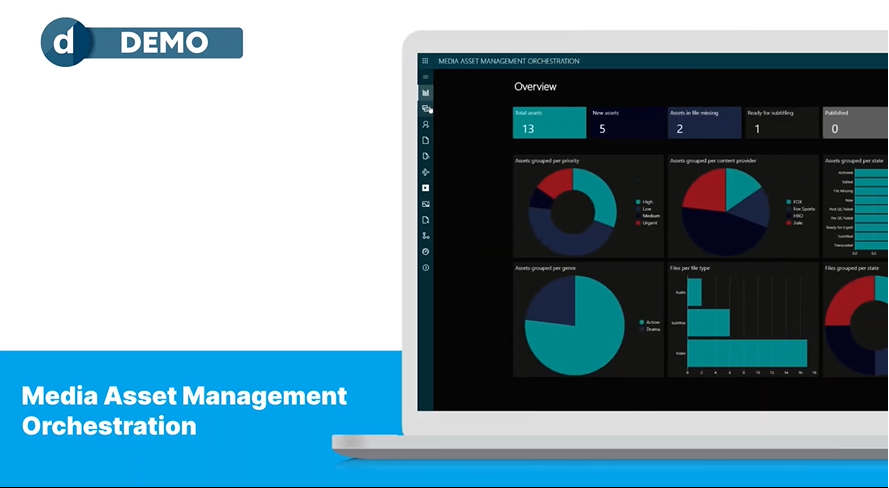
VIDEO | DEMO
Media Asset Management Orchestration
Learn how the Media Asset Management Orchestration App tackles everything from integration to visibility and prioritization.

VIDEO | DEMO
Vendor-specific workflow engines can no longer compete with a truly end-to-end management platform for all your Media Asset Workflows.
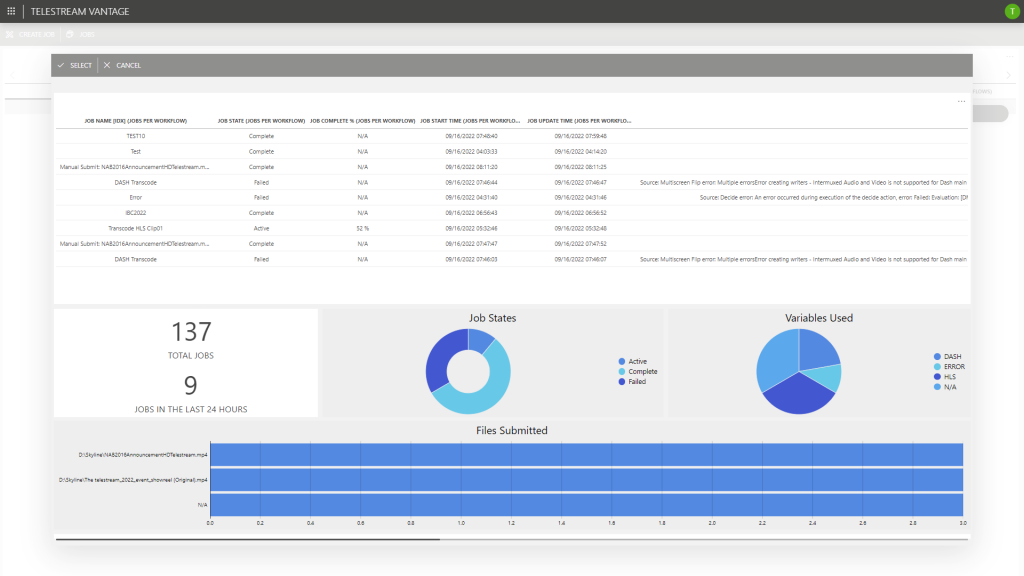
USE CASE
DataMiner Low-Code Apps & Telestream Vantage – Media Asset Workflow Automation
This use case shows how DataMiner’s Media Asset Workflow Automation interfaces with the Telestream Vantage Media Processing Platform

BLOG
Create your own powerful apps regardless of your coding abilities
Discover how Low-Code Apps empower DataMiner users to easily design, deploy and use custom-built web applications regardless of their coding abilities