DataMiner is a powerful platform that allows you to build and control a digital twin of your entire network. Most of the time, however, you just need to focus on one specific operational domain to handle your day-to-day tasks: monitoring specific technology platforms, managing OU bookings, tracking resource utilization and costs, or managing field service teams.
No matter the use case, the ability to easily focus on the right domain is vital. And with our brand-new Low-Code Apps, this is no longer just a privilege for the coding gurus!
Our innovative Low-Code Apps empower DataMiner users to easily design, deploy and use custom-built web applications regardless of their coding abilities, helping them perform their daily tasks more efficiently and deliver more value.
You heard that right! Thanks to the easy-to-use app designer, just about anyone can build top-notch web applications. Not only will this drastically decrease the lead time for apps you want to use in your operation, but it will also improve the effectiveness of your apps since the tools are built by the people who need to use them day in and day out.
What’s more, by offering tailored apps for the different roles in your operations and allowing you to share them across teams, DataMiner becomes the central collaborative multi-tenant platform in your Digital Transformation journey.
Let’s dig into the specifics!
Building apps is child’s play
Honestly, creating apps has never been easier. The DevOps-style app designer tool works similarly to designing DataMiner Dashboards: with a vast catalog of app components at your disposal you can simply drag and drop components onto the canvas and add the data from your DataMiner System.
Unlike the Dashboards, the Apps allow you to integrate multiple pages in one app, insert navigation mechanisms between these pages, and even add control capabilities.
Of course, you’d also want your app to show as much information as possible without being chaotic. Well, thanks to the integration of collapsible side panels and pop-ups, you can easily declutter your apps and increase focus on the main pages. On top of that, you can also share feed selections (to select a specific element or service, for example) between different pages and/or side panels.
Leverage all the data you need
With the Low-Code Apps, you can truly get the most out of your data. Not only do you have access to your entire DataMiner data lake, but you also get to decide how you want to display your data, be it with charts, graphs, lists, or plain values. If you can imagine it, you can build it!
And when we say ALL of your data, we really mean ALL OF IT!
You can tap into the power of our stateful DataMiner Object Models (DOMs) to add data sets that aren’t native to DataMiner, like more administrative-type data (e.g., a list of contact persons, events or customer info). And by leveraging our Generic Querying Interface (GQI), you can create powerful analytical queries based on data from any source.
Supports even the most complex use cases
Low-Code Apps are so much more than well-organized dashboards: they also allow for powerful control capabilities. And this is where the low-coding character of these apps comes into play.
Using the DataMiner Automation Engine, you can script actions you want to have executed and trigger them via buttons that you can place anywhere on your app’s pages.
Any automation script you have available—interactive or not—can now be easily plugged into your app and use data from the app for its actions. With the flexibility and power of the DataMiner Automation Engine on board, you can really boost your apps and support any use case you can think of.
Created for you, by you
With all this functionality, you can truly build tailored apps for all different audiences in your organization.
You can add specific data and controls for the specific needs of a certain team, completely customize the look and feel of every app, and make them available to everyone with the built-in security functionality—from specific DataMiner user groups to individual users.
As part of the roadmap for the Low-Code Apps, we also want to add the ability to share apps with people without a DataMiner account inside and even outside of your organization.
Available now
The Low-Code Apps are available as of the 10.2.5 feature release and will be a part of the upcoming 10.3.0 main release. Requires specific DataMiner license.
You can learn more about our low-code applications on the Low-Code App documentation page.
Want to find out more?
- Learn how to get started building your first Low-Code App (workshop recording)
- Learn how to easily build dashboards from scratch with our drag-and-drop components (course: since all components from dashboards are also available in the Low-Code Apps, this training course can be of great use when building your own apps.)
More videos on Low-Code Apps
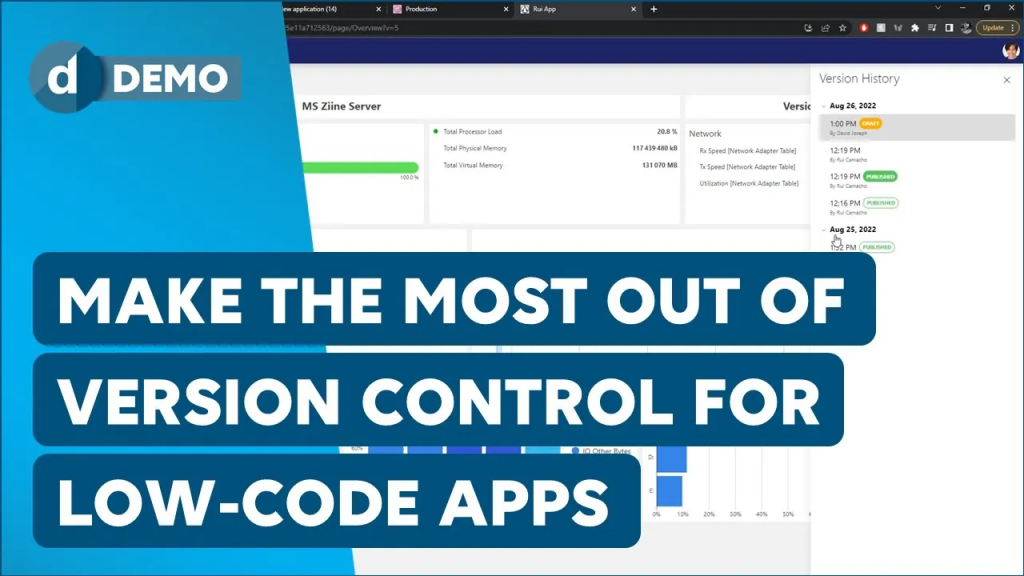
VIDEO
Make the most out of version control for Low-Code Apps
Versioning capabilities let you keep track of your application drafts and published versions to ensure nothing gets lost.
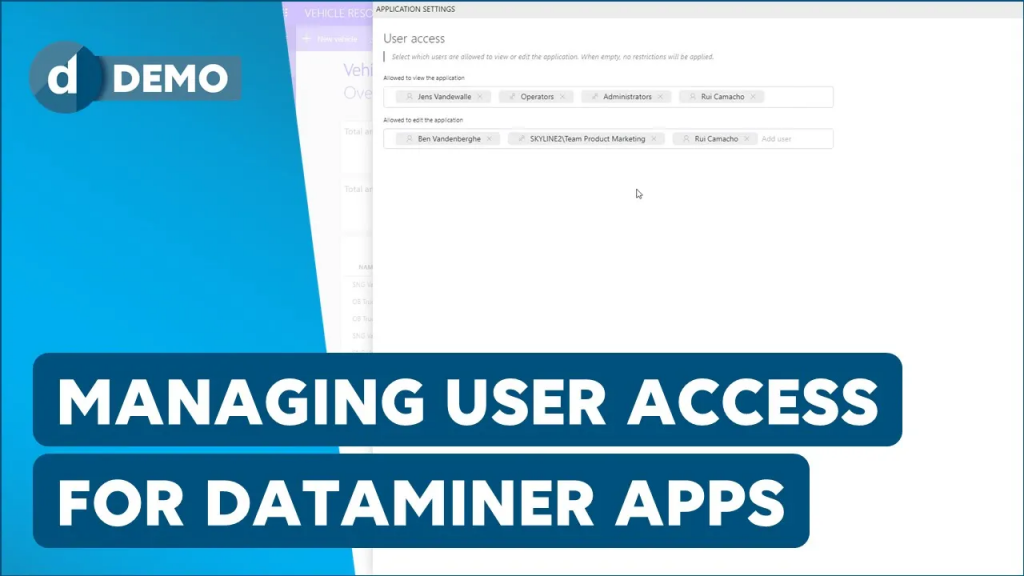
VIDEO
Managing user access for DataMiner Apps
The Low-Code Apps toolset allows you to ensure only the right people can view and edit your DataMiner Applications.

Awesome resources. Thank you!