User info
| First name | Jaime |
| Last name | Leal |
DevOps Program
| Acquired rank |
Member
|
| Points progress |
75
DevOps Points
|
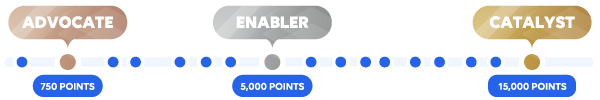 Here are a few tips to level up your DevOps game and unlock an arsenal of perks and benefits. Here are a few tips to level up your DevOps game and unlock an arsenal of perks and benefits.
|
|
| DevOps attestation | Request your attestation ID and expiry date |
Achievements
|
|
Questions asked
Answers given
Hey Edson I did a procedure to accomplish what you want to do via symbolic links, here you can find the MOP: https://community.dataminer.services/documentation/take-a-backup-using-a-symbolic-link-to-another-drive/
View QuestionHello Ricaurte, Based on the error message, it seems that you should run the verifyclusterports package and select "cluster" instead of "agent". Best regards, Let us know if that worked
View QuestionHi Roger for Dataminer to start up automatically after a Windows restart, you need to check if the Dataminer services are set to "Automatic (delayed start)" As is mentioned in this Doc at the end of...
View QuestionHi Joseph I think this information can be useful for you https://community.dataminer.services/documentation/dataminer-cube-deployment-methods/?hilite=%27Dataminer%27%2C%27cube%27 Regards
View QuestionHi Steve I think this documentation. may help you: https://docs.dataminer.services/develop/CICD/Skyline%20Communications/Publish%20to%20Catalog/Publish_To_Catalog.html?q=catalog#publishing-automation-scripts...
View QuestionHi Stefan These "special characters" are not allowed because Dataminer does not know how to interpret them. You can find more information on these docs: Naming of elements, services, views, etc. | DataMiner...
View QuestionHi Juan Maybe is better to use another approach, we got a similar situation with cisco devices, and we reached the desired monitoring combining the admin status and the operational status. For instance:...
View QuestionHi Riccardo You can check the status of the connection with the DB on this 2 log files SLCassandrahealth and SLDBConnection within C:Skyline Dataminerlogging folder. Check first the cassandra health file...
View QuestionHi Ricaurte Because it is a lab system, you can try the last bullet point from this doc: VerifyClusterPorts.dmupgrade | DataMiner Docs let us know if that worked
View QuestionHey Edson Try opening port 6222 (NATS clustering) and restarting both services, that should fix the problem Regards
View QuestionHi Guys I just want to share how I fixed those errors I think it's similar to what Joao mention (Finish the processes) but with the command line, here the link: https://support.4it.com.au/article/how-to-kill-a-windows-service-which-is-stuck-at-stopping/
View QuestionHey Juan Here the image of the exclusion you can set on the oper status parameter, to avoid monitoring the admin down interfaces. Now I'm not sure if this is what you want to achieve.
View QuestionHi Kaio If you check the SLDBConnection log, you'll probably see the reason. sometimes the error is on the DB offload side
View QuestionHi Craig Sometimes the OID that responds to the information changes from model to model or from firmware to firmware, you can verify if the parameter is not responding in the stream viewer, reference...
View QuestionHI Jardel Try leaving the credentials blank, I did it in the past and it worked for me. You are using the migration tool, right? Regards
View QuestionHi Edson We have this doc to troubleshoot this error, could you give it a try? HTTP error 500 | DataMiner Docs Let us know the results, please
View QuestionHi Arturo Here you can find the information about the Web Services (v1) | DataMiner Docs I think is what you are looking for.
View QuestionHI Jeroen Maybe you can try setting another IP address of one of your nodes on the connection setting page to see if that refreshes the connection and shows the changes.
View QuestionThanks for your comments guys, it makes sense to me. I'll try what you mentioned and maybe this extra step should be in the procedure. I'll talk with the documentation team
View Question