User info
| First name | Jeeva |
| Last name | Suria Rajah |
| Website | https://www.linkedin.com/in/srjeeva/ |
DevOps Program
| Acquired rank |
Enabler
|
| Points progress |
0
DevOps Points
|
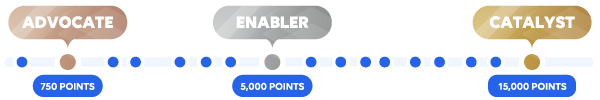 Here are a few tips to level up your DevOps game and unlock an arsenal of perks and benefits. Here are a few tips to level up your DevOps game and unlock an arsenal of perks and benefits.
|
|
| DevOps attestation | Request your attestation ID and expiry date |
Achievements
|
|
Questions asked
Answers given
Hi Dino, It seems that the scientificNotation attribute was enabled on that parameters. This needs to be updated in the driver if you don't want to see the scientific notation. If you want to disable this...
View QuestionHi Michiel, We have a similar question posted in the Dojo. You can refer to the link below: SRM – Run a script on reservationInstance and service lifecycle events/alarms. In summary, there are various...
View QuestionHi Jamie, I believe the document is referring to adding the header bar either from the left or right. I can see the "+" button on my left and right page as shown below: PS: I'm using DataMiner version...
View QuestionHi Yuki, You can run the "DataMiner Stop DataMiner And SLNet.bat" batch file located in the C:\Skyline DataMiner\Tools folder. This action will stop all the DataMiner services on your machine. You can...
View QuestionHi Chian Hao, Yes, it is possible to add a string as the threshold in the alarm template. As you can see in the image, you can enter any string as the threshold, and the alarm will be triggered based...
View QuestionHi Yuki, The NATS IP address keeps changing because the automatic NATS configuration is enabled. You may disable this automatic configuration by following the link below: Disabling automatic NATS configuration...
View QuestionHi Carlos, You can find the link to download the DataMiner in Dojo under the Discover tab > DataMiner Software. Thanks!
View QuestionHi Kevin, I believe we cannot use the environment variable for the Windows path when using the shape data field of type "Link" in Visio. However, if you use the mstsc.exe path directly, you can achieve...
View QuestionHi Mohamed Batis, Yes, you can duplicate Dashboard. Just choose any Dashboard and you can find the "Duplicate" option in the right click menu as below: Please refer to the DataMiner Docs below for...
View QuestionHi Michiel, I believe CI stands for Configuration Items. In IDP, we use CI Type to add identifiers that we can use to discover the devices in the network. Initially, when we perform Element Provision...
View QuestionHi Thomas, I believe that we have a script for the Cisco Nexus configuration backups in our internal resource path. I'll share the information with you via Teams. We can also create a new script easily...
View QuestionHi Alberto, is this something you are looking for? It is under the setting of the alarm table component.
View QuestionHi Yuki-san, We will no longer support both the Amazon Keyspaces Service and Amazon OpenSearch Service starting from 10.4, as we recommend a better solution for our users: Storage as a Service (STaaS)....
View QuestionHi Nur Aliah, All the Visio files are located in the Skyline DataMiner Installation folder, which is C:\Skyline DataMiner\Views. To upload or change the Visio file in the service template, first, you...
View QuestionHi Daniel, Generally, we always ask users to upload the driver using the .dmprotocol file type. The .dmprotocol file type contains all the necessary assemblies needed for the driver. Hence, when a new...
View QuestionHi Bing, The quickest method I can think of is to run all the Command Prompt commands directly from C#. This is a simple Ping Test command that I can execute from the Automation Script, and the result...
View QuestionHi Stacey, Can you enable the Zooming options in the node edge component as in the picture below?
View QuestionHi David, you can use the built-in DataMiner "Clean Up Unused" tool. This tool is located under System Center > Tools and can easily clean up unused protocols, unused alarm filters, and unused Visio...
View QuestionHi Maryam, Are you referring to the DataMiner Certification Program? If yes, Skyline Academy will send the certificate to you via mail. Alternatively, you can reach out to Skyline Academy via email at...
View QuestionHi Chowdary, Can you try to clean the Cube versions Cache, Visio Cache, and Protocol Cache?
View QuestionHi Motoki, There are actually many examples and use cases you can explore to get an idea. You can find them in the DataMiner Dojo use cases or on the Ziine platform. Here are some interesting use cases...
View QuestionHi Vish, There are many ways to achieve this. To run the subscripts based on reservation events, here are some ways I can think of for now: 1. Update the LSO script to run a particular script based on...
View QuestionHi Usman, Can I know for which connector/driver you are requesting for Syslog? It is possible to receive Syslog messages if the device has Syslog capabilities. We have implemented receiving Syslog messages...
View QuestionHi Joseph, All versions of Microsoft Visio are compatible with DataMiner. DataMiner accepts any Visio file as long as the format is VSDX.
View QuestionHi Ricaurte, For this, you can create a Trend Group. In the Trend Group, you can save a group of parameters that were saved in the bottom pane (in your case, four parameters). Once you have grouped and...
View QuestionHi Bing, I'm just throwing out some rough ideas here. I used the Client Test Tool FollowEvent functionality when I uploaded an Alarm Template (xml) file in my local DataMiner, and I can see the command...
View QuestionHi Nathan, using the Condition is the best method for your requirement. This way, you will only receive alarms for the parameter values you want to see while omitting the non-required values of the same...
View QuestionHello Toh, Yes, it is possible to install it on Redhat Linux. We have previously deployed Elasticsearch on the Red Hat Enterprise Linux (RHEL) operating system. You can review the list of Linux OS on...
View QuestionHi Jeremy, I'm not sure if you've had a chance to visit our DataMiner Dojo Use Cases Page. There, you can find some ideas on how to implement the Router Panel in Dashboards or low-code apps. Here are...
View QuestionHi Toon, What do you mean by the "Date Time Parameter"? Are you referring to the device's date and time? If I understand your question correctly, I suggest the following approach: 1. Create two parameters...
View QuestionHi Mahito-san, It could be because your Groups Permissions are not allowed to share the Dashboard. Can you please enable it as below:
View QuestionHi Philip, Can you please add "\" to that end of that directory path? It should be C:\Skyline DataMiner\Logging\SRM\
View QuestionHi Robin, Can you try other table retrieval methods? We have table retrieval methods as below: GetNext GetNext + MultipleGet GetNext + MultipleGet by row MultipleGetNext MultipleGetBulk Comparison...
View QuestionHi Randy, Just want to double-check that most of the elements created by IDP are hidden as you can see in the GIF below. Can you please check this? In my recent experience, deleting all the elements...
View QuestionHi Sam, This should be achievable by using multiple layers of Shape. Create Shape A (for parameter 207 with shape data Show). Create Shape B (for parameter 204 with shape data Show) and position...
View QuestionHi Jarek, This can be achieved by using two shape layers (green and red) on the main channel shape. Once you have created these two shapes, you can use the SHOW or HIDE shape data (Extended conditional...
View QuestionHi Chowdary, In the System Center, can you try to change the default browser engine to Chromium (if it was in the default engine previously)? Alternatively, you can also follow this guide in the DataMiner...
View QuestionHi Kevin, Can you try something like this? In other word, you only define critical alarms for the non-approved version. Let me know if this fix your request.
View QuestionHello Chian Hao, Could you please clear the cached Cube version and try accessing your DataMiner again?
View QuestionHi Jose, The VerifyClusterPorts package tests whether a DataMiner System's agents can reach other agents in the same DataMiner System over the ports used by NATS. Based on your error message, it seems...
View QuestionHi Andre, This is just a rough idea, but if you have an Automation and Correlation Module, you can use this to analyse and process the alarms from the Syslogs. When an alarm is normalised, you can configure...
View QuestionHi Zean, You can do this with Dashboard Sharing. Please take note that prior DataMiner 10.1.12 version, this feature is only available in the soft launch. After this version, this feature is available...
View QuestionHi Tom, In that case, have you tried to reinstall the Cube client app again? You may uninstall the Cube and follow this link on the steps for reinstalling the DataMiner Cube.
View QuestionHi Jose, Based on the provided logs, the Elastic Search service is either not found or not started. Would you please check in the task manager if the Elastic Search service exists and running? It should...
View QuestionHi Sam, You can try to make a shape or page visible for a particular person or access level. First, you need to assign the user to a user group Access Levels which can be referred from this link (Point...
View Question