Hi,
We have an issue monitoring a VM using the Microsoft Platform using WMI. Only partial data is shown on the different pages. (see image).
Several different versions of the protocol were already tested but without any luck. The configuration of DCOM and WMI also have been checked multiple times.
If we use a WMI-viewer program and execute the queries we see in the streamviewer we do see data. In the streamviewer we also don’t see any errors. Neither in the element log.
If we monitor the same server from another DataMiner system, we do have all the data.
Has anybody seen this before? Or any tips on how to resolve?
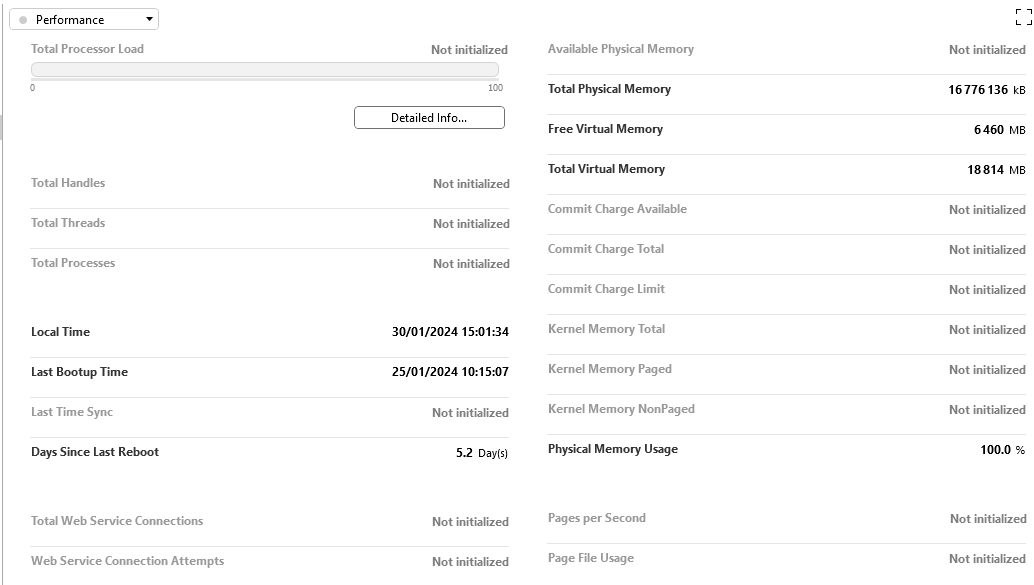
Hi Wim,
We already tested this with several different versions of the MS platform protocol. But without any luck.
A task was created to further investigate this issue:DCP238120
One the solution has been found to this, it will also be shared here.
Hey… has this issue been solved?… I am experiencing exactly the same in a new DMS. DM Software has been installed over Windows Server 2022 and the element is not able to read some metrics (same picture Thibault copied here), neither from it own Windows nor from the Failover node in the DMA pair
Hi Javier,
No solution was found for this yet.
I raised the topic to be looked at as you also starting noticing some issues. I would assume this is related to something in Windows Server 2022.
As soon as I have more news I’ll keep you updated.
My windows Servers 2022 are running in AWS EC2 instances, therfore they are not bare metal servers or VM’s running in our VMWARE paltform
Hi,
Initial investigation was conducted on elements reporting this issue. We noticed missing information in the Service List and Disk Info tables.
Version 1.1.3.23 should solve this issue.
Miguel, thank you!!, 1.1.3.23 has been tested in our system and it works.
Hi Thibault,
Does the below helps out?
Problem:
- A Microsoft element displays only some of the data. Data like Local Time, Total Physical Memory, etc. are filled in, while other data, like Total Processor Load, Total Handles, etc. remain empty. In the stream, you see that no answer is received on some queries.
Solution:
- Execute the following command prompt: c:\>winmgmt.exe /resyncperf PID_OF_WINMGMT_AS_SERVICE
source: help of the driver in the catalog: Microsoft Platform | Catalog (dataminer.services)
Bert
Hi Bert,
Unfortunately not. The strange thing is that we can monitor it from another DMS with the same Microsoft Platform version and there all the data is shown.
I’ve had a somewhat similar issue before. In my case data could not be polled from another DMS. Turned out the user was not part of the ‘Performance Monitor Users‘ group which gives access to performance counters.
Maybe you can look in this direction as well. Hope it helps.
Source: Driver help
Hi Wale,
Thank you for your suggestion. However the local user we use is in the correct group as polling from another DMS is possible.
Which version of the Microsoft Platform protocol are you using? I also had this recently on a few VMs. Since I updated the protocol to the latest 1.1.3.x version I don’t have this anymore.