Hi
I get a voice alert every few minutes from the dataminer. Is there a way to turn off this output?
Thank you!
It is a text to speech, but this option is not active in the alarm tab settings.
Hi @all
Many thanks for the help.
The “Audible alert” option is greyed out for me.
Could you check if you have the necessary rights to modify this option? You can find information about this here: https://docs.dataminer.services/user-guide/Basic_Functionality/Alarms/Working_with_alarms/Working_with_the_Alarm_Console/Configuring_a_custom_alert_sound_for_an_alarm_tab.html?q=audiblealert
I installed the newest version and that solved the problem.
Thank you.
Hello Gunter
Can you check if you have the audible alert option enabled?
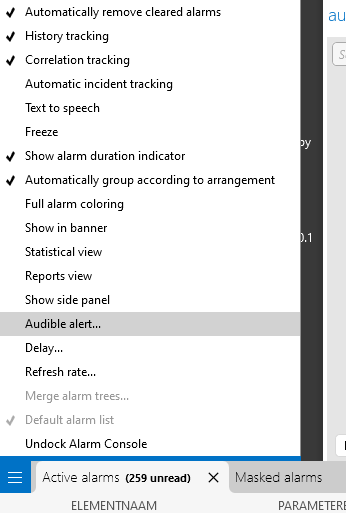
It can be found in the hamburger menu in the alarm console.
If it’s not that, there is also an option in there “Text To speech”, perhaps this is one enabled?
Hi Gunter,
The audible alert is an option that can be set on each tab individually. When an audible alert is active you should see an icon on the tab. See the picture below:
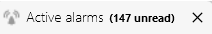
If you have such a tabpage you should select it, open the hamburger menu and disable the option.
Hi Michaël
Unfortunately, the “Audible alert” option is grayed out on all alarm tabs.
Hi Gunter,
Is the text to speech active on one of the tabs?
Hi Gunter,
Could it be the case that you enabled the option Audible alert available in the alarm console?
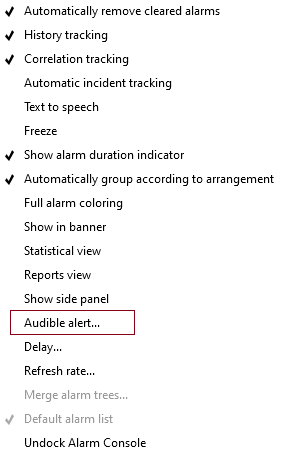
Is that voice alert like a text to speech thing? Which text is being read out? Or is it just an alert sound?