User info
| First name | Michaël |
| Last name | Pincket |
DevOps Program
| Acquired rank |
Advocate
|
| Points progress |
0
DevOps Points
|
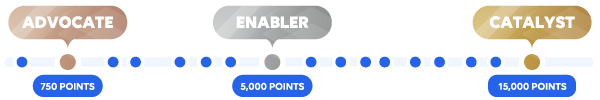 Here are a few tips to level up your DevOps game and unlock an arsenal of perks and benefits. Here are a few tips to level up your DevOps game and unlock an arsenal of perks and benefits.
|
|
| DevOps attestation | Request your attestation ID and expiry date |
Achievements
|
|
Questions asked
Answers given
Hi Nur, At the moment it is not possible to automatically hide the pop-up indicating that Cube enters alarmstorm mode. You can create a new software feature on DataMiner Feature Suggestions - DataMiner...
View QuestionHi Michiel, The clients need to have Windows Media Player installed in order to have the audible alert played. Besides the installation it needs to be opened at least once, so the settings are configured...
View QuestionHi Yvan, It is not possible to automatically acknowledge the base alarms in case you acknowledge the correlated alarm. What you can do to acknowledge the base alarms together with the correlated alarm...
View QuestionHi Mieke, In your script you can define the maximum file size for the IAS fileselector component. You can do this by setting the property "MaxFileSizeInBytes". I am not sure what the default value is...
View QuestionHi Micah, Make sure that a baloon is shown when you expect the audible alert to be played. You can configure the conditions to show the baloon in the "Filter" tab in the settings : If the...
View QuestionHi Jonathan, If you don't want to miss an alarm you should have a look at the "Audible Alert" option in the hamburger menu of the alarmconsole. With this option you can let the alarmconsole play a sound...
View QuestionHi Hans, If you want to show the value of the base alarm in your correlated alarm, you can use [FIELD(VALUE)] as value. Additionally you need to check the option "Evaluate value" : Is this...
View QuestionHi Matija, This syntax looks good. More information about syntax of hyperlinks can be found here Hyperlinks.xml | DataMiner Docs.
View QuestionHi Manuel, We are aware of this issue and have a fix ready. This fix will be released in the following versions: 10.2.0[CU22], 10.3.0[CU10] and 10.4.1.
View QuestionHi Beth, Is this property available in the PropertyConfiguration.xml? You can find this file on the DMA on C:\Skyline DataMiner.
View QuestionHi Hideyuki, This seems like an issue. Best is to create a ticket for this. The history mode is using the average trending value to display the history mode. So when you see 43.23 this is the average...
View QuestionHi Bernard, The alarm storm will use the parameterdescription of the alarm to detect if the parametername is the same. This means that the protocol will not be taken into account and in your example it...
View QuestionHi Bruno, Not sure if this is what you are looking for but the severityID of the timeout alarm will be 17. This way you can differentiate the timeout alarms from the other alarms.
View QuestionHi Alberto, It is currently not possible to change the type of a filter. The reason for this is that the filter could be in use (e.g. in the alarmconsole, in correlation, in SNMP,...) and by changing...
View QuestionHi Alberto, At the moment there is no option to show the comments first and the details afterwards. If needed this can alway be added. You can also open the alarmcard of the alarm (just right click the...
View QuestionHi André, When an administrator changes e.g. an alarmtemplate an information event will be created and send to Cube. It would look like this : You could use these information events to trigger a correlation...
View QuestionHi Jan-Klaas, As the filters you use are alarmfilters, you can only use the properties which are present in the alarm. As the property "Location name" is empty, you can not use it to check it on a value...
View QuestionHi HyungMo, It is not possible to add the "Severity duration" column on a history tabpage with a filter. The reason for this is that we can not calculate the severity duration correctly as it could be...
View QuestionHi Bruno, The alarmstorm protection will take all active alarms into account. In case Cube notices at least 2000 alarms (depending on your settings) with the same parameter description, they will be grouped....
View QuestionHi Ramunas, The option "Keep active alarms" is not saved correctly when you save the alarm tab in a workspace. I have created a task so we can provide a fix.
View QuestionHi Yvan, I see you have some correlation alarms in your alarmconsole. In case you use a quick filter, the base alarms of the correlated alarm are counted as well (even when the correlation tracking is...
View QuestionHi Daniel, You get a "name changed" alarm when the name of the element changes or when the name of the parameter changes. Could you check if there is a name change of the element or parameter between...
View QuestionHi Sebastian, This syntax looks correct. Do note that you should use Type.Name as propertyName e.g. Alarm.Level. Not sure if this is the case. It should not be a problem to use the GetAlarmDetailsFromDbMessage...
View QuestionHi Hans, I believe you mean the trend shown in an elementcard when you drill down to a specific parameter. This is indeed intentional as the tabs (details, histogram and templates) below the 'top bar'...
View QuestionHi Pedro, Due to a software issue the properties are shown as "Region1Region2" instead of the expected "Region1, Region2". We will look into fixing it but as a workaround you can do the following: If...
View QuestionHi Jörg, If you want to use an information event to trigger your correlation rule you need to enable the option "Accept information events".
View QuestionHi Paul, There is no hard limit on the number of trendgraphs but to ensure optimal performance, we advise you not to open more than 10 trend graphs simultaneously. You can find this information in our...
View QuestionHi Alberto, These tabpages have been defined on a group level. On group level you can define whether the users can change the settings in the hamburger menu or not. If you go to the alarmconsole settings...
View QuestionHi Alberto, In the alarmcounts for the alarmconsole you should never see a negative number. The negative number could indeed result from correlation or alarm suppression. The "-1 pending" seems an issue...
View QuestionHi Robin, I have just checked and SLAlerter supports connecting to HTTPS-only DataMiner systems. The logging of Alerter is only added to the Eventviewer of Windows but in this case (connection problem)...
View QuestionHi Nathan, At the moment there are no keyboard shortcuts for the actions you mentioned in the alarmconsole. I would suggest to create a new feature request DataMiner Feature Suggestions - DataMiner Dojo...
View QuestionHi Ken, If the option "Trigger on single events. Don't maintain active tree status" is checked you will get a new correlation alarm on each update of the base alarm (if it still matches the correlation...
View QuestionHi Daniel, The condition ***|SHOW;=normal can only work if the alarm is a clearable alarm. If it is not it is expected that the shape is not shown as there is no alarm to check the condition (as the alarm...
View QuestionHi Miguel, This is not the expected behavior but a bug which is introduced in 10.2.5. Could you create a task so we can restore this functionality?
View QuestionHi Jens, The "Automatic incident tracking" is disabled because the tabpage is forced from a group while the settings of this tabpage are not enforced. If you drop the rootview on your Alarm Console, this...
View QuestionHi Ryan, In a card you can go to the hamburger menu and adapt the settings of your alarmconsole shown in the card. Maybe you can compare these settings with the ones of your "main" alarmconsole and see...
View QuestionHi Jens, You can create a shape in Visio and set the control to a DateTime. It would look like : Via the "Setvar" you can assign the selected DateTime to a sessionvariable. Is this something you can...
View QuestionHi Jim, The best way to achieve this is by creating the correlated alarm on an element which impacts the same service as the base alarm. You can also combine this with alarm grouping : This means...
View QuestionHi ArunKrishna, You can create a new filter which combines both existing filters. This way you can achieve the same as for the old users. Currently it is not possible in Cube to combine these filters...
View QuestionHi Jurica, The activity of a user shown in the "Activity" tab in System Center is limited to the last 7 seven days. Here you don't have an option to change this timespan. An option to get the activity...
View QuestionHi Omer, I see that you have unchecked the option "Automatically remove cleared alarms" on a tabpage with a filter. Could it be that the cleared alarm is removed from the tabpage because it does not match...
View QuestionHi Carlos, When you take a look at the alarmtemplate of your element, you will see a column "Condition". Here you can set a condition to your parameter based on the value/severity of the other parameters....
View QuestionHi Pedro, When you drag and drop a view or an element to the alarmconsole, you will get always the same columns. Currently this default can not be overwritten. As a workaround you could drag an drop...
View QuestionHi Stijn, You should consider adding this tabpage in the groupsettings and enforce these settings. Every user in this group would than have this tabpage in his alarmconsole.
View QuestionHi Nick, The serviceDefinitionFilter should be compatible with the primary keys. Could you share your shape configuration so we can further investigate why you don't see any data with the primary keys?
View QuestionHi Rui, A bug in Cube is preventing you from editing the parent service. We have a task for this on our backlog.
View QuestionHi Simon, It is not completely possible. If you follow the suggestion of Steve, the active alarms older than 4 days will not be shown. A second option is to create a sliding window and check the option...
View QuestionHi Bing, I was just wondering if the raise of severity is necessary as I uderstand it, the raise of the severity is used to draw the attention of the user to the alarm. Something you could consider is...
View QuestionHi Maria, Currently it is not possible to create such a template. The tabpages will always have the predefined columns. As quite some customers are requesting this feature we will try to put it on the...
View QuestionHi Min, In addition to what Catarina mentioned, you need to add a rule condition. If you don't do this, no correlation alarm will be generated.
View QuestionHi Alun, If you right click on an alarm, you will get a context menu where you have the "Open" item. Navigating to this item you will be able to open all services that are linked to that alarm. Is this...
View QuestionHi Ken, It is not possible to lock the alarmconsole on the "Statistical view". When you load your workspace, the alarmconsole will always go back to the "List view". If needed you can create a task so...
View QuestionHi Bernard, It is not possible to open multiple instances of Alerter on the same PC. We have a check in place that prevents opening a second instance of Alerter on the same PC.
View QuestionHi Jarno, I just double checked the code and it seems that the 'Open Element Card' setting first checks if it is an EPM object. If so, it should open the EPM object otherwise it will open the element....
View QuestionHi Yuki, We are aware of the issue and have a task on our backlog to get it fixed. We will keep you posted once the issue is fixed.
View QuestionHi Bhavana, We are aware of such an issue when you are using Cassandra Cluster + Elastic. Is this the case for you? The issue is resolved in 10.2.0 [CU17] , 10.3.0 [CU5] , 10.3.8[CU0]
View QuestionHi Ken, This probably happens because a lot of new alarms come in and need to be processed. By default, the alarmconsole goes into a "loading" state as soon as there enter more than 50 alarms in a second.
View QuestionHi Trong, In the alarmfilter section of your correlation rule you need to check the option "Trigger on single events. Don't maintain active tree status".
View QuestionHi Michiel, We are aware of this problem and have a task on our backlog to have this fixed. Unfortunately there is no workaround for this.
View QuestionHi Jochen, I think you can achieve this as follows: By adding the "Severity not equal to Timeout" in the alarmfilter section all the timeout alarms are filtered out. The script condition makes sure...
View QuestionHi Alonso, The syntax to display the number of alarms is not correct. You should use #TotalAlarms instead of #Alarms. For more information about the syntax, see RN DataMiner Cube Feature Release 10.2.9...
View QuestionHi Jeff, Once a user account has been deleted or renamed you can not access the Trend Groups of this user via Cube. However you can still delete them by going to the TrendFilters folder of that user (C:\Skyline...
View QuestionHi Steve, It is not possible to use the custom color set defined in DataMiner.xml in SLAlerter. Regarding the color mismatch between the balloon and the data stream : Do you have this only for this specific...
View QuestionHi Alberto, The columns shown by default are the following: Icon column Focus column Element name Parameter description Value Time Root time Severity Service Impact Services RCA...
View QuestionHi Yuki, At the moment the history mode is not supported for ParameterControl, it is only supported for Elementshapes, Parametershapes and Spectrumshapes. If you need it for ParameterControl as well,...
View QuestionHi Alberto, You can achieve this by unchecking the option "Automatically group according to arrangement" in the hamburger menu of the alarmconsole. If you now right click on the Time column you can pick...
View QuestionHi Ryan, An option to achieve this is to create an automation script and add it to the "Actions" section of the correlation rule. In this script you can set the property value for the correlated alarm.
View QuestionHi Alberto, Unfortunately at the moment there is no easy way to duplicate a group. The only way is to start from scratch but to speed up in the configuration maybe you can make use of the predefined security...
View QuestionHi Bruno, You can achieve this in several ways, depending on your use case : If you want this for your user only you can create the tab in the alarmconsole, adapt it and upon the next login the tab...
View QuestionHi Dave, When applying the server side filter via the "Filter the alarms before they enter Cube" setting you should see the alarms matching the filter. However it seems that there is an issue with this...
View QuestionHi Alberto, Loading the history alarms in the elementcard or loading the history alarms by dropping an element on the alarmconsole uses the same mechanism to load the alarms and will result in the same...
View QuestionHi Jeff, The Parameter Description text is not something that is stored in the alarm table. In the alarm table we store the ID of the parameter on which the alarm is generated and we store the table index,...
View QuestionHi Bernard, You can see the total duration of the alarm in the side panel of the alarmconsole. It looks like this :
View QuestionHi Bernard, This is currently not possible. The current time columns (time, root time, creation time and root creation time) use the timezone where the DMA is located.
View QuestionHi John, This is a limitation of the interface. The pinned option should be saved when saving a workspace. We will look for a fix. Unfortunately there is no workaround for this problem.
View QuestionHi Michael, When you change something to the settings (e.g. adding an audio file), the settings are first saved locally and afterwards send to the server. When you open SLAlerter it will check if it has...
View QuestionHi Germanico, The clients running Alerter need to have Windows Media Player installed in order to have the sound played. Besides the installation it needs to be opened at least once, so the settings...
View QuestionHi Hans, If you open the settings app, you will see a section "Alarm Console" and as a subsection you will see "Card-specific". Here you can define which tabpages you want to see for an elementcard and...
View QuestionHi Ken, This is not possible. When the workspace is loaded the alarmlist will show the listview by default. This is the same behavior as in the alarmconsole. When you have a tab in there showing the "Statistical...
View QuestionHi Ben, If you have alarming enabled on the "CPU" parameter, you can request the alarms of that specific timespan and filtered for this protocol in the alarmconsole. These alarms can show you what...
View QuestionHi Thomas, You should include the severity into your 'Rule Condition'. This way you can make a distinction between the suggestion events and the alarms. It would look like this :
View QuestionHi HyungMo, It is not possible to set the size when you open a card undocked. What is possible is to open one or more cards undocked, adapt its size manually and save it in a workspace. When you open...
View QuestionHi HyungMo, The "Severity Duration" is calculated clientside. In the sliding window tab you created, you filter out all alarms with a 'Normal' severity. In case an alarm gets cleared, the cleared alarm...
View QuestionHi Jan-Terje, It is not possible to use a logical OR operation in the quick filter of the alarmconsole. If you want to use a logical OR operation you can achieve this by creating a new tabpage in the...
View QuestionHi Wouter, These notifications you see in the alarmconsole should be cleared manually. There is no way to do it automatically.
View QuestionHi Simon, Currently it is not possible to set a default view which is not the Root View. We will take a look to see what is causing the latency and provide a fix for it.
View QuestionHi Simon, This is the standard way of showing a comment in the alarmconsole. Unfortunately it is currently not possible to trim the first part.
View QuestionHi Alun, This is indeed a software issue. The issue has been fixed and the fix will be released in version 10.4.9.0
View QuestionHi Alun, This is a bug in the software. I could reproduce the same behavior. You can create a ticket for this so we can look for a fix.
View QuestionHi Seetharam, You can select one of the information events in your tabpage and drag it to excel. This will copy the entire information events list to the excel file.
View QuestionHi Timothy, It is not possible to save the column layout for all the users. It is also not possible to use the information template to achieve this. You can create a task for this new software feature...
View QuestionHi Melissa, Sorry for the late response, I lost track of this question. I would suggest to create a ticket so we can investigate what is happening here as it looks like a bug to me.
View QuestionHi Ryan, There was an issue with the timing of the alarms in 10.3.7CU0 but it has been resolved in 10.3.8CU0.
View QuestionHi Gunter, The audible alert is an option that can be set on each tab individually. When an audible alert is active you should see an icon on the tab. See the picture below: If you have such a tabpage...
View QuestionHi Alun, At the moment it is not possible to save the order of the columns in an element view. However we have a task on our backlog to have this implemented.
View QuestionHi Fenta, We have introduced a table based approach for bigger matrices. This should help you to update the matrix faster. This is available form 10.3.1 onwards. See Table-based matrix | DataMiner Docs...
View QuestionHi Tom, Nothing has changed to the Userstatus algorithm. When you have a clearable alarms, the userstatus is remembered from the previous alarm. Maybe you can try to create the following filter: This...
View Question