For the latest DataMiner system requirements, see DataMiner Compute Requirements.
Server System Requirements
The overview below shows the requirements for a DataMiner setup using DataMiner with Cassandra and Elasticsearch. Minimum requirements are displayed in gray, default requirements in light blue, and requirements for high-end applications in dark blue. Below this, you will find more detailed information on the requirements.
Important: If you intend to run e.g. DataMiner, Cassandra and Elasticsearch on a single server, the hardware requirements in the diagram below need to be added up. So, when it comes to RAM, in this case you would need a minimum of 96 GB (32 GB for DataMiner, 32 GB for Cassandra and 32 GB for Elasticsearch).
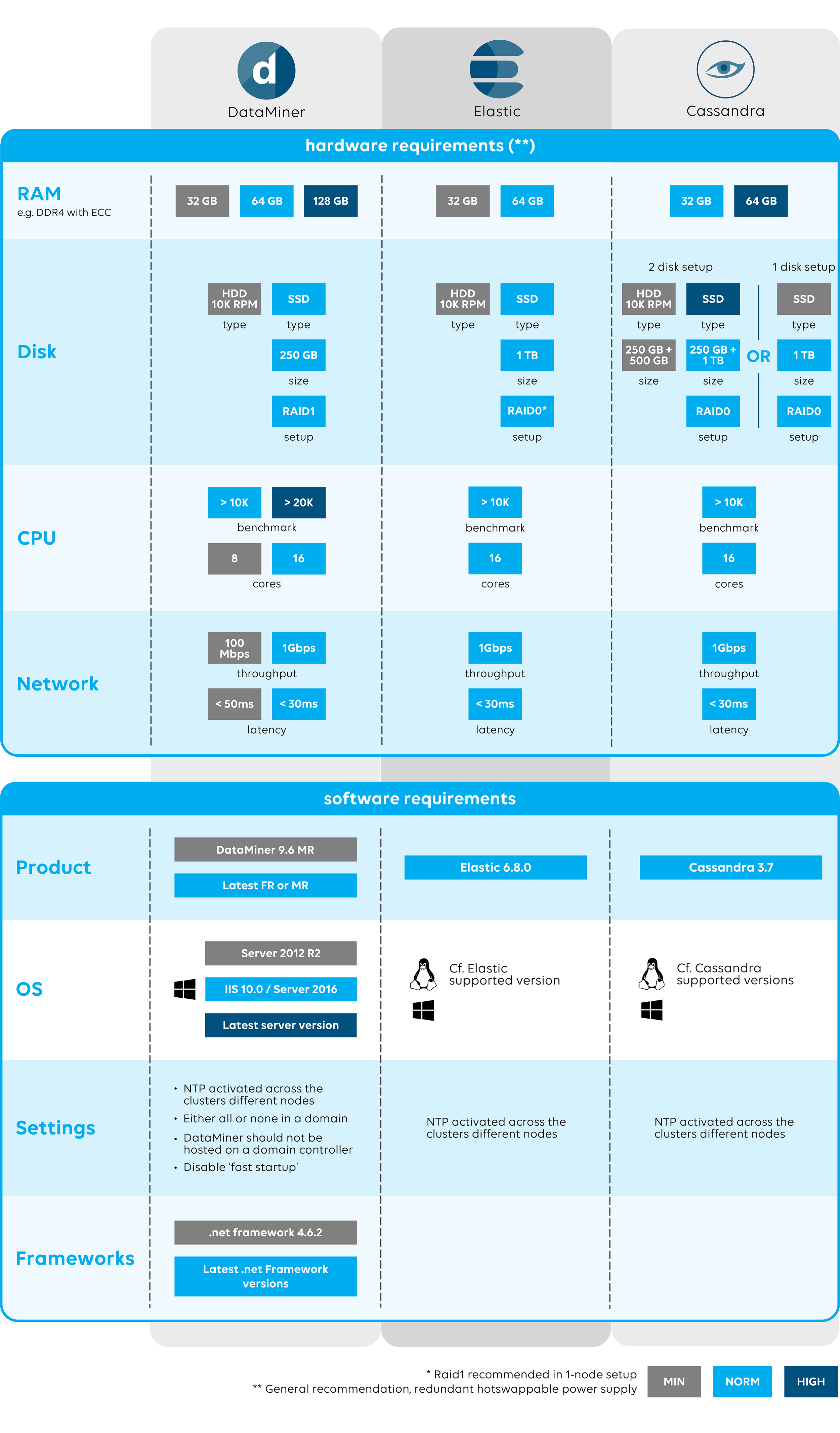
DataMiner Server System Requirements
RAM
A DataMiner System can need a lot of RAM depending on the size of your network. There is a significant difference between “regular” DataMiner Systems and systems where a lot of aggregation is needed.
As a rule, between 32 GB and 128 GB RAM is needed, although 128 GB is an exceptionally high value that mostly applies for EPM/CPE environments. However, note that the data rate and latency are also important in the choice of RAM (e.g. DDR4-3200 with ECC).
Disk
DataMiner itself, without taking the database for persistent storage into account, does not require a disk with huge capacity. However, we do recommend using an SSD as we regularly write to files.
We recommend a 250 GB SSD, ideally a hot-swappable RAID1 pair.
CPU
DataMiner is very demanding in concurrency, as a lot of actions usually happen in parallel. Though typically the performed actions are not lengthy or bulky, heavy actions can occur in EPM/CPE environments where a lot of aggregation is needed.
As a rule of thumb, a CPU passmark of >10K is OK, but >20K is needed in EPM/CPE environments. We recommend at least 8 cores, but 16 cores are preferable.
Network
The network speed and latency are also an important factor in DataMiner performance. Pure inter-DataMiner communication mostly uses smaller messages, so a small latency is important. For read and write actions to the storage nodes, a decent throughput is recommended. The common gigabit networks will not be overloaded by a DataMiner System. We understand that keeping the latency low is not always possible towards remote sites. As such, having a higher latency is not problematic for synchronization of your cluster, but it could become an issue if a high number of values need to be transferred between remote nodes. Check with Skyline if this is the case for you.
As a rule, we recommend a throughput ranging from 100 Mbps to 1 Gbps and a latency ranging from < 50 ms to < 30 ms.
Operating System
We recommend that you use the latest Windows Server version (Windows Server 2022). This will not only allow you to make use of the latest features, but also ensures that you will get support and security patches for as long as possible.
Note that if you choose for the minimum required OS, some of the new functionalities in DataMiner won't be available (e.g. .Net Framework updates, HTTP/2 communication layer).
Time
If there is more than one DataMiner Agent in your cluster, the time in the cluster must be synchronized (NTP).
Microsoft .NET Framework
Microsoft .NET Framework 4.6.2 is recommended.
Note that we recommend to always upgrade to the latest .NET Framework version.
Cassandra Server System Requirements
For DataMiner Agents that make use of one or more Cassandra nodes for their system database, additional requirements apply. For these, we follow Cassandra’s official guidelines. A Cassandra node can be hosted on the same server as DataMiner, or on a different server. It is also possible to use multiple Cassandra nodes with one DataMiner Agent.
RAM
While the amount of required RAM depends on the amount of hot data, the following conventions apply:
- ECC RAM should always be used, as Cassandra has few internal safeguards to protect bit-level corruption.
- The Cassandra heap requires 8 GB of memory, but on systems with a heavy load more may be necessary.
- As a rule, 32 GB RAM is enough, with maximum 8 GB assigned to the JVM.
Disk
Ideally, a Cassandra server should have 2 disks. This is mandatory if you use HDD, and optional if you use SSD. This is because Cassandra has 2 write cycles, one for the commit log (which will be accessed for every write from the client application), and one for the sstables (the real storage of the data). As such, read and write speed will benefit from an SSD. There is no need to opt for RAID1, as replication should be handled by the cluster configuration.
CPU
Like DataMiner, Cassandra requires high concurrency. It also needs significant CPU power for actions like compaction and repair, and the write speed is bound to the performance of the CPU.
We recommend 16 logical cores and a passmark of >10K.
Network
A high-speed network is required to be able to transfer the data between the different nodes. The higher the replication factor, the more data needs to be transferred in the Cassandra cluster. Though there is no real minimum specification for network latency in a Cassandra cluster, it should be as low as possible.
Operating System
Cassandra can be installed on the operating system of your choice, though preferably on a 64-bit operating system.
Time
If there is more than one Cassandra node, the time in the cluster must be synchronized (NTP).
Elasticsearch Server System Requirements
For certain DataMiner features, an additional indexing engine is required. This Elasticsearch cluster comes with additional requirements. For these, we follow Elastics’s official guidelines.
RAM
At least 32 GB RAM is required; 64 GB is recommended. Going for 128 GB would be excessive, as heap sizing and swapping could become a problem.
Disk
An SSD is recommended. If you do opt for HDD, 15K RPM is advised. There is no need to opt for RAID1, as replication should be handled by the cluster configuration.
CPU
A passmark of >10K is sufficient for Elasticsearch. Having an extra logical core in favor of a few extra CPU cycles is preferred.
Network
Gigabit Ethernet is required for throughput, and low latency is required for easy cluster communication. Latency between the different nodes in a cluster should be similar.
If there are multiple Elasticsearch nodes in the cluster, a shared network path is required where the backups of the database can be stored.
Operating System
Elasticsearch can be installed on the operating system of your choice, under the condition that it is supported by Elastic. A 64-bit OS is preferred.
Client System Requirements
Hardware
Recommended DataMiner client configuration:
- Processor: Min. 4 physical cores and 5000+ PassMark CPU benchmark
- Memory: 8–16 GB DDR4 RAM
- Graphics memory: 512 MB
Software
Operating system
- Microsoft Windows 8
- Microsoft Windows 10
Microsoft .NET Framework
- Up to DataMiner 9.5.5: Microsoft .NET Framework 3.5 SP1 / Microsoft .NET Framework 4.0 (incl. fixes)
- From DataMiner 9.5.6 onwards: Microsoft .NET Framework 4.5.2
- From DataMiner 9.6.0 onwards: Microsoft .NET Framework 4.6.2
We recommend to always upgrade to the latest .NET Framework version.
NOTE: When you connect to DataMiner using HTTPS, TLS 1.0 is required to install Cube. It is also possible to use TLS 1.1 or TLS 1.2, but in that case Microsoft .NET Framework 4.6.2 is required.
Skyline certificates
To install the Skyline certificates:
- Depending on your setup, go to either of the following URLs, replacing [DMA] with the IP address or name of the DataMiner Agent:
- http://[DMA]/tools
- https://[DMA]/tools
- Under “DataMiner Tools,” Click Register Skyline Certificates, and then click Run.
NOTE:
- The tool will try to install the certificates for all users of the computer. If this is not possible because of insufficient rights, it will try to install the certificates for the current user only.
- When the installation is complete, a message "Certificates have been installed (current user)" or "Certificates have been installed (all users)" will be displayed.
- This tool (SLRegCerts.exe) also supports a "/silent" option which suppresses any message box output, so that it can be used in automatic installations.
Web browser
If DataMiner Cube will be run as a web application instead of a desktop application, you will need one of the following browsers:
- Microsoft Internet Explorer (v9.0 or above)
- Microsoft Edge (using IE compatibility mode)
For more information, refer to our FAQ page.
Optional software
- Web Services Enhancements (WSE) 2.0 SP3 for Microsoft .NET
- Optional package, only to be installed if the client will connect to DataMiner servers using web services instead of .NET Remoting.
- Microsoft Visio (Standard or Professional, version 2003 or later)
- Optional software, only to be installed for users who will be creating or adapting Microsoft Visio drawings.