Hi Dojo,
Is there a way to increase the number of backups we can keep ? The maximum seems to be 20 and we want it to be, say 100. Appreciate your inputs 🙂
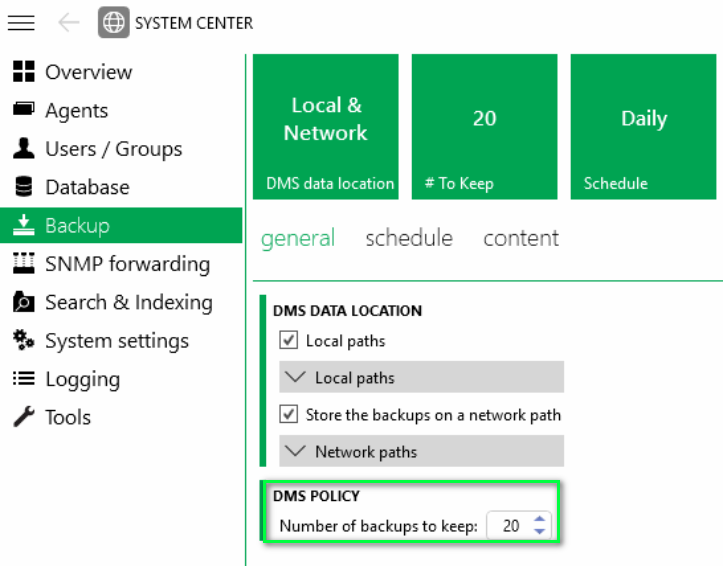
Hi Ive, there is no specific use case. A user told me a firm wants to keep 180 days of backup, that’s it.
I think this feature suggestion is related: asking for votes 😉
Essentially, if the back-up policy is no longer global, but path-specific, any admin could configure the policy for network storage to keep e.g. 180 days of daily backup archives.
In my case, I just wanted 10 … but only on the network drive – as my local drive needs stay clean and speedy for real-time usage – history goes somewhere else.
Hi Arun,
The setting is saved in the “C:\Skyline DataMiner\MaintenanceSettings.xml” file under BackupSettings. You can try to adjust it in the file and restart DataMiner. Just not 100% sure if the limit for 20 backups is something client-side or server-side, so best to test if you see indeed see that the value is taken into account after the restart by creating backups.
Make sure to monitor your disk space if you keep this many backups. The size of the backups can increase over time if your system grows.
The limit is not enforced on the back-end so increasing the limit in the xml-file should suffice.
Good to know – system wise, though, if the backup contains the full DB I wouldn’t try to host too many copies on the local drive – especially considering the known limitation that any backup starts on C: before being moved to D:
Once again 🙂 asking for votes on the feature suggestion linked above.
Come on Dojo – we all need this! 😉
Hi Arunkrishna,
Could you please provide some more details on the use case?
What would be the reason to store more than 20 backups?