I’m having trouble getting the Cube browser app to work in Edge with IE compatibility mode.
In the Edge settings, I’ve added the URL to open Cube to the “Internet Explorer mode” pages. In my Internet options, I’ve also made sure the URL is considered a trusted site and that XAML browser applications are enabled. However, when I go to the URL, Edge blocks the download. If I select to keep the download anyway and open it, I get this error:
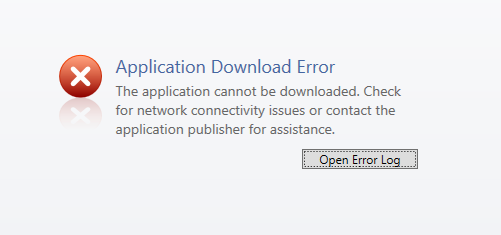
Does anyone have any tips on how I could get this to work?
Found the solution!
Apparently Edge needs to do a reload in order to load Internet Explorer, so if the initial page is already the XBAP, this fails. So to make this work, I had to set the Edge setting “Allow sites to be reloaded in Internet Explorer mode” to “Allow”, and then to browse to the DMA URL instead of [MyDMA]/DataMinerCube.
I’ll update the documentation with this info.
Hi Marieke,
Some of the settings for our Edge are managed by the company (of which InternetExplorereIntegrationSiteList). “localhost/DataMinerCube/DataMinerCube.xbap” is one of those entries to use IE11. As Ive mentioned it is advised to use the standalone application. Which can be downloaded from our the download page
Hi Marieke,
Can you please provide the details from the “open error log”?
Please also note that the best way to connect to your DataMiner system is by using the Cube Desktop Application.
Here are the error details:
PLATFORM VERSION INFO
Windows : 10.0.19043.0 (Win32NT)
Common Language Runtime : 4.0.30319.42000
System.Deployment.dll : 4.8.4270.0 built by: NET48REL1LAST_C
clr.dll : 4.8.4515.0 built by: NET48REL1LAST_C
dfdll.dll : 4.8.4270.0 built by: NET48REL1LAST_C
dfshim.dll : 10.0.19041.1 (WinBuild.160101.0800)
SOURCES
Deployment url : file:///C:/Users/Marieke/Downloads/DataMinerCube(3).xbap
IDENTITIES
Deployment Identity : DataMinerCube.xbap, Version=10.2.22220.124, Culture=neutral, PublicKeyToken=4f773c7c440fd484, processorArchitecture=msil
APPLICATION SUMMARY
* Online only application.
* Trust url parameter is set.
ERROR SUMMARY
Below is a summary of the errors, details of these errors are listed later in the log.
* An exception occurred while downloading the manifest. Following failure messages were detected:
+ Downloading file:///C:/Users/Marieke/Downloads/Application Files/DataMinerCube_10_2_22220_124/DataMinerCube.exe.manifest did not succeed.
+ Could not find a part of the path ‘C:UsersMariekeDownloadsApplication FilesDataMinerCube_10_2_22220_124DataMinerCube.exe.manifest’.
+ Could not find a part of the path ‘C:UsersMariekeDownloadsApplication FilesDataMinerCube_10_2_22220_124DataMinerCube.exe.manifest’.
+ Could not find a part of the path ‘C:UsersMariekeDownloadsApplication FilesDataMinerCube_10_2_22220_124DataMinerCube.exe.manifest’.
COMPONENT STORE TRANSACTION FAILURE SUMMARY
No transaction error was detected.
WARNINGS
There were no warnings during this operation.
OPERATION PROGRESS STATUS
No phase information is available.
ERROR DETAILS
Following errors were detected during this operation.
* [6/16/2022 11:54:10 AM] System.Deployment.Application.DeploymentDownloadException (Unknown subtype)
– Downloading file:///C:/Users/Marieke/Downloads/Application Files/DataMinerCube_10_2_22220_124/DataMinerCube.exe.manifest did not succeed.
– Source: System.Deployment
– Stack trace:
at System.Deployment.Application.SystemNetDownloader.DownloadSingleFile(DownloadQueueItem next)
at System.Deployment.Application.SystemNetDownloader.DownloadAllFiles()
at System.Deployment.Application.FileDownloader.Download(SubscriptionState subState, X509Certificate2 clientCertificate)
at System.Deployment.Application.DownloadManager.DownloadManifestAsRawFile(Uri& sourceUri, String targetPath, IDownloadNotification notification, DownloadOptions options, ServerInformation& serverInformation)
at System.Deployment.Application.DownloadManager.DownloadApplicationManifest(AssemblyManifest deploymentManifest, String targetDir, Uri deploymentUri, IDownloadNotification notification, DownloadOptions options, Uri& appSourceUri, String& appManifestPath)
at System.Deployment.Application.DeploymentManager.BindCore(Boolean blocking, TempFile& tempDeploy, TempDirectory& tempAppDir, FileStream& refTransaction, String& productName)
at System.Deployment.Application.DeploymentManager.BindAsyncWorker()
— Inner Exception —
System.Net.WebException
– Could not find a part of the path ‘C:UsersMariekeDownloadsApplication FilesDataMinerCube_10_2_22220_124DataMinerCube.exe.manifest’.
– Source: System
– Stack trace:
at System.Net.FileWebRequest.EndGetResponse(IAsyncResult asyncResult)
at System.Net.FileWebRequest.GetResponse()
at System.Deployment.Application.SystemNetDownloader.DownloadSingleFile(DownloadQueueItem next)
— Inner Exception —
System.Net.WebException
– Could not find a part of the path ‘C:UsersMariekeDownloadsApplication FilesDataMinerCube_10_2_22220_124DataMinerCube.exe.manifest’.
– Source: System
– Stack trace:
at System.Net.FileWebResponse..ctor(FileWebRequest request, Uri uri, FileAccess access, Boolean asyncHint)
at System.Net.FileWebRequest.GetResponseCallback(Object state)
— Inner Exception —
System.IO.DirectoryNotFoundException
– Could not find a part of the path ‘C:UsersMariekeDownloadsApplication FilesDataMinerCube_10_2_22220_124DataMinerCube.exe.manifest’.
– Source: mscorlib
– Stack trace:
at System.IO.__Error.WinIOError(Int32 errorCode, String maybeFullPath)
at System.IO.FileStream.Init(String path, FileMode mode, FileAccess access, Int32 rights, Boolean useRights, FileShare share, Int32 bufferSize, FileOptions options, SECURITY_ATTRIBUTES secAttrs, String msgPath, Boolean bFromProxy, Boolean useLongPath, Boolean checkHost)
at System.IO.FileStream..ctor(String path, FileMode mode, FileAccess access, FileShare share, Int32 bufferSize, FileOptions options, String msgPath, Boolean bFromProxy)
at System.Net.FileWebStream..ctor(FileWebRequest request, String path, FileMode mode, FileAccess access, FileShare sharing, Int32 length, Boolean async)
at System.Net.FileWebResponse..ctor(FileWebRequest request, Uri uri, FileAccess access, Boolean asyncHint)
COMPONENT STORE TRANSACTION DETAILS
No transaction information is available.
Hi Marieke,
Our applicaton uses the xbap format. This is not supported in the Edge browser, that’s why the page will not load here.
The xbap format is a Microsoft format specially created for Internet Explorer.
The best solution would be to use another browser (as suggested by Alberto) or use the standalone application (like Michiel told).
It should be possible to run XBAP format in Edge with IE compatibility mode (see https://community.dataminer.services/documentation/internet-explorer-support/). However, it is possible that our company policy is interfering with my personal settings. I’ll investigate this further with Ive later this week.
That’s likely, Marieke – at least it’s what happened in my case.
Trusted sites or other browser side settings may also be needed in the browser to allow the XBAP application – and for completeness, the Skyline certificates – these are available at [Dataminer IP]/tools
At a very high level of description, both Chrome & Edge need to load the XBAP application by calling Internet Explorer internally.
In Edge, you can do this with the IE compatibility mode.
In Chrome, you can add the an extension called “IE tab” (that’s my favourite option, until it works (: …as IE days are over, so the official desktop application is the only one guaranteed to be future-proof – though, I must say, going back and forth through the desktop app, e.g. to disconnect from one server and connect to another could be easier with the browser solutions, especially when working with 2 or more clusters with many DMAs in each)
HTH
Tried the same, as I also like to rely on the browser option with saved links to quickly jump from one DMA to another
Couldn’t manage to unlock Edge, but Chrome works as described here:
https://community.dataminer.services/question/dataminer-cube-in-chrome-anyone-running-it-with-release-10/?hilite=cubechrome