so how do I make a working clock visible on each visio drawing ??
I know in the fantastic windows environment there is a clock in the lower right bottom corner
but I want a digital clock on the drawing how do you create a thing like this ??
is there any documentation on this ??
With the risk that this solution will not be “clock-like” enough for you, you could just use the [DataMinerTime] placeholder and place it in any shape text?
Not that I can think of right away, but it’s really as simple as making a shape with the shape text “[DataMinerTime]” and you should have what you need.
that is almost exactly what I want il get the date for free is there a way to skip the date then I would be very happy 🙂
You can add a format conforming to the msdn date time format with the syntax [DataMinerTime:Format=xxx]. See https://docs.dataminer.services/user-guide/Basic_Functionality/Visio/reference/Placeholders_for_variables_in_shape_data_values.html
Some additional options available here in a simlar question:
https://community.dataminer.services/question/clock-macro
Hi Arie-Jan,
Is it an option to use the default clock available in DataMiner Cube?
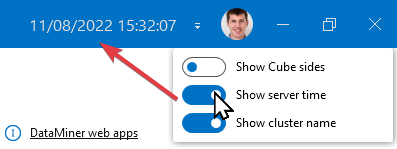
Best Regards,
Jarno
no sorry that is not an option just want an element with a digital clock …
Hi Arie-Jan,
You could link your shape to a webpage, which then shows the clock you want. For example digital clock.
not an option Jens , just looking for a schape/element with a digital clock in it
interesting strangely enough that would be just perfect the way I read it need to see it fist obviously is there any example where I can see this ?