User info
| First name | Toon |
| Last name | Casteele |
DevOps Program
| Acquired rank |
Enabler
|
| Points progress |
392
DevOps Points
|
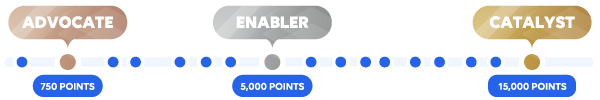 Here are a few tips to level up your DevOps game and unlock an arsenal of perks and benefits. Here are a few tips to level up your DevOps game and unlock an arsenal of perks and benefits.
|
|
| DevOps attestation | Request your attestation ID and expiry date |
Achievements
|
|
Questions asked
Answers given
Like Matthias said, the collaboration board isn't really based on any one framework. It's just a tool for teams to self-organize. They can choose to do this with SCRUM, KANBAN or something completely different...
View QuestionIf Skyline employees work on a public repository within the SkylineCommunications Github organization, DevOps engineers should be able to fork on that same repository and make pull requests for changes....
View QuestionThe 10.3.3 version of DataMiner (which was released today) will solve at least part of your question. The states of elements, services and views will be available in the GQI queries as of that version....
View QuestionCurrently you will get a thumbnail when you have a file in the same folder with the format <Visio file name>.png. Important note: <Visio file name> should also include the extension (e.g. .vsdx)....
View QuestionI would recommend adding this as a feature suggestion. I think this idea will get more traction there and the experts will be able to take a look and assess the possibilities. From my very limited perspective,...
View QuestionTry the following: Sign out with your user in Cube Press CTRL + ALT + SHIFT You should now see the DMA name at the top of your login screen change to an editable dropdown containing the same thing....
View QuestionThe Visio cache is located on your client PC and indeed allows you to load Visual Overviews without the server needing to send the latest version every time AND without cube needing to parse it again....
View QuestionWhen an alarm storm triggers, this happens depending on your client settings. This means that there is no note of this on the server, so no information events, etc. Entering and leaving the alarm storm...
View QuestionCurrently there are no plans to support draw.io natively through DataMiner Visual Overview. Likely your best bet is to find an optimal way to convert draw.io documents to Microsoft Visio ones and then...
View QuestionNot an answer, but to help you further if you do want to build something, we have quite a few teams working Kanban in Skyline and some of them use LCA to actively manage their workflow. Some teams use...
View QuestionThere is no such thing as "natural sorting" (aka finding the multiple digit numbers in pieces of text and combining them into one for sorting purposes) in low code apps and dashboards right now. You will...
View QuestionThe statistics are kept track of in DataMiner Cube at all times, so they will be more performant. The alarmsummary method will do something similar as opening a new alarm tab in the background.
View QuestionIf you turn OFF "automatically group according to arrangement", you can right click on a column and do "Group by this field". If you do this on 2 different columns, your alarm console gets grouped and...
View Question.vsdx files (and per extension all office ....x files) can be renamed to zips and extracted. In these zips you can find several xml files that contain all of the data of your visio, including the shape...
View QuestionYour assumption is correct. The sum placeholder takes in string values and parses them to either a number or a datetime/timespan. If that doesn't work, the sum doesn't work. To resolve this, you could...
View QuestionThere should be no limit to the amount of shape data fields you can have afaik. Have you tried the shape data panel built in inside the Visio application, rather than Cube's advanced editing you're using...
View QuestionThis should be possible in dashboards using a custom operator that compares 2 datetimes. In one case, you would compare to the current time and in the other you'd compare the clear alarm's timestamp to...
View QuestionDefaultReturnValue works for situations where the initial data couldn't be retrieved. At those points the result will fallback to the DefaultReturnValue. A deleted row will trigger an event if you are...
View QuestionHi Luis, Could you get in touch with the Data Insights Platform Domain and create a task to figure this out further? We'll need some info to investigate this properly such as a DELT export with trend data....
View QuestionNot all interactivity is supported in the html5 visual overviews. Supporting all of it has been an incremental process throughout the years, where we focus on the highest value things to include. The...
View QuestionIf you are looking for an "easy" way to do this, then no, currently there is no way. However, there is a way to do this. Try this at your own risk though: Make a copy and rename your .vsdx to a .zip...
View QuestionThe initvar first separates on '|' to get its individual parts, that leaves you with [sep::;]start;03/17/2022 08:00:00 end;03/22/2022 08:00:00 As you can see, the end part doesn't have the [sep:...] placeholder...
View QuestionAssuming you're talking about a parameter that is not just a "string" parameter, predefined values will be in your protocol xml. The order in which the values are defined there will also be the order in...
View QuestionHi Ladan In most cases where your content has a character that is used as a separator in the same shape data, you can use the "[sep:<defaultSeparator><newSeparator>]" to work around this....
View QuestionThis can be done by linking your VdxPage shape to the object where the page is located. In your case, you can add Element shape data to your VdxPage shape and set its value to "*" and that should be fine.
View QuestionYou can do this by extending the "[auto]" placeholder from your template shape's element shape data to "[auto:includeSubViews]". This can be found in the help as well.
View QuestionIn case you're showing the name of the enhanced service's element name, this is possible with RegexReplace and the [this element] placeholder. First off, in the shape where you have your text, add the...
View QuestionPicking up on this piece of your question: the cardvariable SRMRESERVATIONS_YAxisResources is set as part of InitVar and also Execute on load so that the data is available for the timeline, however I have...
View QuestionEach shape can have an Enabled state set to it. This state propagates down to the child shapes as well. So in your situation, you want to set Enabled to False on the group shape and then set it to True...
View QuestionI experienced the exact same thing yesterday and was going to edit the docs to make this clearer. The files are located in C:\Skyline DataMiner\reports & C:\Skyline DataMiner\Webpages\Dashboards\db....
View QuestionSounds like a job for a Custom Operator. The docs should be able to guide you through it completely. Let us know if we can improve somehow.
View QuestionAn interesting use case and one that definitely warrants a feature suggestion, but currently the best way to do this would probably be to write a regex that finds your json value, using the placeholder...
View QuestionI'm not sure if this is the most straight forward solution, but an xlsx file is nothing more than a zip of different things. Try to rename your existing xlsx file to a .zip and unzip it. Then check how...
View QuestionMichiel's findings are correct. The client doesn't bother with filling the gaps in the average data with real-time data. That means from a certain zoom level onwards (I believe it's 4 hours or more) you...
View QuestionThe Element shape data serves as a filter for the alarm children shape, however, this only applies if the user has access to that element. If the user doesn't have the necessary rights, the element won't...
View QuestionYour example syntax was extremely close. Basically all you have to do is leave the element shape data and replace the last ':' with a ','. Element - [param:sourceElementName,sourceParameterId,sourceIndexValue]...
View QuestionTo get thumbnails, we try to find files in the Views folder with the same name as the Visio file, but with a png extension instead. So you can work around it like that if you really want to (although I...
View QuestionThis is not a bug but rather a natural consequence of how a Visual Overview is initialized. InitVar shape data is processed synchronously with the creation of your Visual Overview. Meanwhile placeholders...
View QuestionA way around this is to use a show/hide condition that shows a timeout block when the element is in timeout and to show the ParameterSummary when it's not. The alarm level is a generic parameter on every...
View QuestionThis will mainly make a difference in parsing the Visio file and subsequently the loading time. However, the difference will likely be negligible compared to images and the complete visual description...
View QuestionWildcards are currently not supported in this shape data. EDIT: However regexes are! For your example, you can use "Visible=[Property:Destination 0];regex=0.*" and it will work in the same way as wildcard...
View QuestionIt's possible to show the timeline, but not the one for the scheduled tasks. Currently the only timelines we can show in Visual Overview that use the same visual component are Alarm timelines Resources...
View QuestionWhen a children shape generates shapes for table rows, it actually generates element shapes that link to a parameter, similar to how you would do it for a separate parameter shape. This means that inheritance...
View QuestionI verified with a local setup and the configuration of your visual overview is completely correct. Important note for future reference being that the conditions do work on the discreet key value. Further...
View QuestionIMPORTANT NOTE: The list below will not be updated, nor kept as a resource on dojo. If there is enough ask, we will create a feature for the Microsoft Visio advanced editing so that we can mark the dynamic...
View QuestionAs far as I know every app is linked to an element, which means you should be able to find it in the protocols and templates app and upload a new version from there. The alternative is changing the protocol...
View QuestionThe first part of your question is more of a core matter, meaning it doesn't really have to do with Visual Overview. By default, any card that is loaded in DataMiner Cube will initialize its selected...
View QuestionAs far as a I know we have not intentionally changed anything to this behavior. Mobile Visual Overview has always had limited support compared to the Cube version, so this might indeed be one of those...
View QuestionA change was added into the most recent Cube version where we now process updates to view, service and element names. That change might have introduced an issue given what you see there. I suggest contacting...
View QuestionI can't seem to tell from your question when the Path doesn't update and when it does. However, assuming the content of the Path shape data changes (through a placeholder update or other), the path should...
View QuestionThe Engine class has a timeout property that can be set to answer at least part of your question: https://docs.dataminer.services/develop/api/types/Skyline.DataMiner.Automation.Engine.html?q=engine%20timeout#properties
View QuestionYour text is being wrapped by default, which is why the text trimming is never kicking in. If you want to force things on one line, you can add another option to your textstyle like this: TextWrapping=NoWrap|TextTrimming=WordEllipsis
View QuestionBecause the shapes are transparent, the mouse can only detect hitting it on the border. Because hit testing does not happen constantly, it can be that you have passed the border without the event triggering....
View QuestionYou can use the extended conditions to evaluate a parameter value. Use the Show condition and then Use "Parameter" as your target. Use any table column id to get the value of. (Or at least one that's...
View QuestionAllowInheritance relates to what the shape itself is linked to. To make sure your placeholders refer to the right object, you need the ForcePropertyFrom... options. In particular for this one you want...
View QuestionNo, session/page/card variable setting is typically not logged. There is such a thing as saved variables, but these are not logged as much as saved on your local machine.
View QuestionYou could consider the following: Add a SetVar to the shape that opens your element, along with the NewCardVariable option. In the Visual overview of the shape you're opening, add the Execute page...
View QuestionThe control used in Visual Overview is the exact same one as the one in data display. So without any modifications it would be unexpected for it to perform differently. If that is the case, please do create...
View QuestionYou will want to use the Alarm shape. In your situation, your shape data will look like this: elementName/pid:firstthreecharacters*|Alarm|Show;!=Normal Let's pick it apart ('|' characters separate the...
View QuestionYou can achieve this with the SetVar control in combination with the param placeholder. The content of your SetVar will be something like this: myVar:[param:<elementName>,<pid>] where <pid>...
View QuestionThe need for the element context while not getting an element shape happens quite often. Several questions have been asked as well that point to the same solution. The solution is to use the "[this element]"...
View QuestionThere might be a few ways to work around this, but the experience you're having can be considered an issue. Some things you can try to help you out immediately: Find the shape(s) that are causing the...
View QuestionThere is no out-of-the-box way to do this implemented in DataMiner. Of course, you could write an Automation Script that does this for you. It seems like a small enough use case to me, so it could be a...
View QuestionAssuming I understand correctly, the whole path shape data content is located in a table column with ID 176. The index of the cell you want is 2. In that case your param placeholder should look like this:...
View QuestionThis should work by adding the "SubscriptionFilter" shape data to your group shape and setting the value to "ForceFullTable=True".
View QuestionThis heavily depends of course on the Visual Overviews (and the rest of the card content) you are opening. The best thing to do would be to gather info about your setup and forward it to Skyline's data...
View QuestionIf you mean through the DataMiner Cube Apps, then no, currently this is not possible out of the box If you mean like the DataMiner Cube auto logout, then I don't think so. You can change the title...
View QuestionIt's currently not possible to pass a filter to a data display page's table in any form. However, may I ask what the use case is exactly? Since there are several other ways in Visual Overview itself in...
View QuestionThe severity duration is a column value that is calculated in the client application, while the filter defined in your custom tab filter is a filter that is sent to the server. And while I know a user...
View QuestionThere is an issue in those versions that causes table parameters of a DVE child to not show as trended. This (and thus the issue you're having) should be resolved from versions 10.0.0[CU14], 10.1.0[CU3]...
View QuestionA cleaner way to achieve what you're looking for would be to use the functionality of the AlarmSummary itself. The "Alarm" part of this shape data allows you to take the color of the highest severity in...
View QuestionThe reason there is no dropdown with possible values is because the parameter set is bound to your script dummy. A script dummy is basically an element of a specific protocol that is still to be chosen...
View QuestionUsing the wild card doesn't work because it will refer directly to its own context, being the View you just linked your shape to. For this reason I try to avoid using wildcards nowadays and try to use...
View QuestionI believe someone from the fabric product line once told me this: The Cassandra process works as such that it will take up a bunch of memory by default, even if it's not using all of it, it will reserve...
View QuestionA solution like the one you proposed at the end of your question should work. Try making an intermediate variable and using a regexreplace in your execute page data to turn it into N/A when the variable...
View QuestionUsing "Timeout" as a severity keyword for the ChildrenFilter is currently not possible. It's an interesting possibility for a future feature! I figured out a workaround, brace yourself: Create a correlation...
View QuestionFor part 2 of the answer: The advanced search will search for a whole plethora of things. You can find what you can search on, how you can filter on type, special search options, wildcards and more in...
View QuestionI'm only aware of how we do this in DataMiner Cube for client side averaging, but as far as I know it's supposed to function the same way for server side averaging. For every time slot of 5 minutes (or...
View QuestionThe main difference between a stopped and a paused element is that in the case of a stopped element, the virtual IP address is destroyed. This means that in a paused state users can still access the element...
View QuestionIn a Visual Overview you can perform simple date-time calculations inside a dynamic placeholder. The “[Subtract: … ]” placeholder allows you to show the value of a datetime parameter minus a specific...
View QuestionThe auto or manual preference is saved in your user settings, but the ranges themselves would require a mapping per trend instance for your entire system. This is not supported. When set to manual range...
View QuestionFollowing up on the comments, note that you can use the "[sep:]" placeholder in practically every location where we use a separator. This also goes for the InitVar you mentioned. If you have a ':' in your...
View QuestionIn Mobile, "not allowed" is shown on components when your user is not allowed to access the information requested. Are you sure the user in Mobile is allowed to see the data of the element this table comes...
View QuestionThere's 2 '|' characters between your Element and Parameter on your condition. What's more important though is that you combined 2 "what" parts in one condition. It's not possible to combine the AlarmLevel...
View QuestionThis is an issue with windows not returning its font families properly. The issue was first introduced by them in 2018 and was subsequently fixed. It seems it has returned in more recent updates and has...
View QuestionA feature suggestion exists to allow custom y axis scaling in the web app line charts. I suggest upvoting that one as it's already under review. Note that DataMiner Cube does support this if that is a...
View QuestionElement name show conditions will probably not work with the Alias of the element inside a service. What does work however is using alias wildcards instead. If you directly enter an alias such as "Z Switch*"...
View QuestionMobile Visual Overviews can be seen as a lightweight version of the ones you can get in DataMiner Cube. That means not all functionality will be the same in mobile and sometimes functionality will just...
View QuestionWith the UIVariables.VisualOverview you can assign values to variables from an automation script. With this you can read out your CSV and set your variable to the ':' separated list of values the SetVar...
View QuestionThe asterisk ('*') will match 0 or more characters of any sort. That means that both of your entries indeed match your wildcard. The result will then be, as you also figured out, the first entry it finds...
View QuestionOpen the card where you want to upload the new Visio file. In the Visual Overview, right click and then access the "Set as active ... Visio File" menu item, followed by the "New upload..." one. From there...
View QuestionIf the relations between your tables are correctly set in the protocol, you should be able to use the first way described in the docs to filter on the other table column. Let's call the table from which...
View QuestionThe subsection on how to use a SubscriptionFilter to retrieve a table parameter should help you out.
View QuestionThis sounds like something for the Visual Overview Solution Analysis series. The latest entry was actually just released! This series aims to help out everyone to improve their Visual Overviews through...
View QuestionAn option is to make a full page size VdxPage shape in your single visible page and hide every other page. In the VdxPage you can then define all of the other pages, leaving you with a Visual Overview...
View QuestionJust like any .yx file (.docx, .pptx, .vsdx) in the Microsoft Office suite, the .vsdx is actually a compressed folder. That means if you rename it to a ".zip" file, you can unpack it and find its contents....
View QuestionUsing a VdxPage without View/Element link on the shape will always show the tab control. Adding Element/View shape data (even if it's linking to the same one as the one you're on with [this view] or similar)...
View QuestionAlarmFilter is indeed one of those few remaining shape data fields that do not support dynamic parts yet. We tend to add and support those on a use case basis. Seems like you have one ;). I'd suggest...
View Question