User info
| First name | David |
| Last name | Rid |
DevOps Program
| Acquired rank |
Enabler
|
| Points progress |
2003
DevOps Points
|
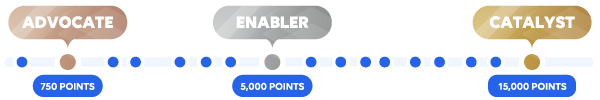 Here are a few tips to level up your DevOps game and unlock an arsenal of perks and benefits. Here are a few tips to level up your DevOps game and unlock an arsenal of perks and benefits.
|
|
| DevOps attestation | Request your attestation ID and expiry date |
Achievements
|
|
Questions asked
Answers given
Double-click the parameter. Go to the 'Templates' tab, enable monitoring, and enter your value in the alarm template. Then, update the template. Now, whenever the parameter reaches the specified value,...
View QuestionHi Amber, As far as I know, there's currently no built-in function in the Skyline Automation library that lets you export an entire table directly as a C# object. If something like that exists, I haven’t...
View QuestionHi Adrian, Alternatively, you could assign an automation script to this button that sets the parameter. Best regards, David
View QuestionHi, Have you tried adding items through Cube?Maybe the directory you're using isn't valid. To add folders or documents, right-click the folder in the driver's Documents section. BR
View QuestionHi, I had a similar topic about updating a table in automation scripts: https://community.dataminer.services/question/make-element-update-in-automation-script/ Maybe this helps?
View QuestionHi Bing Herng, Using automation sounds like a good option to me. Even though there are waiting periods and multiple sets and gets, the execution happens only once. In a driver, you are using timers that...
View QuestionHi Matija, Create a "shared alarm filter" for the console and save it. This will be accessible to every user. They will only need to select the filter you set up. https://community.dataminer.services/courses/dataminer-operator/lessons/alarm-console-3/topic/filtered-alarm-tabs/...
View QuestionAfter your current setvar, you can add something like ":clear". This will add another option to your combobox to clear the value. I tried implementing this, but this is where my issue lies. The only values...
View Question