User info
| First name | Stacey |
| Last name | Van Colen |
| Description | Principal Solution Architect |
DevOps Program
| Acquired rank |
Member
|
| Points progress |
1
DevOps Point
|
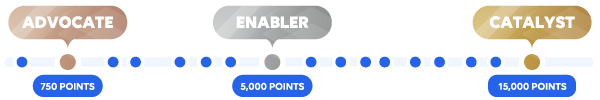 Here are a few tips to level up your DevOps game and unlock an arsenal of perks and benefits. Here are a few tips to level up your DevOps game and unlock an arsenal of perks and benefits.
|
|
| DevOps attestation | Request your attestation ID and expiry date |
Achievements
|
|
Questions asked
Answers given
Hi Srikanth, You are using the correct Shape Data, so no issues there. Could you increase the size of your shape in Visio? Maybe your shape is too small and cannot fit the extra information, which slides...
View QuestionHi Jonathan, When configuring a Redundancy Group, you can choose which redundancy mode you will have: DataMiner will not intervene in the switching: the device does the switching itself, and we just...
View QuestionHi Stefan, To my knowledge there is no way to achieve this in the Alarm Template itself. What you could do is create a correlation rule to get to your desired use-case: Alarm Filter: Filter on the...
View QuestionHi Ashwini, To Restore a DMA using the DataMiner Taskbar Utility, you can run the following steps: Make sure the DMA is prepared for the restoration. See Preparing the destination server for a DMA...
View QuestionHi Joachim, Here you can find an overview of all the user permissions: https://docs.dataminer.services/user-guide/Advanced_Functionality/Security/DataMiner_user_permissions.html The setting that you...
View QuestionHello Nur, ISSUE 1: When you have a timeout alarm in the alarm console, it will add a comment with the IP:PORT of the interface that went into timeout. This is default behavior for a timeout alarm. ISSUE...
View QuestionHi Pedro, I don't believe the is a way to have the "Trending" Module opened with a predefined Saved Trend group. What you alternatively can do is to create a Custom View, on which you place a Visio....
View QuestionHi Jamie, In the Client Test tool, you can go to: Advanced>App>DataMiner Object Model... There you should get an overview the different DOM modules you have. If you then select a particular...
View QuestionHi Bruno, You could look into using teaming for your NICs. NIC Teaming allows you to group between one and 32 physical Ethernet network adapters into one or more software-based virtual network adapters....
View QuestionHi Nathan, Changing any items under the Agents>System>System Info Name will not have any impact in your system. Usually this information is used when you generate reports. So you can go ahead with...
View QuestionHi Aditiben, If you want to wait for 1 minute in a script, this can easily be achieved with the following line of code: engine.Sleep(60000) More info on engine.Sleep is here: https://docs.dataminer.services/develop/api/types/Skyline.DataMiner.Automation.Engine.Sleep.html...
View QuestionWhen including internet access in an IPVPN line, it is essential to ensure that the IPVPN data remains protected from unauthorized access or interception. The suitable equipment that can be used to protect...
View QuestionHi Miguel, You can find an overview of all the soft-launch options here: https://docs.dataminer.services/user-guide/Reference/Soft-launch_options/Overview_of_Soft_Launch_Options.html I would recommend...
View QuestionHi Jonathan, We have a protocol default Visual Overview for the Cisco Manager driver. But this one does not seem to cover the overview you are looking for. However the beauty of using Visual Overviews...
View QuestionHi Nur, Most likely this wrong calculation will be due to compressed files which windows is somehow reading as the full uncompressed size, instead of the compressed size. I found a user posting a similar...
View QuestionHi Cyrus, to my knowledge it is currently not feasible to setup a DMA Failover Pair without the use of a virtual IP. In the case of different physical location what typically is done for a Failover setup,...
View QuestionHello Ramesh, The configuration shown here looks to be okay. We can see a line under the Warning value, which indicates the HYST-ON is applied. I did a test where I applied a HYST-ON of 10 seconds on...
View QuestionHi Yahya, For combining multiple condition you can use the following example: <A>and<B>and<C>-A|Element:element1|Parameter:1|=abc-B|Element:element2|Parameter:2|=bcd-C|Element:element3|Parameter:3|=cde...
View QuestionHi Ashwiny, In the condition you defined, you are missing the part which reflects the Element. Could you try the following for the Blink Shape data: <A>-A|Element:Modulator|ALARMLEVEL|>=TIMEOUT...
View QuestionHi Richard, Having the agents from a same pair in different locations, doesn't prevent you from sharing a VIP between them. You can setup a 'Stretched VLAN'. A stretched VLAN is a network configuration...
View QuestionHi Ashwiny, For the moment I don't believe there is an option to redefine the default message, when your query filter does not return any data. But when providing a good title on the Table is should...
View QuestionCould the NOC Operator check if the Windows Media Player function is enabled? You can find this by going to "Programs and Features" > "Turn Windows features on or off". Then you should get to a popup...
View QuestionHello Dominik, Normally the Elemental Live should be used if you want to control Elemental Encoders directly. The Elemental Conductor is: AWS Elemental Conductor is an on-premises management system...
View QuestionHi Jeyaram, The majority of data in your logging folder seems to be from the MiniDump folder. These minidumps get created when DataMiner has a Run Time Error, they containing a zip of the log files at...
View QuestionHi Terry, The script currently doesn't support filtering on a specific Element. It will currently look through all the elements that match a certain Profile Defininition. You could manually modify the...
View QuestionHi André, The following script should allow you to get the state of the view. You only need to provide the viewID, and then you'll get an information event with the State of the view. namespace getviewstate_1...
View QuestionHi Yuki, On the Driver catalog you are able to search for the available drivers, and there you should also find the help file. In the help there should be a section on 'Installation and Configuration'....
View QuestionHello Bing, We've checked the driver and there is no reference in there to Boto3. So Boto3 is not being leveraged inside of the Amazon AWS CloudWatch driver. But as stated by you, it is using the Amazon...
View QuestionHi Bernard, You should be able to change the colors of your own windows machine. Then Cube will also take these settings into account. To turn on the colorblind filter modes in Windows 10: Go to Settings...
View QuestionHi Ross, The Amazon AWS MediaConnect driver allows you to control the flows which are already created. If you would like to create new flows, then this will need to be done with the "Amazon AWS CloudFormation"....
View QuestionHi Jason, You can add a property to a node on your Service Definition: "Created Booking Action" In there you'll need to place a Json Value: e.g. {"Script":"Script:UpdateJob||BookingId=[RESERVATIONID]"}...
View QuestionHi Yuki, We can see in the response that you get errorCode:12. This indicates the following: AutomationActionError: An error occurred while trying to execute an Automation script action. The full list...
View QuestionHi Daniel, Could you check in your service Template if you there also deleted the property assignment in the 'Generated Service' tab? If in the Service Template you give a value to a property, and the...
View QuestionAll the drivers which are available can be searched on https://catalog.dataminer.services/ . When selecting a specific driver there, you will find more information about that specific driver. In many...
View QuestionHi, I've setup a proxy server before, to enable the DataMiner Agent to be able to reach the public internet. For doing this, all what is needed is to add the proxy server to your Windows Server. Here...
View QuestionHi Brecht, Thank you for the investigation. Until this issue is resolved, we can make use of the 'Matches wildcard expression' as a workaround. Kind regards,
View QuestionHi Andrea, It could be that the port is being used on the server itself. So just try out a port which isn't in use, e.g. 1611. Kind regards,
View QuestionHi Jason, As a workaround for the issue I would suggest to send an SLNetMessage as followed: Hope this helps! Kind regards,
View QuestionHi David, To send an Alarm Report you can do the following: Go to System Center>Users/Groups Select the user you want the Email to be sent to (make sure they have a email address configured in...
View QuestionHi Jef, To achieve this you can do the following: Create Element for the Main Server with the Physical IP of that machine, Create Element for the Failover Server with the Physical IP of that machine....
View QuestionHi Stefan, Yes, it is possible to query the Cisco SD-WAN vManage over the vManage API. Cisco SD-WAN vManage provides a REST API that can be used to programmatically interact with the vManage system. This...
View QuestionHi Dojo, I have found the following information regarding the migration of the general database to a DMS Cassandra Cluster: https://docs.dataminer.services/user-guide/Advanced_Functionality/Databases/Supported_System_Data_Storage_Architectures/Migrating_the_general_database_to_a_DMS_Cassandra_cluster.html?tabs=tabid-2...
View QuestionHi Mateusz, To get the RootID and Severity, you can use the following code. You only need to supply the GetAlarmDetailsMessage with the DataMinerID and AlarmID. GetAlarmDetailsMessage message = new GetAlarmDetailsMessage(iDmaID,...
View QuestionHello Jeff, My understanding was that the elements will get started in the alphabetical order from the "C:\Skyline DataMiner\Elements" folder. But Wouter pointed out that this is not the case, and that...
View QuestionHi Elvio, One way you could achieve this is by creating a visio on top of your service, and in that Visio you would make use of the Shape data: 'Component' and Value: 'Trending'. Your Service would contain...
View QuestionHello Thomas, The fail on the authentication Status will appear if the RTM API Connect response was unsuccessful. Have you already consulted the driver help page on the slack messaging driver? https://catalog.dataminer.services/result/driver/5770...
View QuestionThe submitter of the question, resolved his issue as followed: Restarting the DMA fixed the issue.
View QuestionSolution to this question was provided in another post: Make sure you have checked that Windows firewall is not blocking external traffic on that port. You can do so by adding an inbound rule on the UDP...
View QuestionHi Fawzan, Since you would like to have the color of the ring represent the state of the Element "Interra Orion OTT", I would suggest that you then link that ring to that Element. So instead of your...
View QuestionHi Samuel, Quoting the answer which was provided in a similar question (https://community.dataminer.services/question/odd-behavior-setting-a-datetime-parameter-on-a-low-code-app/) : Low-Code Apps (and...
View QuestionOn elastic.co i found the following blog: https://www.elastic.co/blog/how-many-shards-should-i-have-in-my-elasticsearch-cluster There they mention the following: The number of shards you can hold on...
View QuestionHi Gerwin, When looking through the documentation for the Methods of the V1 API, I did not find any way to retrieve the "Saved Alarm Filters". An overview of the methods can be found here: https://docs.dataminer.services/develop/webservices/WS_v1/WS_Methods_v1/WS_Methods_v1_overview.html...
View QuestionA generic connector was created to link with the ticketing Gateway: https://catalog.dataminer.services/result/driver/7044 This connector allowed us to perform the action which was required.
View QuestionIn the documentation we now find the answer to the question: https://docs.dataminer.services/user-guide/Advanced_Modules/Mobile_Gateway/Command_reference.html We need to send it as: GETX:ElementName:ParameterName|TableIndex...
View Question