Hi,
I have tried to upload report to shared folder via scheduler. However, after executing the task, no report is saved on the folder path.
Is the configuration above correct?
Marieke Goethals [SLC] [DevOps Catalyst] Selected answer as best
Hi Ashwiny,
There are just a few details missing in your configuration.
For your first screenshot (August 24th):
- Folder Path – add a $ sign next to the C drive, like so: C$\Users\Administrator\Documents\Report
- Domain\User name – add the user’s domain, like so (replacing <domain_name> with the actual domain name): <domain_name>\Administrator
For your second screenshot (August 25th):
- Folder Path – remove the hostname, like so: Users\Administrator\Downloads\Reports
- Domain\User name – add the user’s domain, as recommended above.
Hope this helps.
Marieke Goethals [SLC] [DevOps Catalyst] Selected answer as best
Hi,
It’s only possible to give in a UNC path.
The path you described in your image is an invalid path as it’s missing the : . This sign is disabled for the field as UNC paths don’t use this.
Can you update the folder path and retry?
Thibault Heylen [SLC] [DevOps Member] Answered question
Hi Miquel and Thibault,
I have tried with the UNC path. Scheduler task created on DMA02 and the UNC pathis on DMA01. No report is generated on the path.

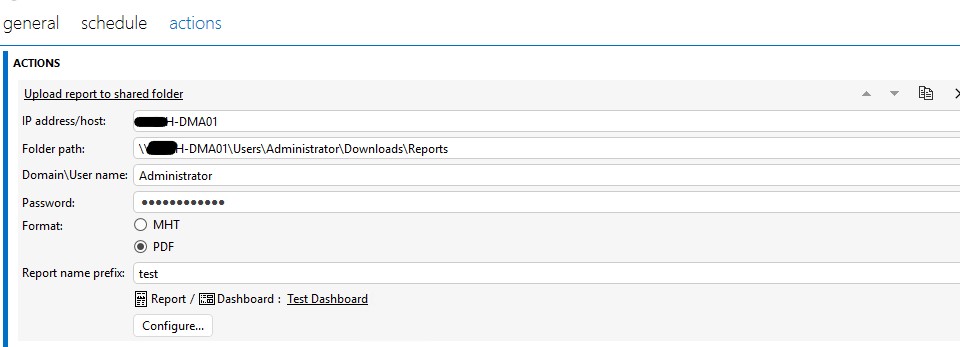
Ashwiny J K Anandan [DevOps Advocate] Answered question
Hi Ashwiny,
The folder path defined in your screenshot is a local path. I am not sure if this action (Upload report) works with local paths (reports are normally stored in a different location). Have you tried using the UNC path (\MyServerMy\SharedFolder)?