When trying to connect to our Dataminer system from my laptop on a local connection I keep getting the following message:
Could not connect to the DataMiner Agent
I can ping the server and also establish an RDP session to it but cannot establish a dataminer cube connection. Any ideas or requirements for a link to be established?
Hi Jim, you mention that you did an upgrade.
Can you check following?
– Start Cube on the server itself after RDP. This rules out the connection.
– Check that DataMiner has started up. Usually I do this by going into sldataminer logging “C:Skyline DataMinerLoggingSLDataMiner.txt”.
In this file I search for “Start DataMiner took …. milliseconds”
I can connect from another machine on the same lan and it runs cube just fine. For some reason not running on my corporate laptop. Suspect it might be some thing to do with Win10 Firewall issue.
I can run the dashboard and monitor in a Firefox bowser but not in any other browser as we cannot use a direct IP address in them. Firefox is running as a portable application.
Hi Jim,
DataMiner cube needs connectivity from your client machine to the server on ports TCP 443 (or 80 if you don't use HTTPs) and TCP 8004.
It might be worth installing the cube launcher, as this will make sure you have a cube client version that matches your server version.
You can install the cube launcher by browsing to https://yourdmaip/root/ and clicking the 'install dataminer cube' from the top right-hand corner.
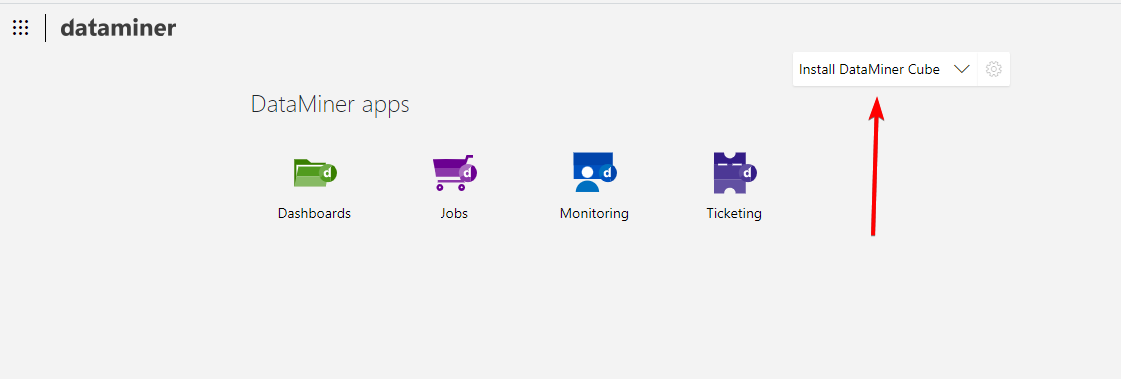
Hi Jim, Do you have the same behavior when you try connect to the web applications? You can navigate to this by filling in the IP address of your DataMiner Agent in a non-IE browser