Hello,
we are using the Output (Ext table) to monitor metrics which are not inside the Linux driver. For these metrics, we wanted also to have a trening, which is working fine, until the value get "0". in this case Dataminer is bluring the trend with N/A data (see min and max value in the screenshot):
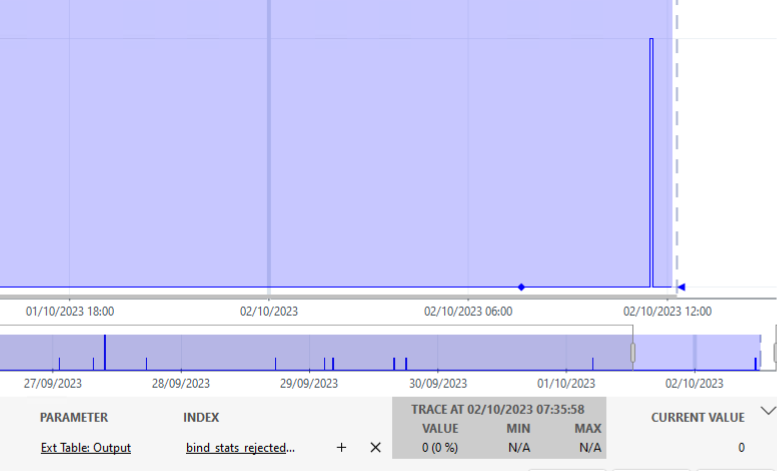
This makes the trending not really usefull and in the reports it doesn't look clean neither.
I tried this on the version 1.1.2.2 and 1.1.0.43, both the same.
The results in the table are never showing N/A:
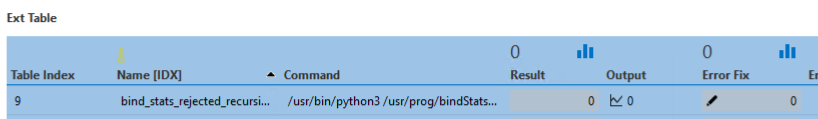
P.S. we were even writing the results from the server into a file, and there were always values and never an empty result, only numbers.
Anyone an idea why this happen and how to fix it.
Many thanks
Romain
Hi Romain – found the answer, this is the Linux driver, and you are using the External Commands available on the General page to retrieve some extra metrics, which are not yet in the driver.
Hi Romain,
Checking in more detail the connector, I found the following:
- I noticed that the column 'Output' is a string parameter. Although enabling trending in a string parameter is possible, most probably you will not be able to get the expected result. For example, how the connector can sort string values in the Y-Axis?
- The column 'Result' could be a nice alternative (since it is a numeric value), but this column provides the result of the execution, not the output provided by the script (in your case the Python script)
A possible option here is to update the connector to add an extra column, for example 'Output (Number)'. This column will parse the output retrieved as number. In that way we could trend the parameter.
Please if you can provide the details in the answer provided by Pieter. We will follow up internally.
Hi Romain – just for clarification, is this in the Linux driver? Or is this another driver?