In a legacy cluster I’ve got several agents with the main agents shown on the top, but this has eventually evolved into a random order where the stand-by agent can be shown on the top, instead of the main: not a big deal as each agent is carefully labelled, but is there any option to sort this within the GUI?
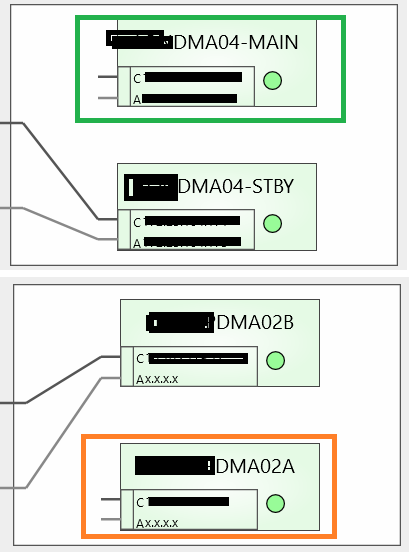
The order in which the agents appear in the Failover window is the order in which the <Agent> tags appear in the c:\Skyline DataMiner\DMS.xml configuration file.
To change the order for one failover pair, one would have to
- stop both agents (main and backup)
- swap the tag order in the DMS.xml files of both machines (main and backup)
- start the agents back up
Warning: be very careful when editing raw configuration files.
This is the same for all currently supported DataMiner releases.
DMS.xml is the only place where the failover configuration is stored.
The only thing I’m not entirely sure about is whether swapping the order could have an effect on Cassandra or Elastic clustering. Probably not, but that might be something to check first.
Thanks Wouter, we will get this tested and implement. For the scenario Alberto raised, Cassandra or ES is not an issue.
Because a picture is sometimes worth a thousand words…some screenshots below showing the content of DMS.xml and what tags need to be swapped as described by Wouter:
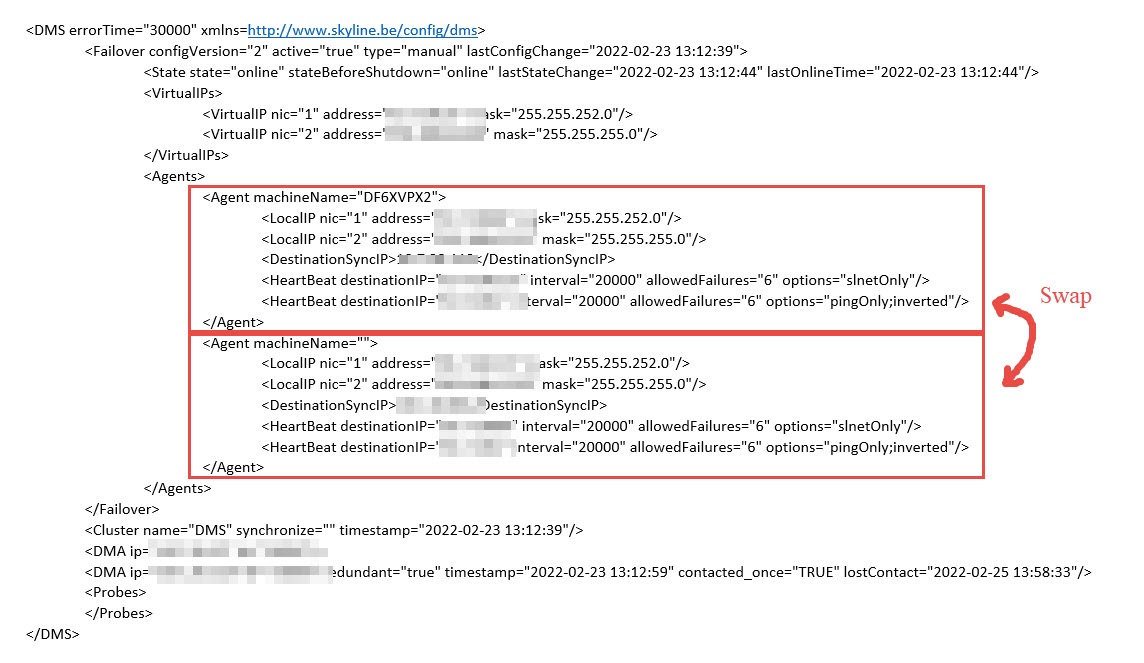
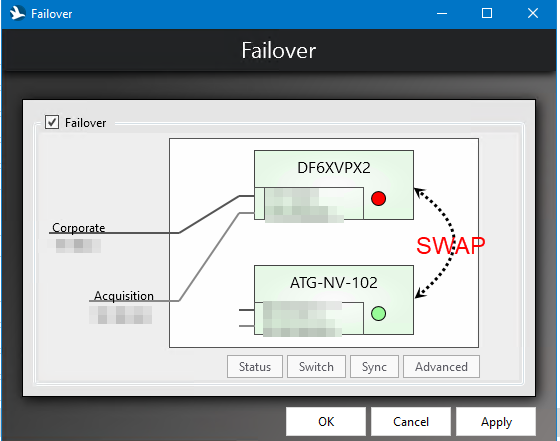
Thanks for sharing, Miguel – appreciated and perfect timing too!
JIT screenshots: Just In Time for the next maintenance on this system 😉
Thanks Wouter – to be extra careful, I’ll review this suggestion with the assigned squad 😉
Is this the same for any of the supported DataMiner releases?
Or might the order change back to the current one, when going to v10?