In the Nimbra Manager, several aggregation rule values are displayed on the Overview page.
However, it displays too many decimals. Is there a way to reduce the number of decimals in aggregation rules, or in Visual Overview?
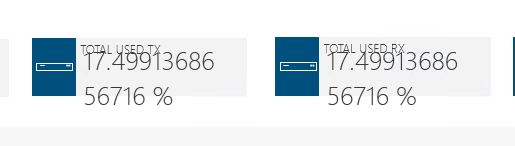
Hi Jeroen,
Randy already asked this question (Why is the Aggregation calculation rules for sum and average showing 14 to 15 significant digits – DataMiner Dojo). Perhaps have a look with him if he created any task, as the question is still open as well.
Is it maybe possible to access the table view of the aggregation?
There are all values with 2 decimals.
Hi Jeroen,
I didn’t have a look at the overview available for the Nimbra Manager, but for this specific case, maybe you could use the option Decimal?
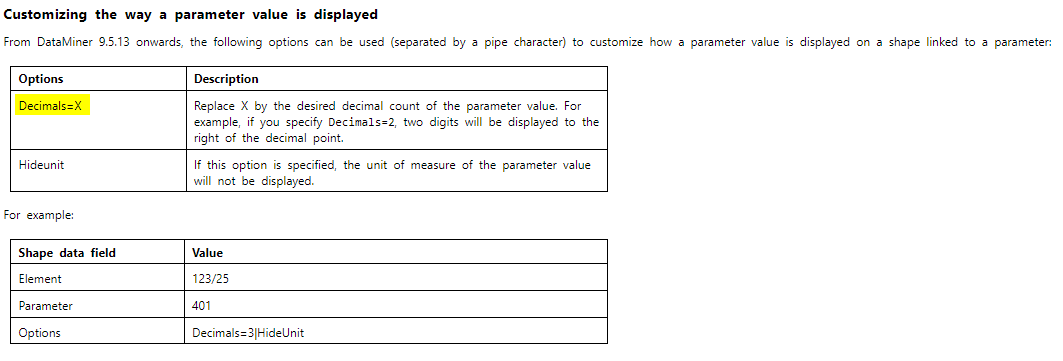
Link to DataMiner Help for reference:
Linking a shape to an element parameter: Customizing the way a parameter value is displayed
doesn’t seem to work in combination with the Aggregation tag.
I’ll request a new feature
No task was created yet. I’ll create one now.