I am connected to a customer dataminer system via my dataminer cube. However, I can’t see the logs on any element of that system. I also don’t have permission to access the machine through RDC.
I have confirmed that my user has permissions to see the logging. Is there a way I can fix this?
Thank you.
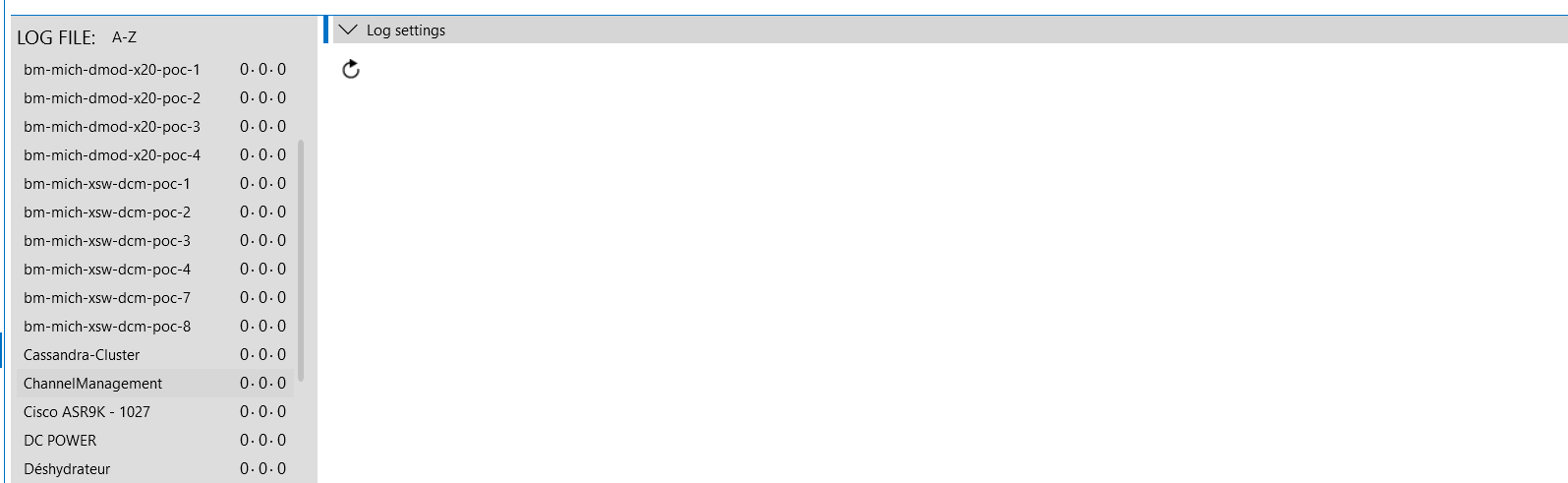
EDIT: The Dataminer Log doesn’t work as well:
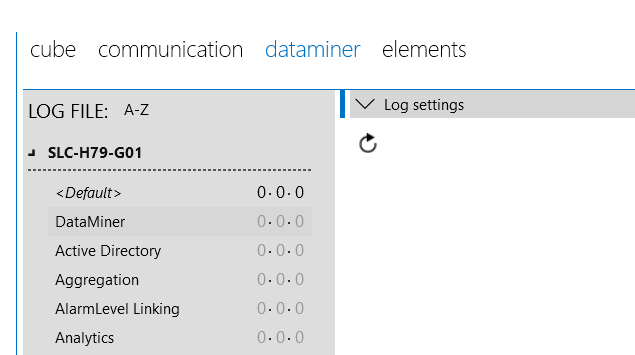
There are no errors/exceptions on neither page, just blank.
Hi,
I see that this question has been inactive for some time. Have any of these answers helped you find a solution yet, or have you found a solution in the meantime? Could you select the best answer or add your solution in that case, so we can close this question? If no solution has been found yet, feel free to contact techsupport@skyline.be for assistance.
Hey Tomas,
Are other users experiencing similar behavior? If so, the issue likely resides on the server side. So, troubleshooting will require direct access and trying some of the below steps.
- You could first try recycling the IIS DefaultAppPool/restarting IIS
- If the agent was recently installed/upgraded maybe IIS is misconfigured. In this case, rerunning the recent upgrade package might help
Hi Tomas,
I saw similar questions before:
Could you check if you are you able to open a DataMiner log?
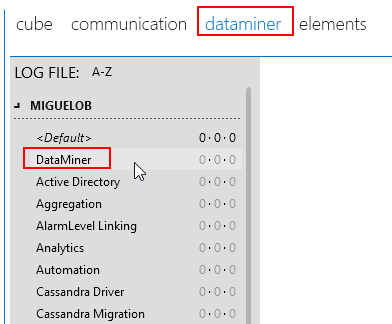
Hi Miguel. I have seen those questions but it doesn’t seem to be the same issue.
When I try to open a Dataminer Log, it shows exactly the same, just a blank page with the refresh button.
I’ll add the screenshot of the page to the main question
Hi Thomas,
Can you ask the system admin to verify if the C:\Skyline DataMiner\MaintenanceSettings.xml file contains the https configuration?
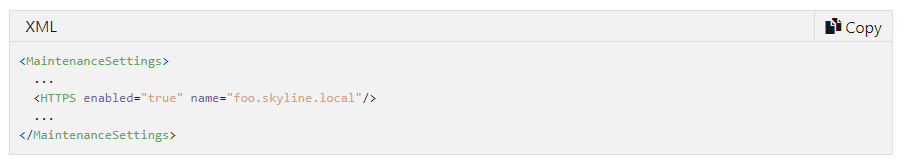
Which DataMiner version are you using? Which default web browser engine is configured in Cube (see System Center, System settings, Plugins)? Is there anything related in the logging of Cube?