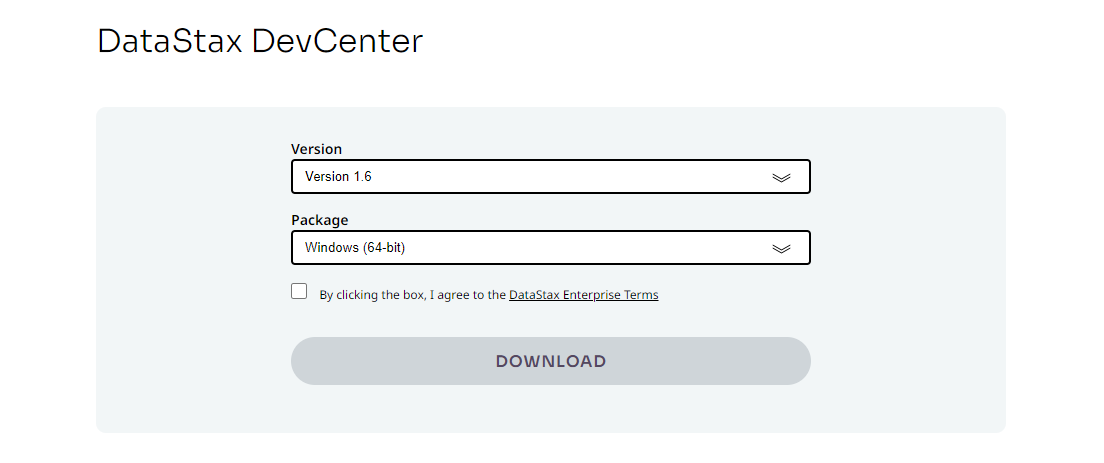For systems on which DevCenter (querying tool for Cassandra) is not installed or has been removed, do we have any instructions/packages to get it (back) installed?
Hi Ruben
Ive and Jon are correct, I’ll add to their answers to provide you a more complete answer.
DataMiner Installer v10.2 – DataMiner Dojo => DevCenter hasn’t been included since DataMiner Installer v10.2.
When installing the tool using the provided download link (ref. Ive and Jon), you’ll most likely encounter an issue with the JAVA_HOME environment variable (ref. Jon).
To resolve this, you have 2 options:
- Create a shortcut of DevCenter.exe
In the properties of that shortcut, the Target value should be:%windir%\System32\cmd.exe /c “set JAVA_HOME=C:\PROGRA~1\CASSAN~1\Java && set PATH=C:\PROGRA~1\CASSAN~1\Java\bin;%PATH% && start C:\PROGRA~1\CASSAN~1\DEVCEN~1\DEVCEN~1.EXE”
- Change the environment variable for the entire system.
Open CMD as administrator and executesetx /m JAVA_HOME “C:\Program Files\Cassandra\Java”
(You can verify this via the command “echo %JAVA_HOME%”, but CMD needs to be closed and reopened for this)
Note, I updated our DM Docs page on DevCenter, with the above information: DataStax DevCenter | DataMiner Docs
Hey Ruben,
Indeed, you can download it from https://downloads.datastax.com/#devcenter. Some notes:
- You should place the DevCenter folder under “C:\Program Files\Cassandra”
- I found that sometimes running the DevCenter.exe won’t work. You might face an error like the following
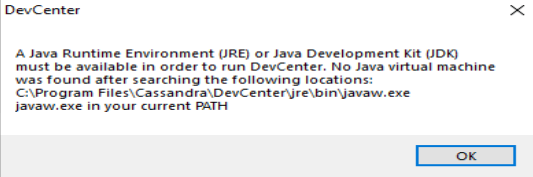
In that case, you should create a shortcut of that .exe file. In case that does not work, I can help you providing that shortcut that will make you avoid this issue.
Hope this will helps you run DevCenter.
Wkr,
Jon