I am building a low-code app in a newly installed DataMiner system with version 10.3.3. However, I cannot find the Form component needed to edit the instances. In the screenshot below, you can see side-by-side the components in ZiineDev and my new system. Notice the Button Pannel and Form components are missing.
Please indicate how to access these components. Is there a specific soft-launch option that needs to be activated? Or am I missing something else?
Considering this is a demo system, I want to use all the latest features in the App builder and DOM. What soft-launch options you recommend I enable?
Thanks in advance.
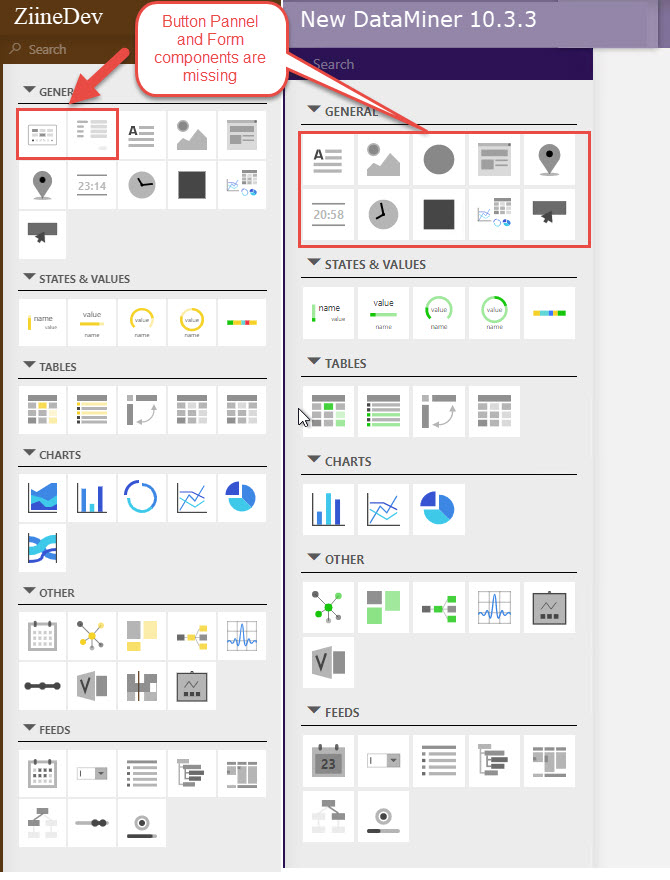
Hi Miguel,
You can find an overview of all the soft-launch options here: https://docs.dataminer.services/user-guide/Reference/Soft-launch_options/Overview_of_Soft_Launch_Options.html
I would recommend using the following:
- ReportsAndDashboardsButtonPanel : <ReportsAndDashboardsButtonPanel>true</ReportsAndDashboardsButtonPanel>
- ReportsAndDashboardsAlpha:<ReportsAndDashboardsAlpha>true</ReportsAndDashboardsAlpha>
- DOMManager: <DOMManager>true</DOMManager>
You can also find more information on the Low-code apps on: https://docs.dataminer.services/user-guide/Advanced_Modules/Application_framework/Application_framework.html
Do note that ZiineDev is currently running a DM build from Inspire. So it’s possible that even with the correct soft-launch options defined some features won’t be available.