Hi Community,
I have an element which generate reports that are available in the document section. But it’s not possible to save/open these reports (same issue with .txt or zip format).
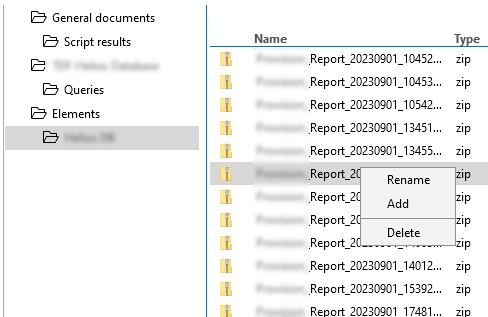
If I right click on a document below protocol/queries, in the menu I have the possibility to open or save the document. Rename option is not available below protocol/queries.
How can I have these open/save options available?
Thanks for your help
Without looking too deep into it, this feels like a bug or shortcoming.
Since General Main Release 10.0.0 – New features (part 2) | DataMiner Docs (RN21997) it is possible to upload element-specific documents that are only stored locally on the agent that is hosting the element (compared to documents that get synchronized between all DataMiner Agents)
As far as I see, Cube hides the “Open” and “Save” menu options for any document below the “Elements” folder, presumably because these files cannot be reached through any agent.
The “Rename” option gets displayed incorrectly. It’s intended for folders rather than files.
It does feel weird not to be able to access these documents from Cube, so I would say this is a shortcoming there.
Hi Wouter.
The reports are synchronized between all agents. And if I connect on the server itself, I can see the reports on Documents windows directory on all agents.
Are these synchronized documents full files? Do be aware that “A small, single-byte file with the same name as the document will be stored in the C:/Skyline DataMiner/Documents/Elements/ElementName folder. Contrary to the document itself, this small file will be synchronized among all agents in the DataMiner System, and will be used to make all agents aware of this element-level document.”
The full files are synchronized in our DMS.
But I also test it on my localhost with only one DMA and it’s still impossible to open/save the report.
If we save the report into the protocol directory we can open and save.
What is the recommendation to provide reports access to operators in the document section?
My recommendation here would be to open a support ticket to have this looked into further.
The only workaround I can come up with would be to set up file sharing for this specific folder (outside of DataMiner), or to have driver generate the documents in another location (e.g. below the Protocols or in the global documents folder).
Hi Yvan,
As Alex mentioned, this behavior could be related to permissions. Could you check if the user has access to the element?
Reference: DCP163099
Hope it helps
Hi Miguel.
I’m connected as administrator.
The user you are using to access the files have enough privileges granted in Data Miner?