It's possible to display a sliding window on the alarm list in Dashboard.
What I need is to display information events instead of active alarms.
I also need both a filter on the element and on the description value.
Is this possible?
Hi Jeroen,
Regarding displaying a sliding window, you could use the component 'Alarm table'. In 'Settings' -> 'Show', there is an option for sliding window. However, I was not able to display information events with this option.
Checking a bit deeper, I believe you could use the option Show' -> Information events:
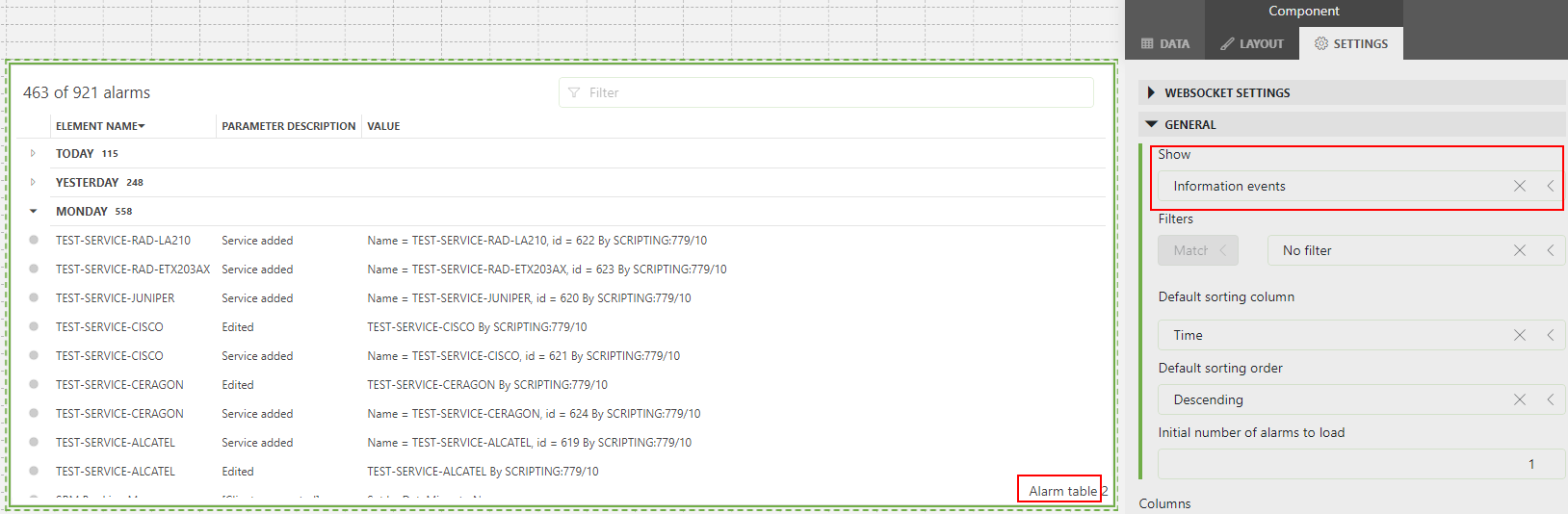
For filtering, you could use the filter option available for this component (see 'Filters' below the 'Show' option). Another option is to use feeds. For example, using a drop-down feed you could filter the list of information events based on element name:
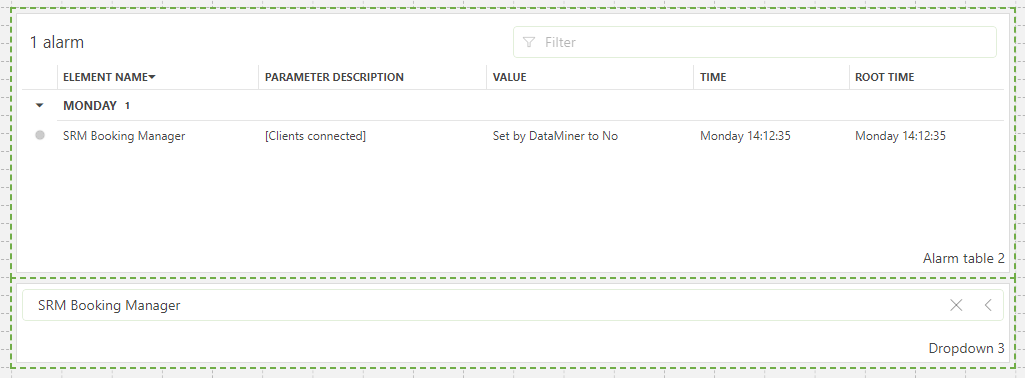
Hope it helps.
This will fetch information events that are active, so not really depending on a certain time range. A limit of 100 is used so the client will not receive more than 100 items initially. Note that updates of information events are sent to the client as well, so this number could exceed 100. With this being said, information events are not available out of the box with GQI although it’s already possible using an ad hoc data source.
I can indeed now see information events, but it doesn’t show them when applying an element filter.
I think the dashboard only loads information events from specific timeframe.
Is there anyone who knows how far back it retrieves the information events?