I am trying to change the password of my local user as prompted at login in Cube, unfortunately, the password change fails due to minimum requirements not being met. It is a strong password and it works in Windows on the DMA server I am connected to. I am suspecting that perhaps the error is received from one of the 8 agents in the cluster. How can I determine which agent(s) are rejecting the password change due to minimum requirements not having being met? A follow in the SLNet ClientTest tool yields no results.
Hi Christine,
If you enable the ‘Audit account management’ policy on the server, you will be able to see any attempt of changing the password of a user in the Windows Event Viewer.
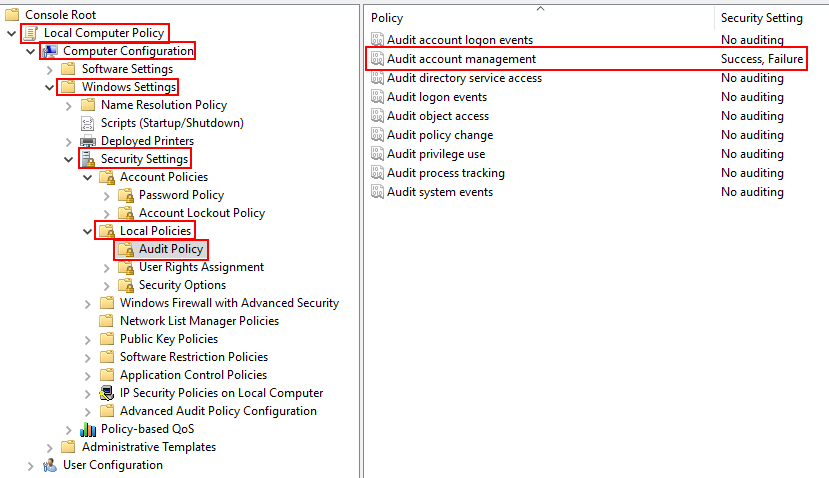
In case of a failure you will get an ‘Audit Failure’ entry for event with id 4723 ‘An attempt was made to change an account’s password’.
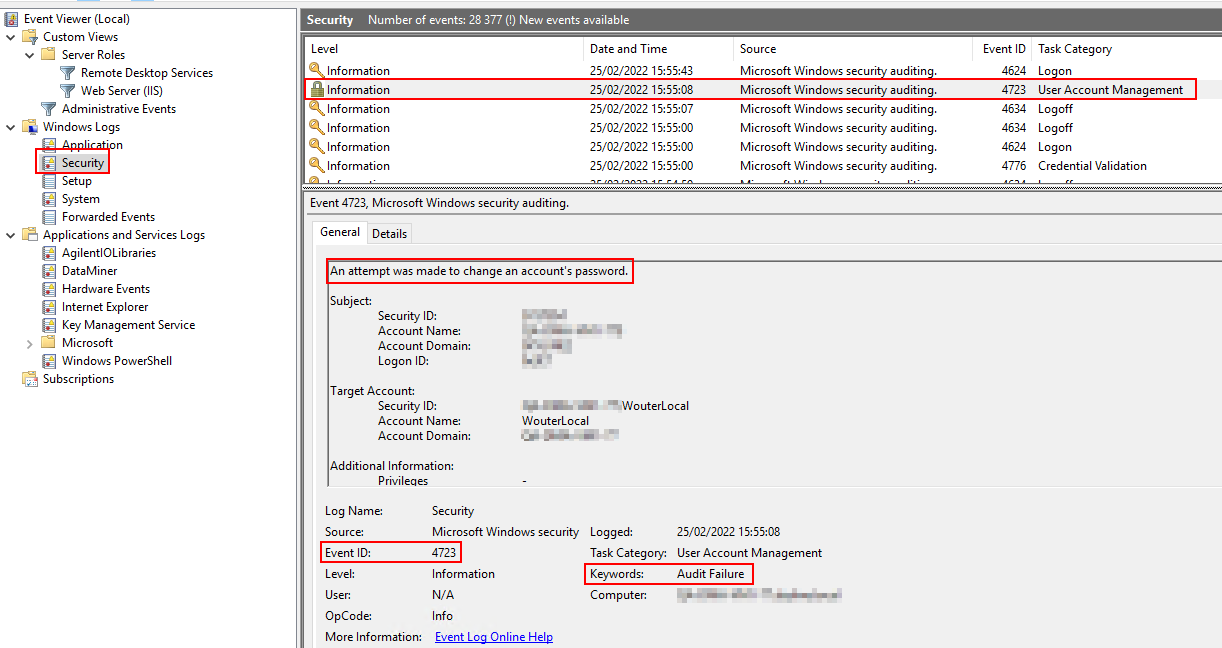
If it did work, you will get an ‘Audit success’ entry.
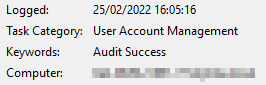
Hi Christine,
Do you see any errors regarding the password change in the SLDataMiner.txt or SLErrors.txt logfile?
Note: SLDataMiner.txt logs “Password changed” prior to attempting to change the password.
The agent where the “Password changed” is logged in SLDataMiner.txt is the one where DataMiner attempts to change the password on Windows. (Typically the same agent where Cube is connected to)
Only when successfully changed, an information event (“Security Edited”) is generated and the change gets synchronized.
There are no errors in SLErrors associated with that event. SLDataMiner log indicates that password was changed, although the Cube interface says otherwise. And user can only connect with the old password, using the new password fails, which means that password did not chnage as per SLDataMiner log.
SLDataMiner.txt: “User – testuser -: Password changed.”