The idea is to be able to quickly mask and unmask alarms coming from one or more interfaces in a device, without having to mask the entire device.
Hi Jorge,
In case you want to mask an interface (which is probably all cells from a row in a table?) before there is an alarm on it, I believe we don’t have built-in support of this in DataMiner Cube for example, but we do have support for it in the back-end. We use it in DataMiner Cube in the context of EPM solutions.
Please checkout release note with internal ID20033 (Feature release 9.6.3 – Main release 10.0.0) as a starting point and maybe you do something with automation scripts?
Not sure if anyone else from the community already tried something similar?
Here’s an example on how you would mask a row in a table through DataMiner Automation:
First you’ll have to setup the helper to communicate with the back-end.
var helper = new DMAObjectRefTreeHelper();
helper.SetupHelper(Engine.SLNetRaw.HandleSingleResponseMessage);
Then through that helper you can mask the row by stating which object needs to be masked and which mask info needs to be applied.
helper.ChangeMaskInfo(new DMAObjectRefTree(
new RowID(
162, // DataMiner ID
350, // Element ID
1500, // Table ID
0, // Column Index
“eth0”)), // Row Index
new MaskInfo()
{
DoMask = true,
MaskType = MaskType.UntilUnmask,
Reason = “Maintenance”
},
new CPECrawlerConfiguration());
Unmasking can be done by setting the DoMask property to false and the MaskType property can be used to apply a different kind of masking strategy.
In the example the object will be masked until it’s later manually unmasked again, but there’s also the option to mask it for a certain period of time (MaskType.UntilTimeElapsedOrUnmask) or automatically unmask it if an alarm would be cleared again (MaskType.UntilClearanceOrUnmask).
Hi Jorge,
Another approach is to use the filtering options with some wildcards in the alarm template to only alarm the production interfaces leaving the other ones without monitoring and the user can be able to work on those ones avoiding generating unnecessary alarms.
Operating that way, the user would need to rename the interface to force a mismatch with the alarm template filter and Dataminer will ignore that port until the label matches again.
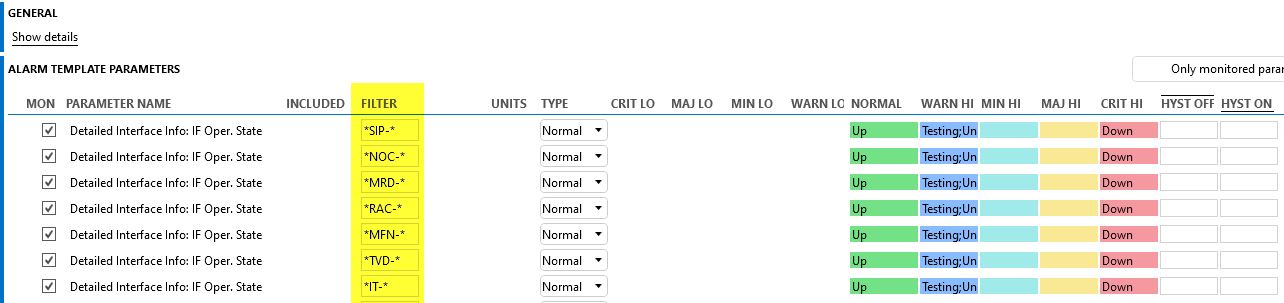
Hi Jorge,
In the alarmconsole you can right click on an alarm and pick the option “Mask alarm…”. Here you can choose to mask only the selected alarm(s).
You can also add the action column “Masking” in your alarmconsole. If you hover the alarm an icon will become visible in that column and when clicking it you can mask the alarm.
Do note that in both cases a popup will be shown to ask what exactly you want to mask.
I see the use case where a user needs to do some work in a particular interface and needs to mask it so it will not create any alarms.
The RN that you mention will allow us to do that? (with automation of course)