In a NOC application, I have a requirement to ‘not be allowed to miss an alarm’ , meaning that anyone must see the alarm console at all times.
Is it possible to make sure that the Alarm console cannot be hidden in Cube (eg. disable the show/hide button?)
If not, I had the following workarounds in mind :
- use a dedicated dashboard
- use the alerter to display the list of alarms at all times + notifications / sounds
Not sure if this would help Jonathan, but it kind of reminded me about a user who used the ‘clearable’ alarms. Under normal circumstances, when the alarm condition is no longer valid, an alarm clears and disappears from the Active Alarm list. With the clearable option, the alarm would go into a clearable state (and stay visible in the active alarm list, showing green to indicate that the situation no longer applies), and the operator has to manually clear the alarm (change it from clearable to cleared). This is an option used by operations that want to make sure that nobody can ever say that they did not see an alarm, because it has to be manually cleared by somebody. Not sure if this would be of interest for your case.
Locking the Alarm Console so that it cannot be hidden is not available. Then again, is that a guarantee that somebody will see an alarm? Would the banner notification option maybe also be of interest? So that a new alarm is always visibly announced in the header op Cube, even when the Alarm Console is minimized?
I select this one as an answer because it provides a solid and elegant workaround, however the other answers very valid UI configuration options as well.
Hi Jonathan,
If you don’t want to miss an alarm you should have a look at the “Audible Alert” option in the hamburger menu of the alarmconsole. With this option you can let the alarmconsole play a sound for an incomming alarm. This sound will be played when the alarm is a new one or when the severity of an existing alarm increases. This option can be configured for each tabpage seperately.
Nice ! And this is enhanced in the SLAlerter with custom audio for each type / group of alarms.
Hi Jonathan,
It’s not possible to prevent the users from collapsing the alarm console.
I think it’s useful that a user can collapse the alarm console when needed and use the full-screen real estate to navigate the system.
For the use case you described above, I believe the alarm banner is a perfect fit!
You can enable the alarm banner to see an indication of the severity and number of unread alarms. The banner remains visible to the user until they have clicked the alarms or marked them as read.
Using a group policy, the alarm banner can be enforced for one or more user groups.
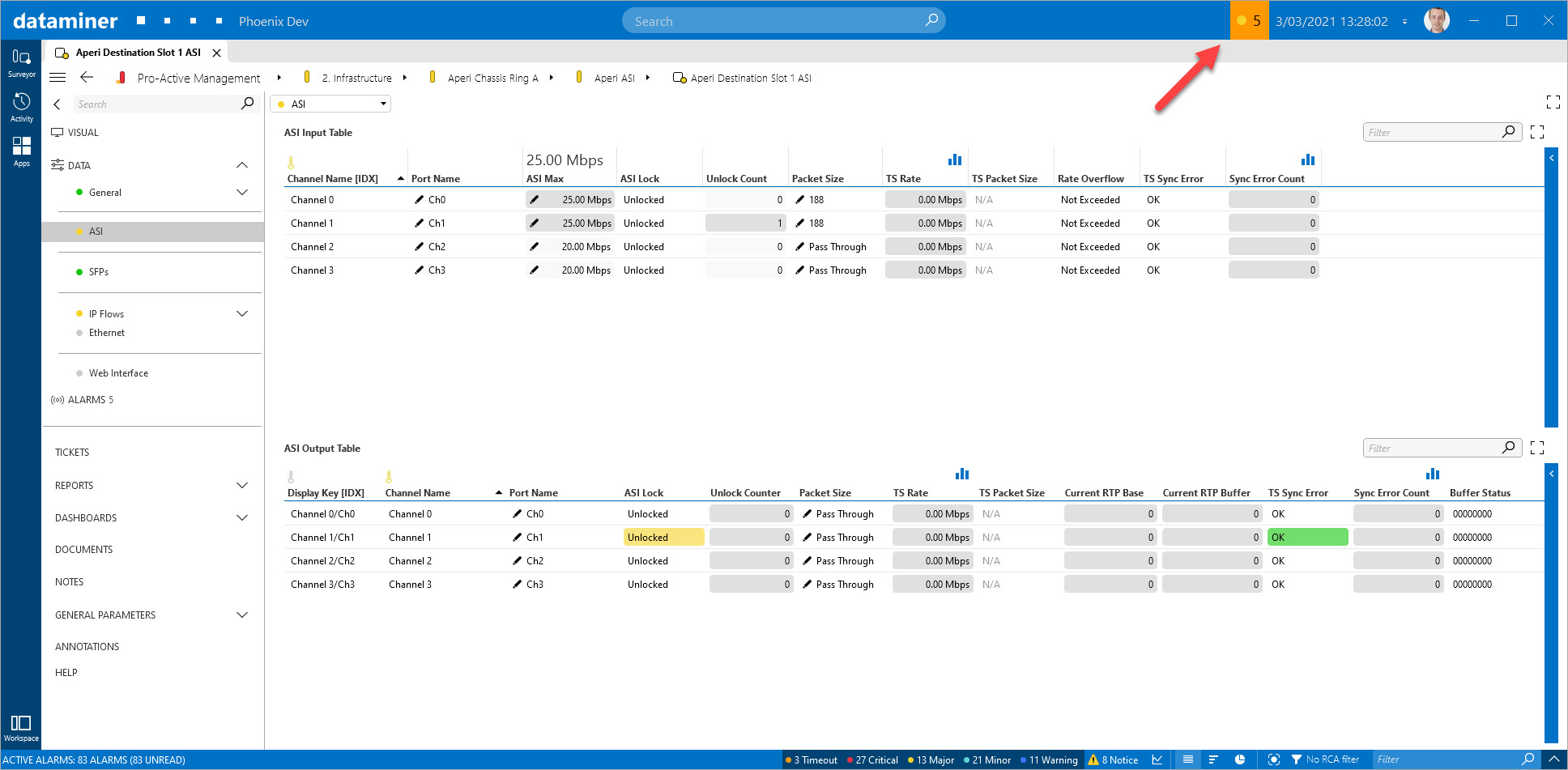
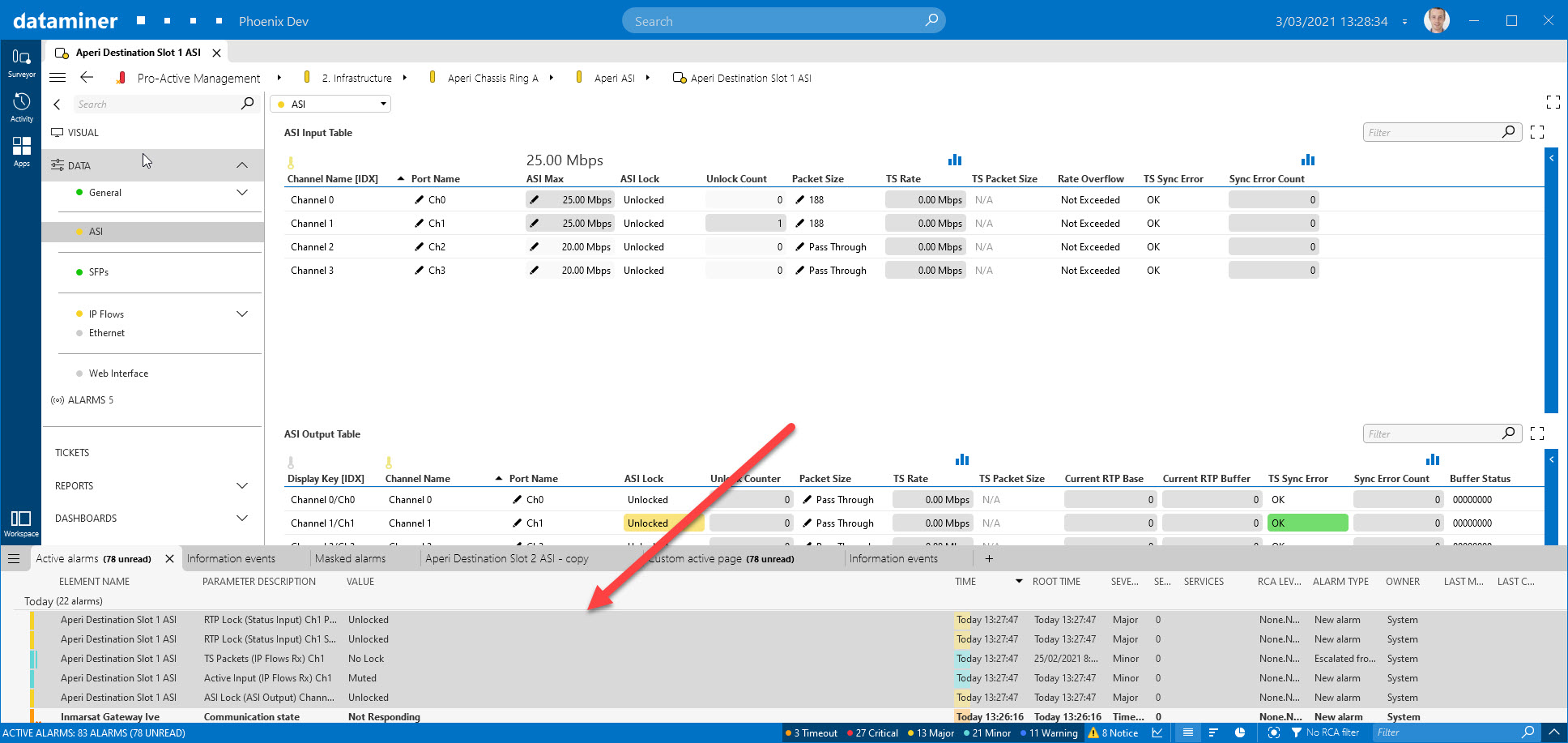
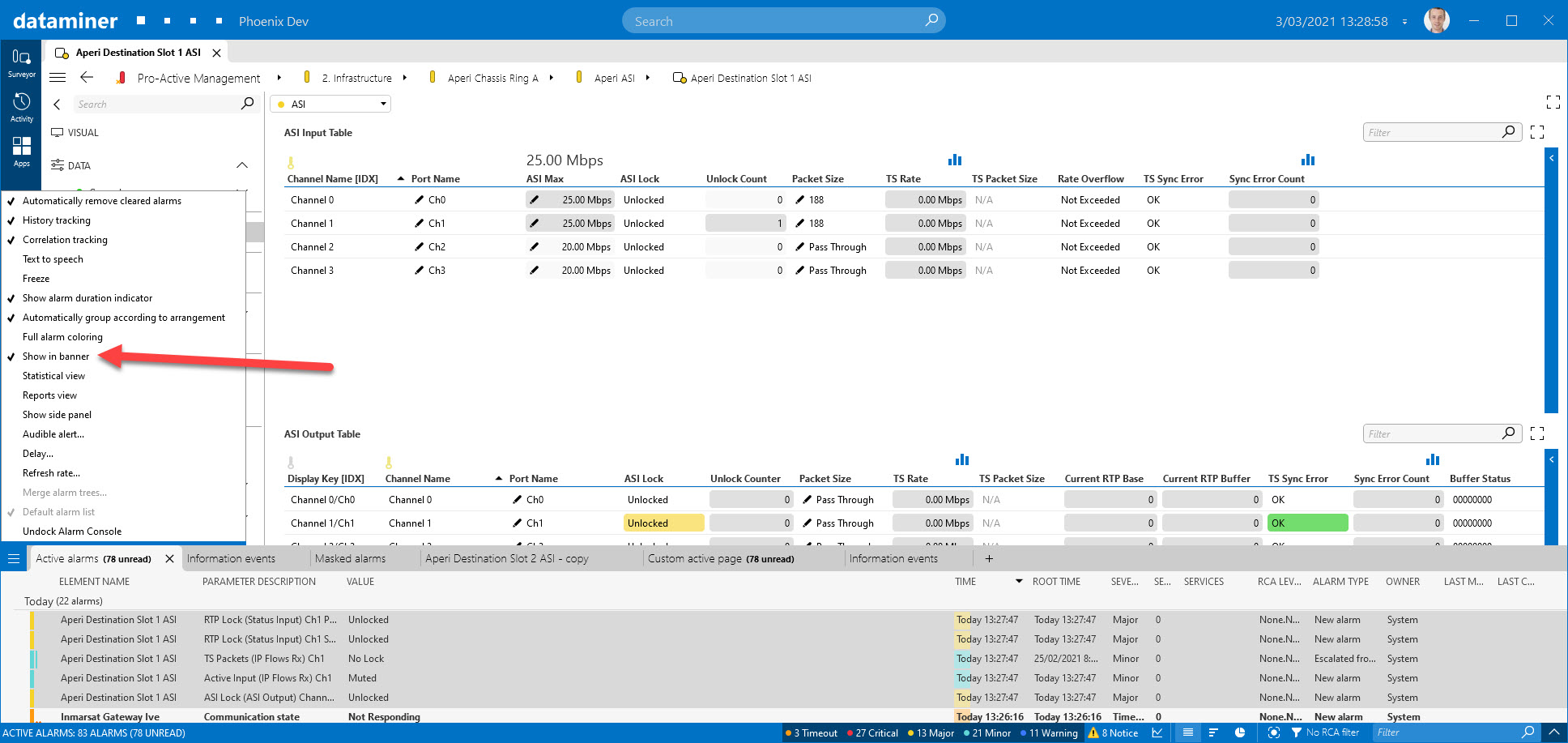
Thanks a lot Ive that’s great to know !
Hi Jonathan,
A possible option is to dock the alarm tab to the workspace:
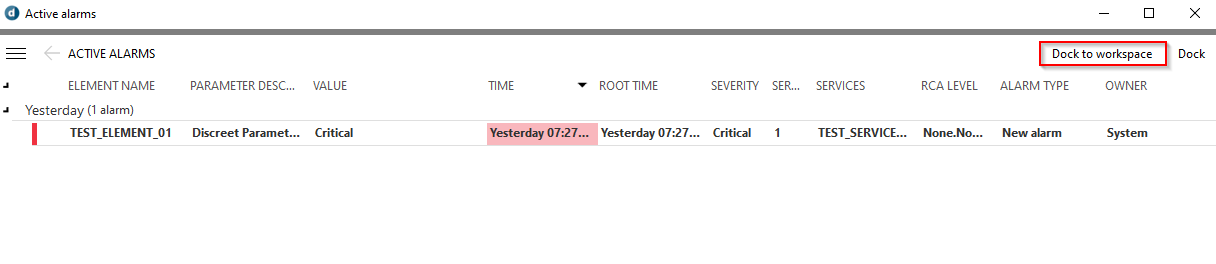
This will link to display the alarm tab in the card pane:
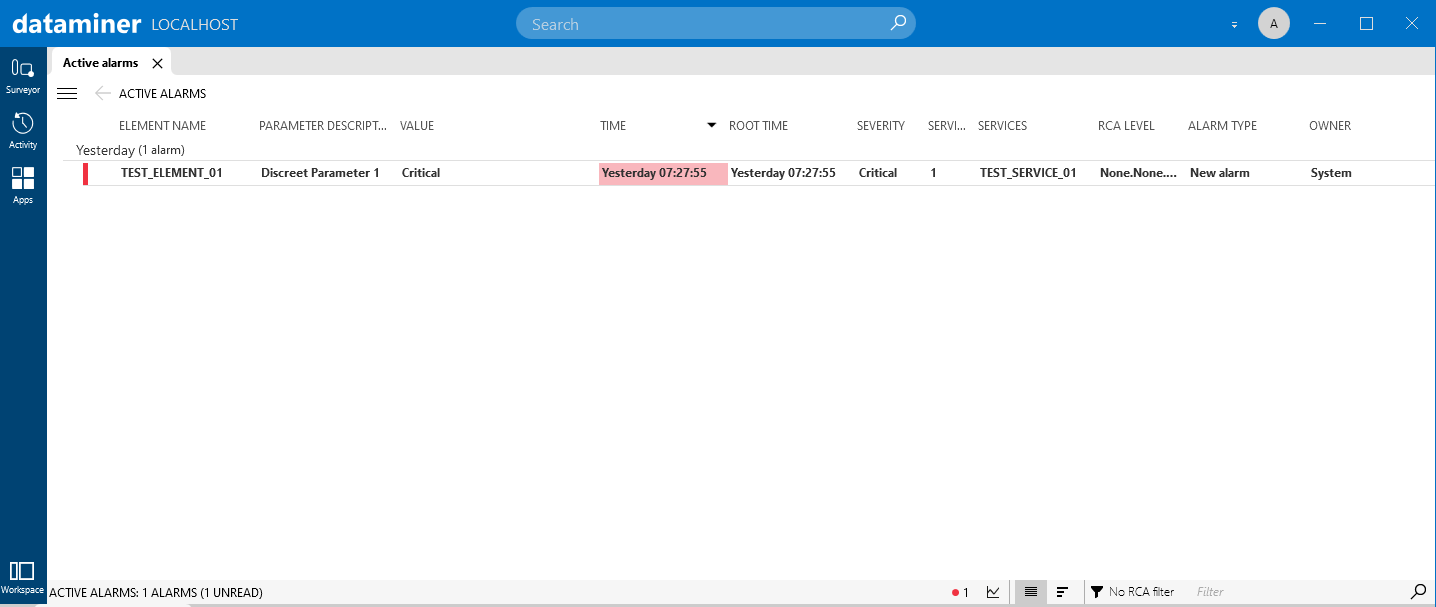
On top of that, you can also ‘pin’ the alarm card in your workspace. This will ensure that the alarm card will not get closed or replaced by another card.
You can also add it to a saved workspace that can be linked to specific groups of users
You can find the ‘pin’ action in the ‘hamburger’ menu on the card.
This is a great mechanism, and would probably serve the purpose right !