Good afternoon Arturo / Skyline Team,
Today we create a user from the Dataminer desktop application, however when entering with said user “edgetest” in the Edge explorer we observe the following error / message (Image 1).
Do you know that it would not be necessary to configure the user for access from the desktop application?
Regards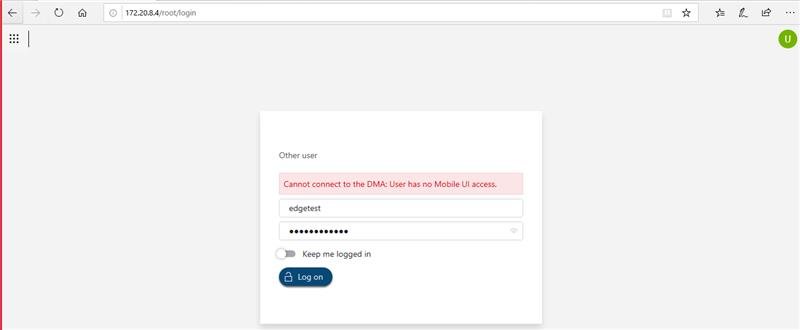
This is currently not supported in the web version of Cube, so it is not a limitation of your browser. This capability is only available in the desktop version of Cube.
Thanks for the information Ben!
Hi Javier,
The reason this user gets this error is because of missing right in the security group. Namely: ‘Mobile UI Access’.
You can configure security-rights in the users/group section of system center.
A small remark: As you can see this security option is incorrectly positioned in the ‘Mobile Gateway’ section. We’ll make sure this gets a correct position in a next release. (that will not affect your configuration)
Regards
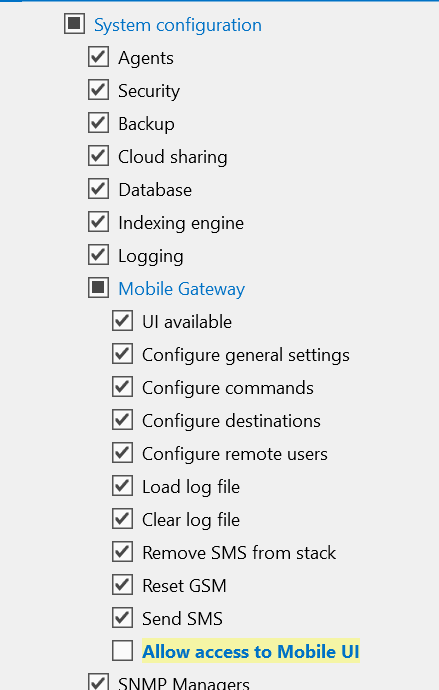
Indeed Jan, I noticed also that this DMS Right seems to be in a bit of an odd place due to legacy evolutions, we could restructure this a bit to make it more clear.
And let’s not show the ‘mobile UI’ that this DMS Right initially referred to to the current generation of developers, they would cry their eyes out – LOL.
Hi Javier,
in the DataMiner Security there is a specific DataMiner Right to allow users to use the Cube Mobile UI. Probably this is not enabled for this user.
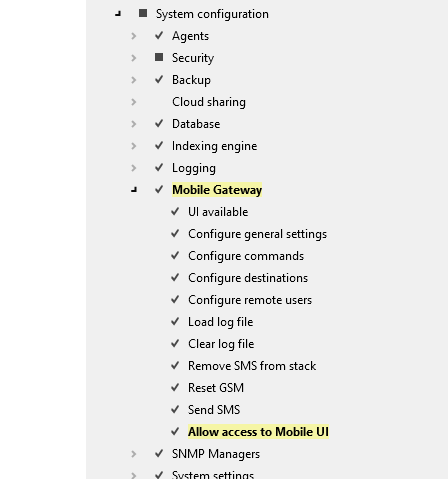
Good Afternoon Ben,
Thanks for the information, we resolve that issue, another question:
Thank you for your prompt response, it was indeed permission issues in a specific group, but we are reviewing the permissions that the user maintains at the moment, however, we see that adding filters is not allowed in the event console.
Do you know if this is a limitation using the Edge browser? Or if the limitations of using this browser have already been identified?