I am trying to display the actual ‘RESOURCE NAME‘ of my virtual function resource.
According to the help pages :
“If a shape is linked to a virtual function resource, from DataMiner 9.5.13 onwards,
an Info field can be used to display the name of the virtual function resource,
the name of the main element generating the virtual function resource, the resource name or the name of the virtual function definition.”
Having specified “RESOURCE NAME” as value in the Info field of my shape. It does not resolve to the name.
I tried the other possible values; ‘NAME’ and ‘ELEMENT NAME’ both resolve to the name of the virtual function resource each time. “FUNCTION NAME” resolves to a blank also.
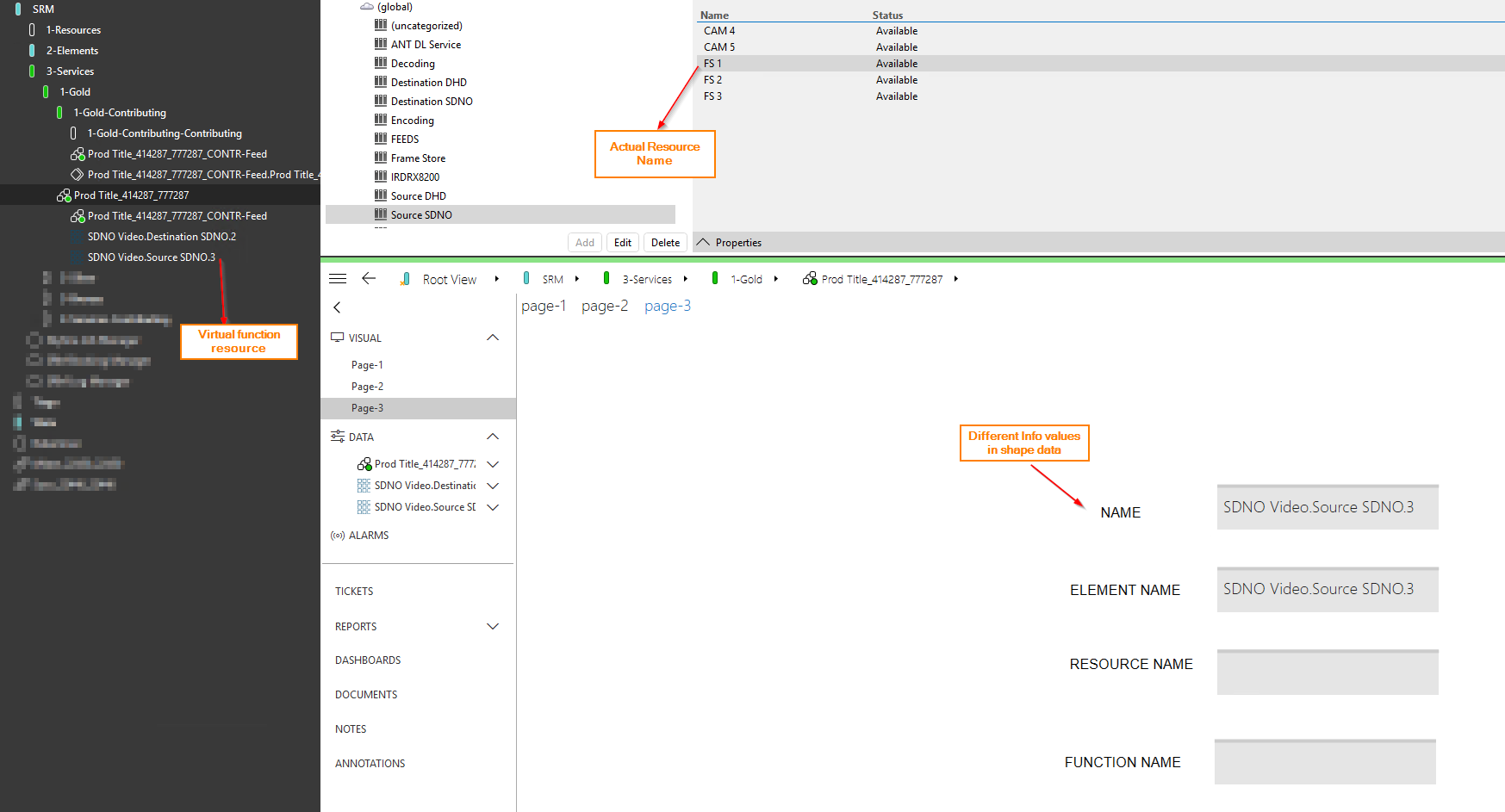
Main Shape:
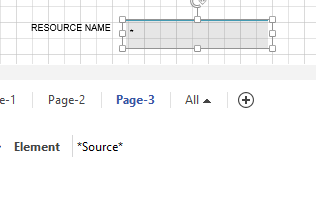
Sub shape:
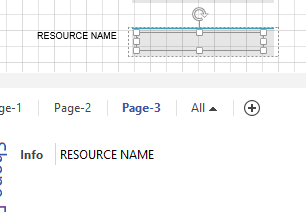
You can use the [resource:…] placeholder to get the resource name. In case you have the Resource GUID, that can be easily retrieve from the following:
[resource:<ResourceGUID>,Name]
As a tip, you can use other placeholders to get the Resource GUID. For instance, using the [reservation:…] placeholder with the Node ID from your service definition. This will return the matching resource GUID.
[resource:[reservation:[this service],ResourceID|NodeID=1],Name]
Further details about the [resource:…] placeholder can be found at: https://help.dataminer.services/dataminer/#t=DataMinerUserGuide%2Fpart_2%2Fvisio%2FPlaceholders_for_variables_in_shape_data_values.htm&rhsearch=resource&rhhlterm=resource&rhsyns=%20
The Resource Name info tag only displays the resource name when the shape is used in a service instance (see RN14611).
A shape that is linked to an element by its name is currently unaware that a resource is linked to it. Next to that, multiple resources can in theory point to the same element making this a one-to-many relation from the element’s point of view.
So currently, this is by design.