While signing in DIS, I am unable to find the Microsoft login option. We are unsure if this a bug or please advise if other sign-in options can be enabled from DIS.
Hi Harinee,
Not sure if you managed to find your way around the issue yet, but if Bert says its scaling issue you can just tab to Microsoft button. If you focus Email input field you need to press Tab 3 times to reach Microsoft button, and then just press enter. This should work if it’s just a matter of scaling.
Let me know if this helps, I’m curious.
Cheers
Hi,
I am also having trouble logging into DIS within Visual Studio. The log in pop up hangs with loading…
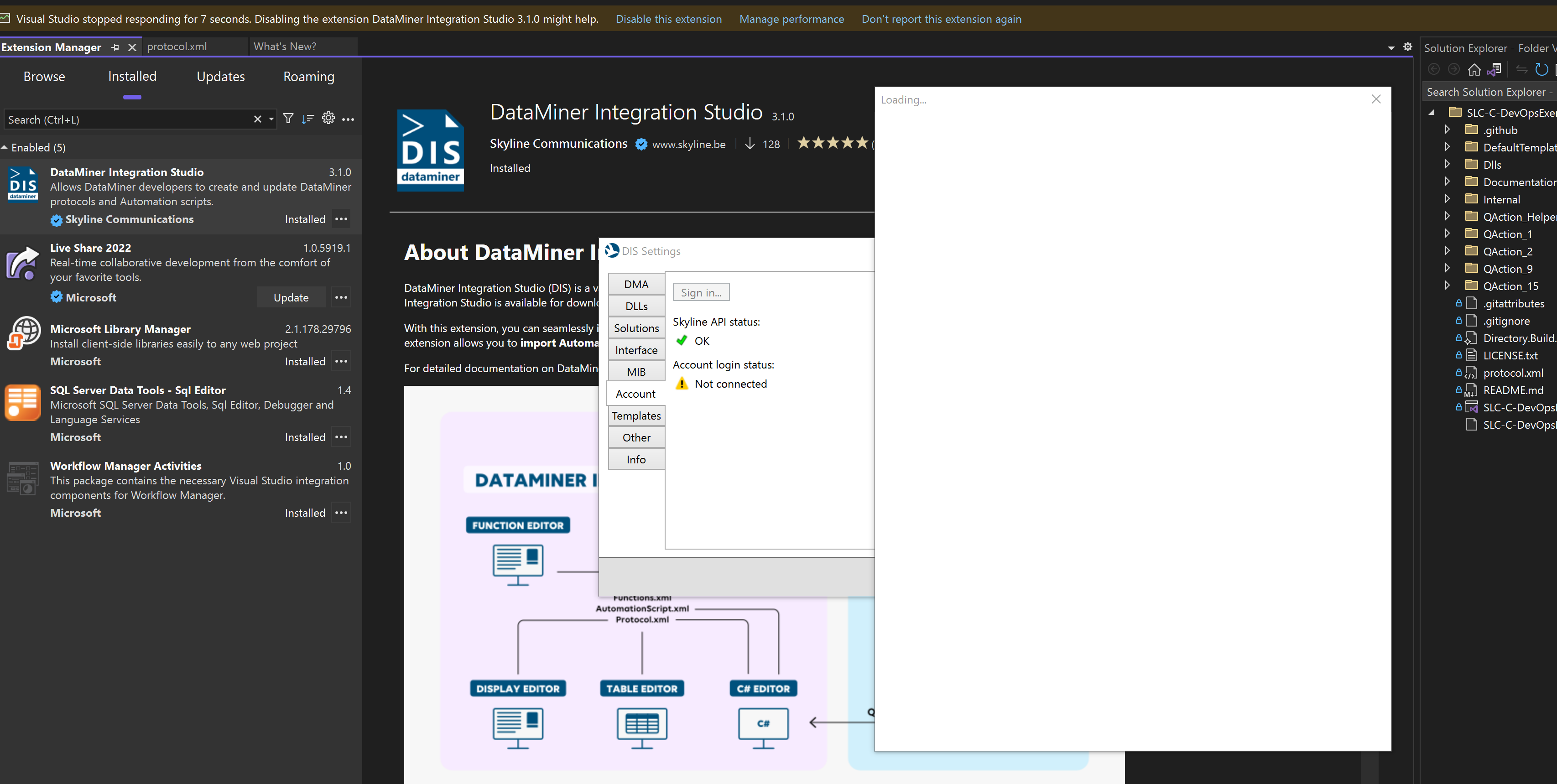
Hi Harinee
I was unable to reproduce this issue.
DIS doesn’t do anything special and has no control over this. I would suggest to double check what Bert & Edib mention.
That’s indeed a bug… Not sure if our DIS team is able to reproduce this issue, but the login page should indeed include the Microsoft button. It’s actually the same login page as you can find on dataminer.services.
It looks like this is some kind of scaling issue. It’s like the login page is a lot bigger than what the hosting window expects it to be, and therefore the scrollbar is not going far enough. This probably has something to do with the resolution, scaling or DPI setting of the OS, or zoom level of the web browser. But I’ll leave it to the DIS team to figure that out…
Thankyou very much for your suggestion!! It worked for me!!