Hi Community,
I have a system, which I’ve updated to dataminer version 10.3.7.
However, I don’t get the gRPC option in user settings.
If I compare this with a system running the same server & client version, I see the option.
What could prevent the gRPC option from showing up?
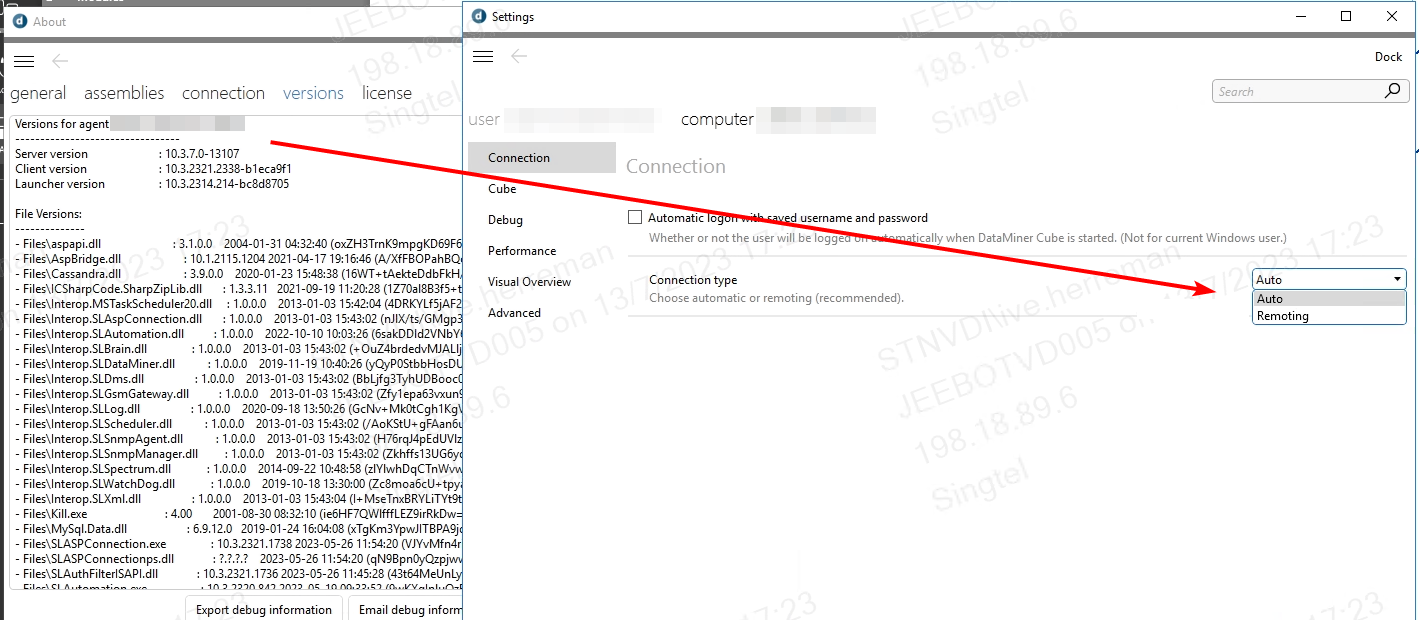
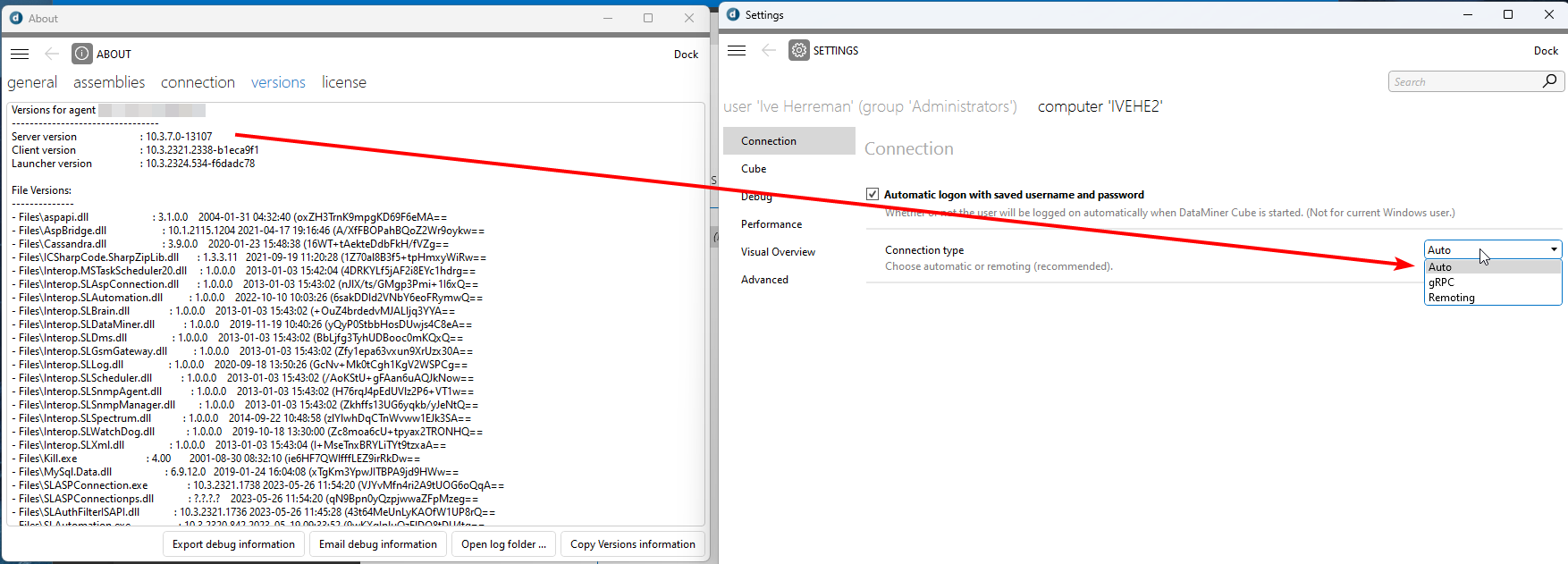
Hi Ive,
gRPC has not been made available publically (*) as an explicit selectable connection method, for 2 reasons:
- Changing the default connection setting to ‘gRPC’ in a 10.3+ Cube would break older Cube versions as they do not know this option. You would have to remember to switch it back to auto/remoting every time you want to connect to an older (e.g. 10.1) cluster.
- For simplicity sake we prefer to have as few as possible necessary manual configuration settings. Remoting had the need for manual settings as it technically only required port 8004 to be accessible. gRPC relies on port 443 to be accessible so we are guaranteed to also be able to access the /ConnectionSettings.txt endpoint which is what autodetection uses. As gRPC will become the default in the near future, Remoting will only serve the purpose of a fallback mechanism for older systems where autodetection doesn’t work.
(*) it is available within Skyline HQ for debugging and testing purposes, which is why you see it in your second screenshot.
Hi Ive,
As per General Feature Release 10.3.2 | DataMiner Docs, you still need to explicitly enable gRPC in the ConnectionSettings.txt file. Can you check if gRPC is enabled there ?
Hi Ive,
gRPC uses the standard port 443, whereas .NET Remoting uses the non-standard port 8004. Do you have HTTPS enabled on the system?
If this is the case, maybe you’ll find some more information on here: C:\ProgramData\Skyline Communications\DataMiner APIGateway\
Kind Regards,
Jarno