In the previous blog post about the Skyline Device Simulator, we talked about how it can play a crucial role in network management and monitoring solution development. These simulations are useful, but they only provide a snapshot of the device data.
By using realistic dynamic simulations with changing data, DevOps Professionals can further analyze and troubleshoot their solutions without directly interacting with the live devices. In this blog post, we will explore the process of setting up real device simulations using a simulator acting as a proxy.

Retrieving real device data
To retrieve real device data, we utilize the Skyline Device Simulator as a proxy between the actual device and the DataMiner element. The proxy simulator acts as an intermediary, forwarding packets received from the device.
Additionally, it has an extra functionality: When it receives a packet, it extracts the variable bindings and writes them to a file. This approach allows for multiple values to be captured for each Object Identifier (OID) within a specific time frame.
Now, how do we use this collected data in our simulations?
- We import the data into a database (both Cassandra and MySQL are supported).
- We generate a standard simulation file that provides the structure for the polling.
- We configure the simulation file so that each time it is polled, it in turn polls the iteration of each OID value from the database.
Why is this so useful?
Because standard device simulations are essentially just a snapshot of data at one specific moment in time, they lack the ability to generate trending information.
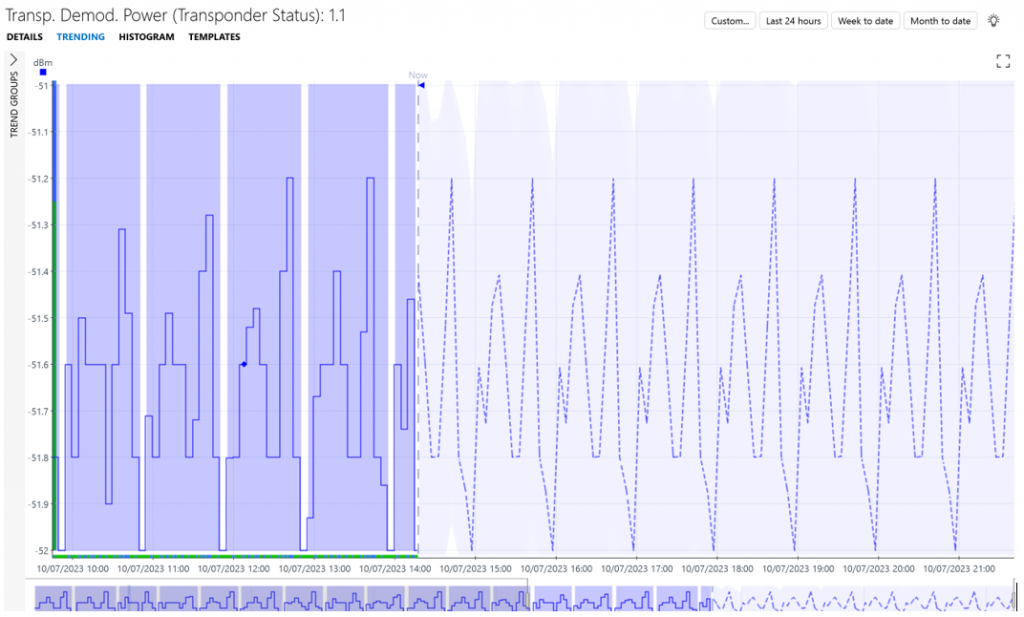
In contrast, dynamic simulations allow us to generate trending, enabling fluctuating alarm situations without having to program this ourselves through automation. This simply makes the whole simulated environment more realistic. We can also test how our connectors and solutions react to real, perhaps unexpected data as it’s aggregated through the system.
⭐ Want to read more? ⭐
Check out our documentation for a step-by-step guide on setting up dynamic simulations!
Great to have realistic tests!