In a previous blog post, we asked you to share and vote for your favorite ChatOps use cases. In turn, we promised to add the five most popular suggestions as custom commands to the DataMiner Teams bot. Well, the wait is finally over! Not only are we bringing those ideas to life, we’re also empowering you with the knowledge and tools to create your very own!
Where can I find some examples?
A myriad of ChatOps examples can be found in our GitHub repositories. As more and more examples will become available as we go through your suggestions, it is definitely a good idea to keep an eye on these.
LinkedIn Live session
While we are very happy to implement the suggestions that emerged victorious after the voting session, our main intent is to empower you to create and build these commands yourself. The possibilities are endless, and true value lies in creating and customizing the ChatOps experience to perfectly align with your unique needs and requirements.
On June 29th, we are hosting a LinkedIn Live session where we will explain how exactly this functionality works. Join us as we explore all the possibilities, and implement and test custom commands from start to finish.
Interested in reading all about the DataMiner ChatOps functionality? Take a look at the DataMiner Docs!
You might also like
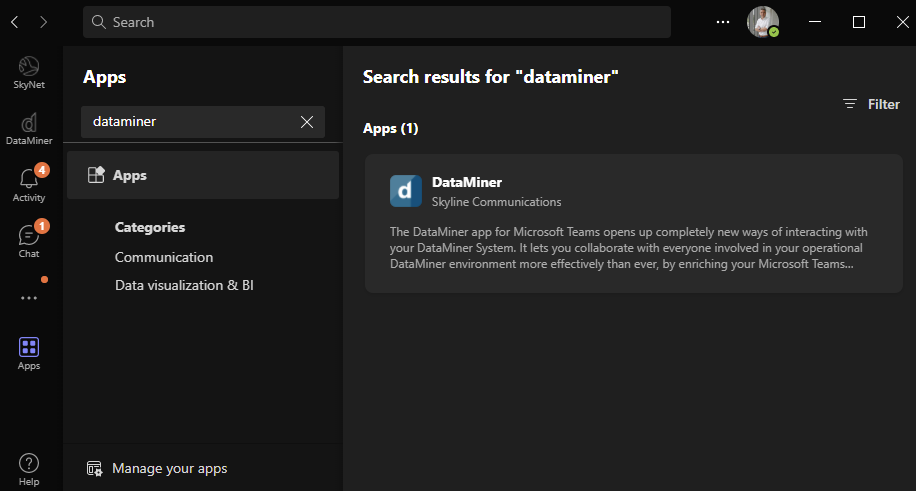
USE CASE
DataMiner ChatOps – custom chat commands
The DataMiner Teams bot comes with a set of pre-defined commands to start an intuitive conversation with any DataMiner System. In addition, you can also configure custom chat commands. This use case illustrates how these can be used to extend the out-of-the-box functionality of the Teams bot with almost unlimited use cases.
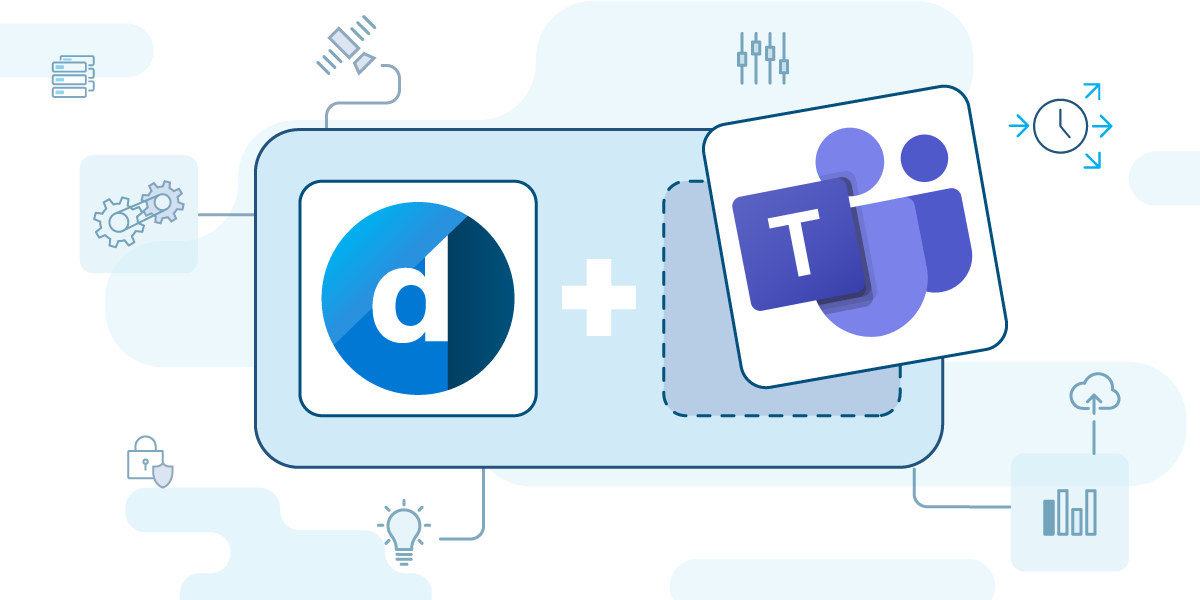
BLOG POST
Let us enhance your DataMiner ChatOps experience!
Are you looking to leverage the collaborative power of DataMiner ChatOps, but are you not sure how to get started? Read on to find out how we aim to help you!