I am trying to connect a Windows XP PC with Microsoft Platform connector, and I did these steps on the catalog for config but no luck yet.
Configuration
The polling IP of the Microsoft server must be defined when the element is created.
WMI configuration
- To go to WMI Control Properties, go to Start > Run and enter wmimgmt.msc.
- Right-click WMI Control (Local) and select Properties.
- On the Security tab page, go to \\Root\CIMV2 and click the Security button.
- Add your local user to the list and give the user all rights.
- Apply all.
DCOM configuration
- Go to Start > Run and enter dcomcnfg.
- Select My Computer and click the Properties button.
- Go to the tab COM Security.
- Under Launch and Activation Permissions, choose Edit Limits.
- Add your local user and give the user the Local Launch, Remote Launch, and Remote Activation permissions.
- Apply all.
Do I need to restart the WMI? I havent done this before but I see stopping that, stops some other services that I am worried about stopping (SMS Agent Host and Windows Firewall).
Are there other configuration steps I need to do to get it to connect?
Error –
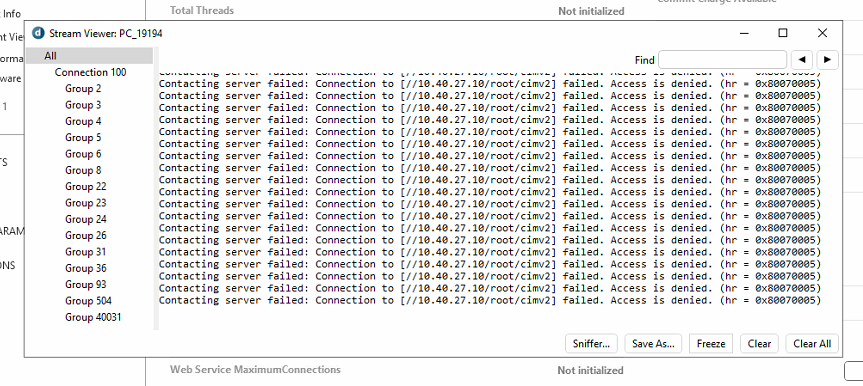
Hi Matt,
Before to restart the WMI service, can you share a screenshot of the Stream Viewer (see Connect to an element using Stream Viewer)
What error do you see in Stream Viewer when the element is trying to poll the Windows XP PC via WMI?
Could you also double check if the credentials were set correctly?
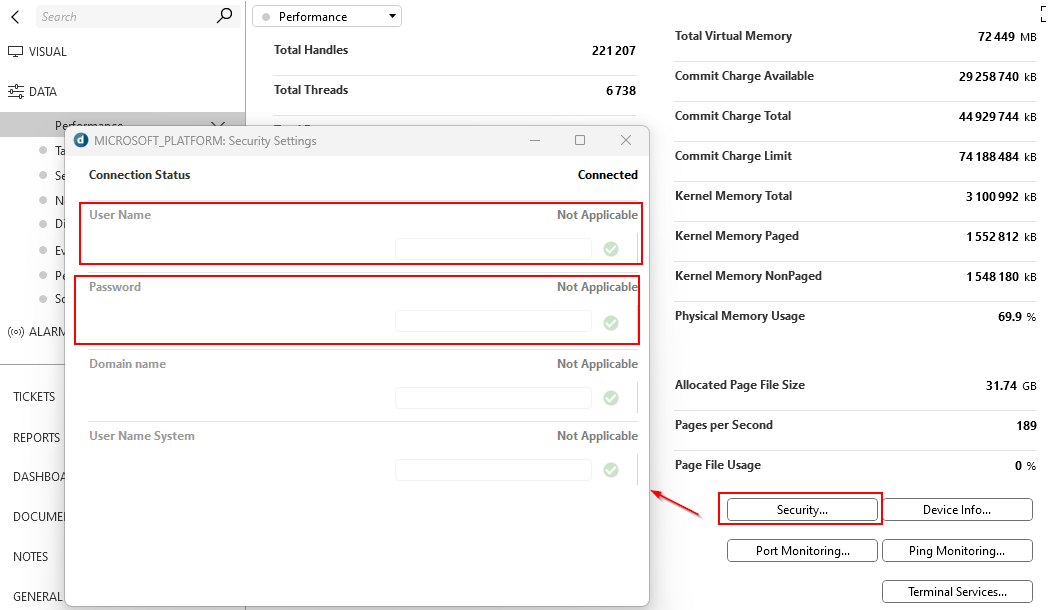
Hi Matt,
You can always edit your question and add the screenshot.
Please could you include a screenshot of the error?
Ah I see, there you go!
Hi Matt,
Checking the error code displayed in the Stream Viewer (0x80070005 E_ACCESS_DENIED), it seems an issue with DCOM security. Based on this, it is possible that the settings that you updated will only be applied after restarting the service. Please could you restart the WMI service and let us know if this solves the issue?
I see that this question has been inactive for some time. Have you found a solution for this yet? If yes, could you select the best answer (using the ✓ icon)? If no, could you provide some more information?
Hi Matt,
Can you please try the following:
Extra Steps for Windows XP
Change ForceGuest setting in registry
- regedit.exe
- Expand HKEY_LOCAL_MACHINE\SYSTEM\CurrentControlSet\Control.
- Select Lsa.
- Change the value for the forceguest DWORD to 0:
Thanks Ive, I made this change and I am still getting the same error about access being denied
Hi Matt, did you reboot the machine afterward?
Would you also be able to verify if it works when using a local administrator account (instead of a domain account)?
Hey Miguel, thanks for the response!
I have entered credentials (username, password and domain) into security but says no connection at the top.
In Stream viewer this is what i get –
Contacting server failed: connection to ip (..) failed. access is denied. (hr = 0x80070005)
i guess i cant upload a picture in a comment for some reason..