Hi all,
When I try to see the Web Interface of different elements, the pages showing nothing.
When my colleague does the same on his cube, the web page will be displayed as expect.
Is there a setting in my cube/account which prevent me to see the Web Interface?
Thanks.
Hi Michiel and Michiel,
Thank you both for you suggestions. I did check the rights, i’am like my colleague admin of the system. And we have both the same rights.
Also did a compare of files in the folder like you mention. they are the same.
So this morning I de-install the cube, and download the cube, installed the cube, and all is working fine, all the web interface pages are working as expected.
It looked that something in my previous version of the cube was not working as normal.
Hi Pascal, it could indeed be related to user rights. Please check (or ask an administrator) if for your user group the “Device webpage access” right is granted. You can find this under the “general/elements/data display” rights group.
Hi Pascal,
I checked by disabling my rights to access the web interfaces, but then I see the following message on the page in DataMiner, so I don’t think it is related to your rights.
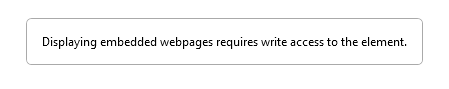
As you indicated that your colleague can see the web interface on the same machine I would suggest checking what you see in the following folder for you and your colleague: %localappdata%\Skyline\DataMiner\DataMinerCube\CefSharp
That folder contains the chromium plugin (which is normally used to visualize the web pages).
Hi Pascal, can you check if the browser engine settings are identical? You can find these in System Center/System settings/plugins.
If it is a specific protocol for which you have issues, you can also add protocol-specific settings from this window, e.g. for web interfaces of older devices that are only supported by Internet explorer.
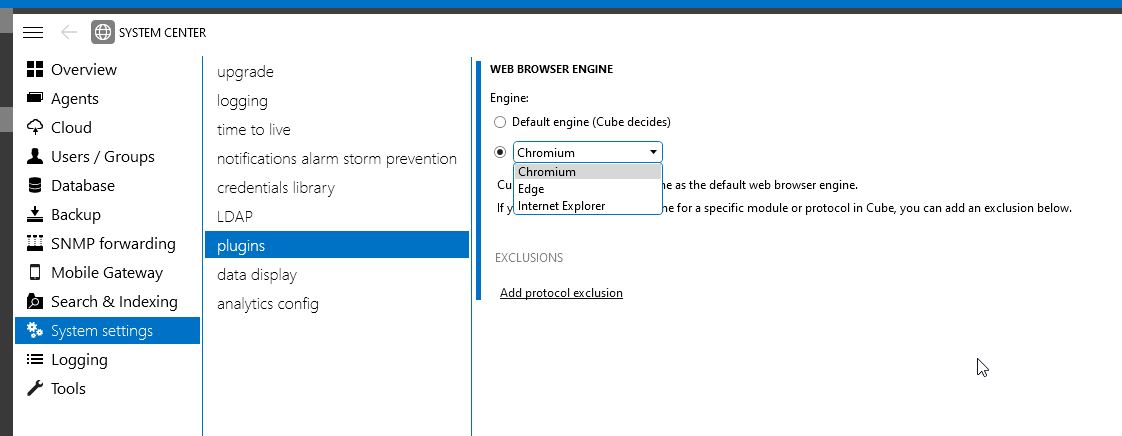
Thanks Michiel,
I found this solution already here on the Dojo, and tried it, but it did not work.
Further to mention, is that my colleagues don’t have the problem to open the web interfaces on the elements.
Also tried on the same server, if my colleague log in, then it works under his account, and when I log in, then it did not work.
It looks that there is a maybe viewing right issue?