Hi Dojo,
For some specific visual overviews, I’d need to display info for multiple elements within a limited portion of the graphical overview: rather than adding objects that need a scroll bar to visualize all the shapes, I’d like to link the parent view and then open it in pop-up window.
I’m basically looking for the equivalent of a target=”_blank” in html, but within the visual overview in Cube. Ideally, the pop-up would come with buttons to close or dock the opened view.
The use case is that I don’t want to leave any alarmed shapes out of what users can see with a given position of the scroll bar:
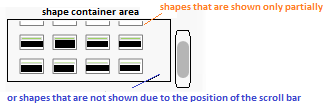
I’d rather use one parent view that can correctly reflect the alarm state of all the contained elements (or services) so that operators can click and open the view when some active severity is shown. The master view is clearly supported but I’d like it to be opened without moving away from the current screen.
Is there any known syntax for linking the shape in the way described?
Thanks
Hi Alberto,
The shape data you are looking for is VdxPage. More information can be found over here: Making a shape display a particular page of the current Visio drawing | DataMiner Docs
Current options are:
Shape data value
Result
Example
PageName
The page is displayed in the shape itself.
MyPage
PageName|Popup
The page is displayed in a pop-up window when the shape is clicked.
MyPage|Popup
PageName|Window
The page is displayed in a normal, undocked window when the shape is clicked.
MyOtherPage|Window
PageName|Tooltip
The page is displayed in a tooltip.
MySpecialPage|Tooltip
Apart from the feature you are looking for, I assume you make use of dynamic shape generation (e.g. rows in a table). You can also add the shape data Childmargin to your child group. With this you can also gain a little space (ref. Generating shapes based on table rows | DataMiner Docs).
Kind Regards,
Jarno
Thanks for the links, Jarno – much appreciated
Will look into it and possibly come back with even more questions 🙂
I like these features added for DM10 😉