Hi Dojo,
I tried to create child shapes on element with multiple receivers on it.
At the moment the create automatic 2 shapes with the data mixed up.
At the moment I have the following shape data, as example 2 different parameter.
Parameter 1003:
Parameter 504,
And I get this as result.
It is mixing up the data in multiple shapes.
How can I prevent this.
Hi Michiel,
Yes you are totally right, it is of course a dynamic shape.
I like to use different services tables from the element, to generate a complete overview in the dynamic shape.
Hi Pascal, thank you for the extra clarification.
If I understand the setup correctly, you can solve this by using Row shapes and the [TableIndex] or [ParentTableIndex] placeholder.
Configure the group shape like below to use the element ID and the ID of the main table, in your case I think this will be the services table:
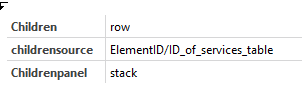
Inside that group, create a group that will represent each row:
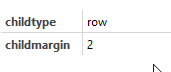
Inside the row group, create shapes for each of the parameters you want to display, using the parameter ID of the column and the [ParentTableIndex] placeholder. When nesting multiple shapes, adding the "AllowCustomIndex" option may be necessary to ensure the correct index is used.
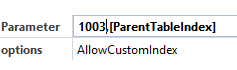
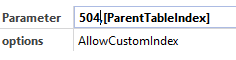
Thanks for your answer Michiel.
It is not working yet, but will dive deeper in it tomorrow.
Just to by sure, after the parameter then comes a | before the comma?
Hi Pascal, no, there is no need for a pipe character (|) , it was just the cursor position at the time I took the screenshot. So 504,[TableIndex] for example.
Hi Michiel,
Yes, this is working, it generating the shape with the correct data.
Only this is static as I have to fill in the element ID.
Just to be sure, I cannot work then with ChildrenFilter : Protocol:Mediakind….:IRD_Group=1 as we have multiple Mediakinds?
Otherwise I will create more “ main” group shape, then with different Element ID and the rest the same.
Hi Pascal,
To also make the elements dynamic you will indeed need to nest several group shapes, so the structure of visio shapes would be something like this:
– group (Children: Element)
– group (ChildType: Element + Childrenfilter:Mediakind…)
– group (Children: Row)
– group (ChildType: Row)
– Parameter shape(pid1,[TableIndex])
– Parameter shape(pid2,[TableIndex])
Hi Pascal, your setup is not completely clear to me. You have the children shapes linked to Elements, but the data in the screenshots appears to come from the services and service status tables within the element. Are you perhaps looking to create a dynamic shape per row of this table?