Hello
I’m tring to draw a line between two shapes to do two action: Set some variables and open an popup, whent i try with other shape it works ok but using a line dont.
PD: The shape that im using represent view, not elements so there is nothing about conection.
Thanks
Hi Juan,
You could try by using a block shape and setting the width (or height) to 0:
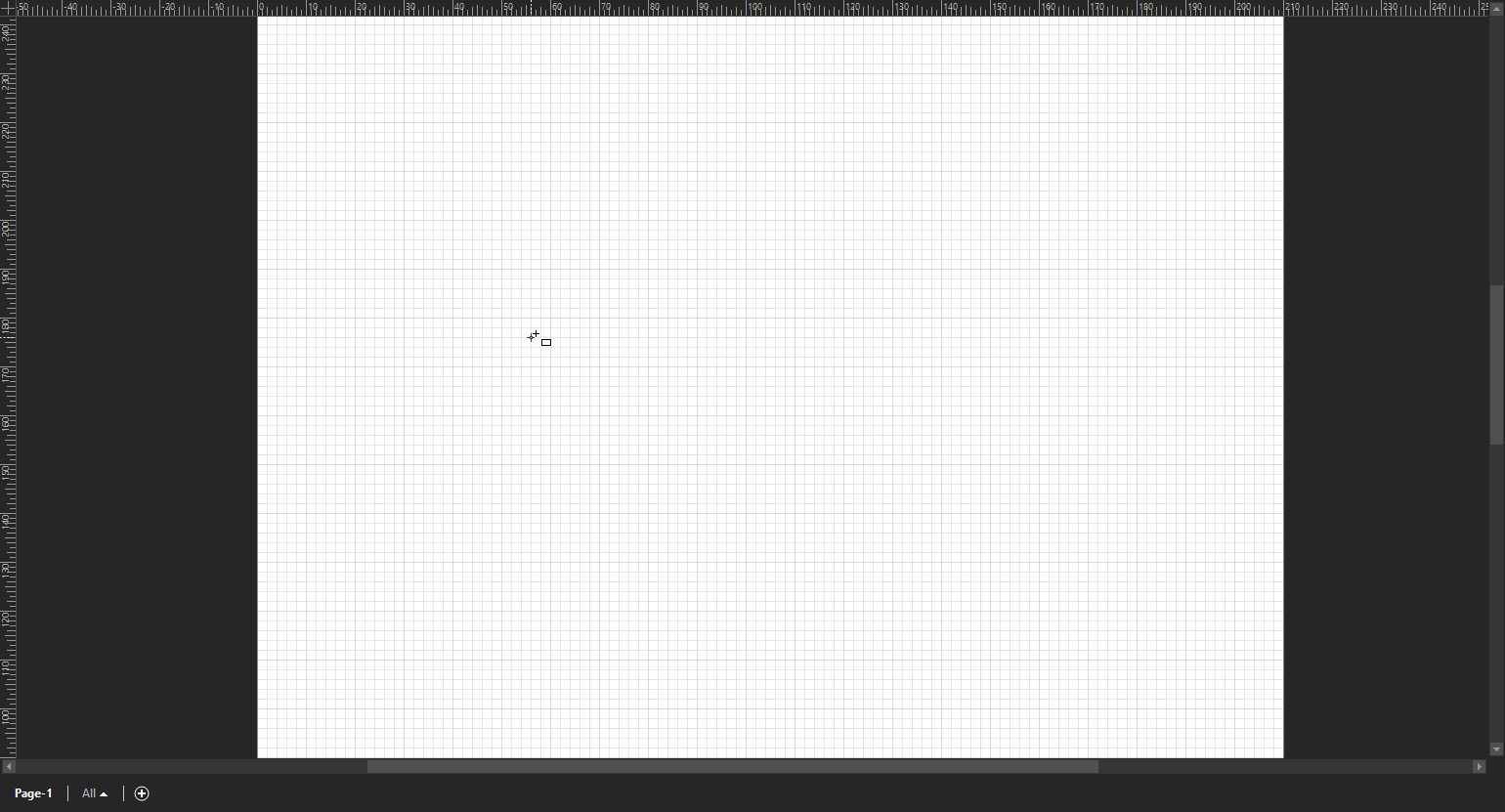
Hi Miguel
Is a simple line without DCF, i try with a shape but when i put it in diagonal in the cube a frame appears over the “line”, ans also it’s really dificult make a diagonal line width 0
PD: The conection shape are no linket to element, are views
Any idea?
Hi Juan,
Indeed, when I rotate 45 degrees the block shape, I could see a frame displayed.
Maybe you could try another alternative? Is it required to click in the line? We normally performed this workaround when we would like to display information in a pop-up when a user hover the mouse over the line.
A possible option is to define these actions on buttons close to the line? I believe it will be easier for a user to click on a block linked to an action instead of a line. Clicking on a line implies to hover the mouse exactly over the line (which it is not user friendly)
Hi Miguel
It’s somethink dificult, its for a map so the degrees wil no be exact, in fat one of then have 23° and with many lines conecting the shape the buton opcion will not freandly.
Could be added this functionality to the line?
I just want to make a quick note that you can use the options shape data with value “HoverType=Geometry” to get the right hover box rather than a straight one on a diagonal shape.
Hi Juan, could you give some more information about the line? Are you using DCF or rather just drawing a line in the visio application between 2 shapes yourself? What is your shape data? Feel free to edit your question and let me know when I can check further.