While working on a Visual Overview to display thumbnails, I was looking for a way to have them refreshed automatically.
The thumbnails are displayed by embedding a webpage in the Visio file. Then, I could display a refresh button so the user can refresh the image – using Shape Data Options with “RefreshButtonVisibility=true”.
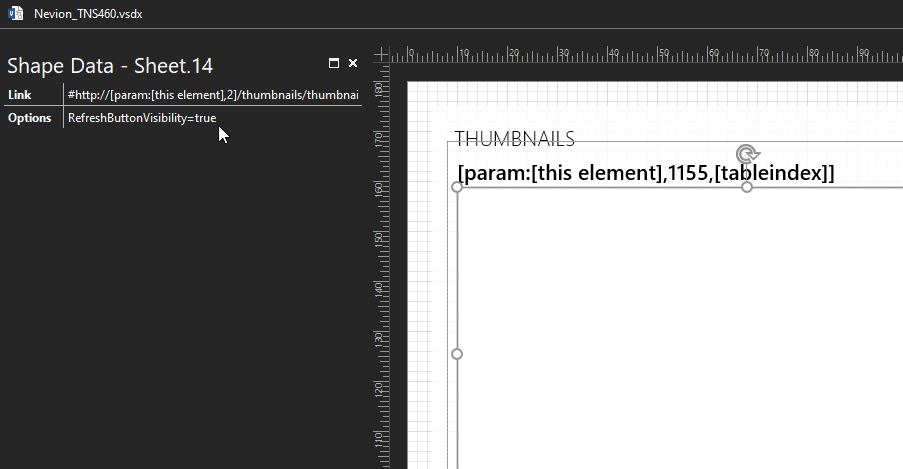
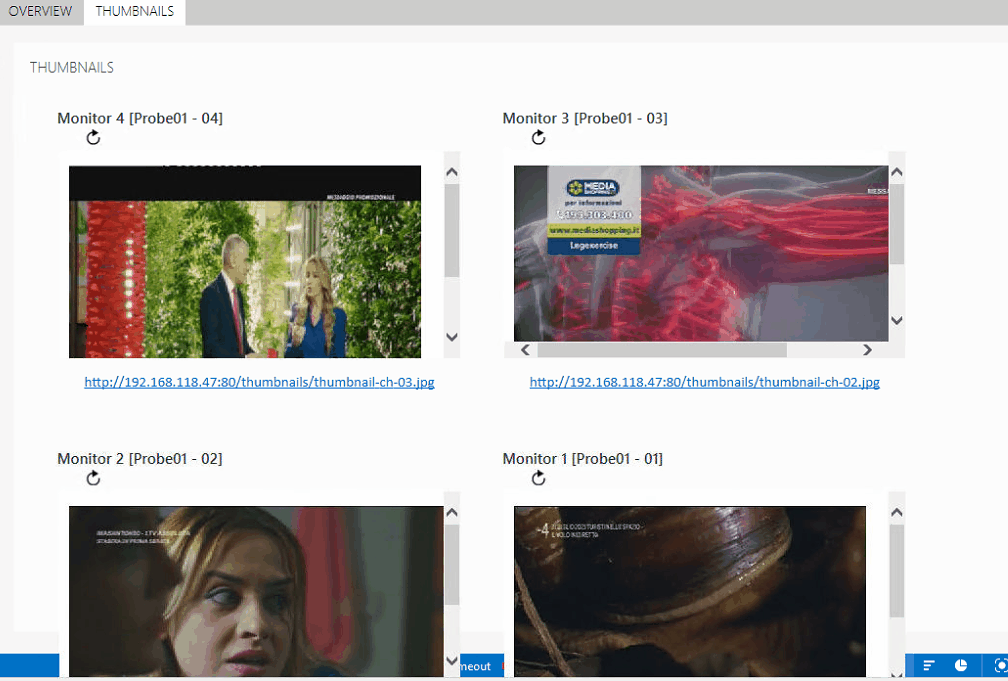
Can this refresh be done automatically while the element card is open?
Hi Bruno,
Not sure if that is possible to do directly with the features of DataMiner Visual Overview, as I was only able to find that option you mention of RefreshButtonVisibility
EDIT: As Ive pointed out in the comments, there is already something like this available in DataMiner (see Ive’s comment for details)
However, I believe you should be able to achieve something similar to what you want with an HTML file and some Javascript.
If you build an HTML page that receives as an input the URL of the thumbnail to display, you can then make it display as if you were embedding it and with the reload set to a predefined value like 1 second it should automatically do what you need
See below for an example where I used my local DataMiner to Skyline’s logo

And to achieve this I used the following
<!DOCTYPE html>
<html>
<head>
<style>
* {
margin: 0;
padding: 0;
}html, body {
width: 100%;
height: 100%;
background-position: center;
background-size: contain;
background-repeat: no-repeat;
overflow:hidden;
}
</style>
<script type = “text/JavaScript”>
function AutoRefresh( t ) {
setTimeout(“location.reload(true);”, t);
}
</script>
</head><body onload = “JavaScript:AutoRefresh(1000);”>
<script>
function getQueryVariable(variable)
{
var query = window.location.search.substring(1);
var vars = query.split(“&”);
for (var i=0;i<vars.length;i++) {
var pair = vars[i].split(“=”);
if(pair[0] == variable){return pair[1];}
}return(false);
}var img = document.createElement(“IMG”);
img.src = getQueryVariable(“img”);
document.body.style.backgroundImage = “url(‘”+getQueryVariable(“img”)+”‘)”;
</script>
</body>
</html>
In this case JavaScript:AutoRefresh(1000) sets the reload time to 1000ms and getQueryVariable(“img”) retrieves the URL you actually want to display so that this single file can be reused for all your thumbnails
In my initial comment, some info is stripped by the Q&A platform, but you can find the info in the help under: Basic DataMiner Functionality > Visio drawings > linking a shape to a video thumbnail
Just to provide more feedback on this topic:
#http:///VideoThumbnails/Video.htm?type=Generic Images&source=http://:80/thumbnails/filename.jpg&refresh=1000 worked like a charm 🙂 Thanks for your tips
I believe something like this is already available in DataMiner.
You can use #https:///VideoThumbnails/Video.htm?VideoServerParameters
Where your videoServerParameters can be:
type=GenericImages
&source=http10.0.20.101imagesthumbs4.jpg
&refresh=1000
https://help.dataminer.services/dataminer/#t=DataMinerUserGuidepart_2visioLinking_a_shape_to_a_video_thumbnail.htm&rhsearch=thumbnail