Hi Dojo,
I set as production a latest version from driver, but I found an assembly problem. On logs, system is referred to the following dll:
System.IO.FileNotFoundException: Could not load file or assembly 'SLC.CLib.Utility, Version=10.2.10.1, Culture=neutral, PublicKeyToken=null' or one of its dependencies. The system cannot find the file specified.
File name: 'SLC.CLib.Utility, Version=10.2.10.1, Culture=neutral, PublicKeyToken=null'
Checking staging system where driver was deployed, this dll is present, but I think it was introduced manually:
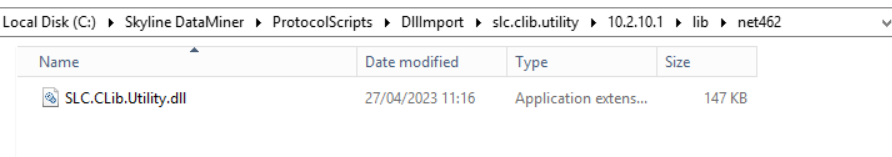
Do you know if there is some mechanism to upload the driver with DIS plugin with every dll needed by the driver? Is manually the only way to introduce this kind of dlls on the system?
Hi Daniel,
Generally, we always ask users to upload the driver using the .dmprotocol file type. The .dmprotocol file type contains all the necessary assemblies needed for the driver. Hence, when a new version is released, you can download it from the Catalog or request it from your Skyline contact person.
If you are developing or updating the driver from DIS, and if the DIS is connected to your DataMiner system, you can use the "Publish" button as shown below:
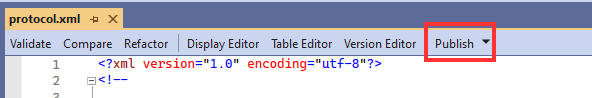
This will allow DIS to combine the drivers with all the necessary assemblies and push them to DataMiner.
Additionally, if your DIS is not connected to DataMiner, you can also compile the driver by using the "Save Compiled Protocol As..." option in Visual Studio.
Hi Daniel, can i know how you import the driver from the staging to DIS?
With Extensions>DIS>DMA>Import protocol…
Hi Daniel, when you go to Extensions>DIS>DMA>Import protocol…, you are essentially importing the driver into your Visual Studio. It appears that the required DLL is not currently on your PC. I believe the best approach is to request the .dmprotocol file directly from your Skyline colleague. They can then provide you with the driver package that includes all the necessary DLLs.
The import functionality will only retrieve the XML file. If you import a protocol, DIS sees this as not being a full Visual Studio solution and therefore when you publish, it would also just publish the XML file. DIS allows to convert to a solution but if you do this you’d need to do some manual work to get the assemblies and references correct. As Jeeva mentioned, the better approach is to start from the Visual Studio solution of that connector. If the version you want has been released it should be available on the catalog. If it is a development version, it should be available as an artifact on the Jenkins pipeline. Or, when you hit the publish button from DIS when the protocol VS solution is open, it will create a dmprotocol package in the background with all required assemblies included.
Hi Jeeva,
I’ve done the following steps to set as production the driver:
1. Skyline colleague developed the driver on staging
2. I imported it with DIS
3. I published it with DIS as you mention on production system
So, if I understand properly, with these steps all necessary assemblies aren’t be pushed to DataMiner. The best way is to compile code first. Is it correct?
Thanks!