Hi All, I am getting some Unexpected Exceptions: The Element is Unknown! thrown as a notice in the Alarm console. When you open the console for more information, it isn't very clear what the affected element is or where to find it.
There are a few of them and they are spread out across several of the DMA's in the cluster which makes it even more fun to find.
There is nothing under logging / Elements in System Center.
Has anyone else come across this before?
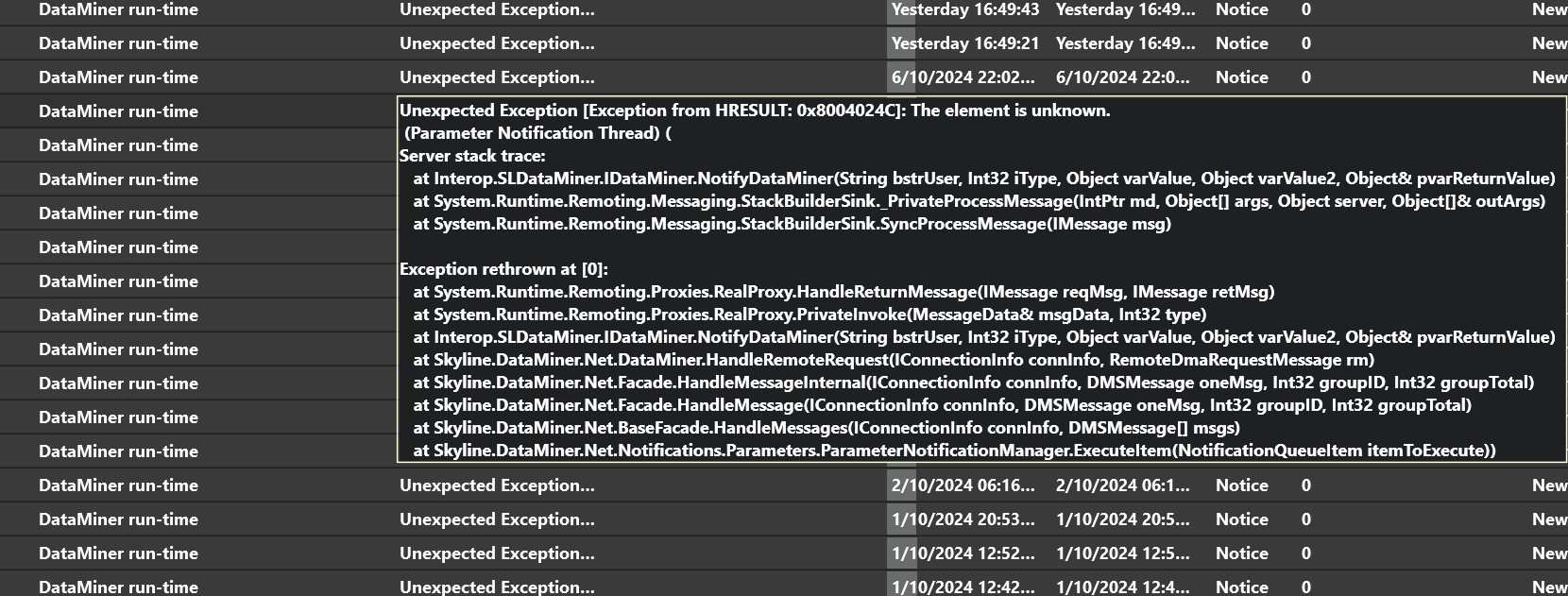
Hi Nathan,
I see that this question has been inactive for some time. Do you still need help with this? If not, could you select the answer (using the ✓ icon) to indicate that the question is resolved?
Hi Nathan
I found 2 older cases with an (almost) identical exception stacktrace. This exception appears to be caused when a request is done to an element which hasn't completely started up yet.
If this is the case, then there should be no impact on the system.
A typical case would be when you try to restart an element, it takes a long time (a large element or an element having DVEs), so you decide to restart the element again.
Obviously without looking at any logs, this remains a guess.
Should you want some certainty, then I would advise the following:
- Wait until the exception reoccurs
- Grab a LogCollector package of the hosting agent (please include memdumps of SLDataminer and SLNet)
The sooner the better
Please have a look at Edib's comment to know which is the hosting agent. - Contact techsupport@skyline.be, providing them with:
- That LogCollector package
- Full stack trace
- Datetime of the occurrence
- The last occurrences of that exception (alarm console)
- Bonus
It would be good if you could pinpoint the element(s) causing this exception
I hope that helps you forward!
Ref. LogCollector package
Collecting data to report an issue to Technical Support | DataMiner Docs
Hi Nathan,
Can you right click on the columns in Alarm console and check Root Alarm Id. In Root Alarm Id column you will see 3 ids in the form of dmaId/elementId/alarmId. This should at very least narrow down agent on which the element is not found. It is possible that element was removed from the system but not from the files. If you navigate to C:Skyline DataMinerElements and remove the missing elements the issue should be resolved, although it might require some digging to figure out which element has the Id shown in Root Alarm Id column. You can open element folder and then, in the Element.xml under ID attribute of the Element tag you can see the ID. I think Notepad++ can help you search all files for id=”elementId”.