Hello Team,
I have a table with several configurable columns. Whenever an edit is made to these columns, a QAction is triggered based on the parameter ID.
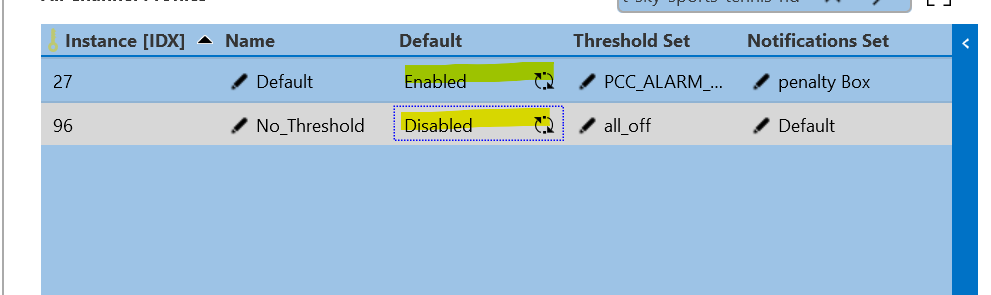
I have created a DataMiner automation script that toggles the default value based on specific logic. It operates as a two-way protocol, where data is fetched from an IP, and any edits made are updated on the server.
I can toggle the default value using engine->element->table->getRow()->setRow(), and I am using IEngine to execute this logic. However, the data is not uploaded to the IP because it does not trigger the QActions associated with the parameter ID. However, when I perform the action through the DataMiner UI, it works as expected.
How to I trigger the event(trigger) while updating the configurable columns using dataminer automation script?
I am using IDmsElement (skyline package) in dataminer automation script to get the element and then the required table. Then I am querying the rows based on the channel name (available on the table). Then I am modifying one of the column data from the queried rows.
Then I use Table.SetRow(primarykey, entire row); to update the column.
This a SNMP protocol, where we listen and get the data from an IP address (Site). And update the data back to the site in case of modification. So its a two way communication protocol.
Hi Ramesh,
I see that this question has been inactive for some time. Do you still need help with this? If not, could you select the answer (using the ✓ icon) to indicate that no further follow-up is needed?
As this question has now been inactive for a very long time, I will close it. If you still want more information about this, could you post a new question?
Hi Ramesh,
I assume that your QAction triggers on write parameter with option row=”true” correct?
If you, on the automation script you will have to make the set on that write parameter so it can trigger, you can do that by using the following:
var element = engine.FindElement(…);
element.SetParameterByPrimaryKey(writeParamId, “Key”, value);
Hi Ramesh,
Just curious, is there a reason why you are using SetRow() and not SetParameterByPrimaryKey()?
https://docs.dataminer.services/develop/api/types/Skyline.DataMiner.Automation.Element.SetParameterByPrimaryKey.html
I was not able to understand what do you mean with 'the data is not updloaded to the IP…'