User info
| First name | Jorge |
| Last name | Dias |
DevOps Program
| Acquired rank |
Enabler
|
| Points progress |
110
DevOps Points
|
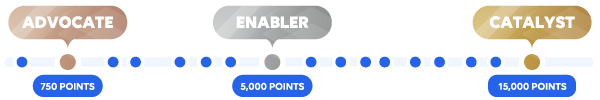 Here are a few tips to level up your DevOps game and unlock an arsenal of perks and benefits. Here are a few tips to level up your DevOps game and unlock an arsenal of perks and benefits.
|
|
| DevOps attestation | Request your attestation ID and expiry date |
Achievements
|
|
Questions asked
Answers given
Hi Catalin, Just by selecting the row and a button you cannot, as won't know which row to delete, you miss the key. You can select rows and delete by using a context menu. In Custom table context menu...
View QuestionHi Stijn, You can use: 'var profileInstance = SrmManagers.ProfileHelper.ProfileInstances.GetProfileInstance(resource.UsageDefinition.NodeConfiguration.ProfileInstanceID);
View QuestionHi Tim, Events will try to be executed at the schedule time, though the time to actually run will depend on the load and the amount of events at the same time on the system. There's no guarantee of execution...
View QuestionHi Julio, In Triggering a user-defined API | DataMiner Docs you can find: NatsRequestFailed 1001 500 Failed to send the NATS request to the DataMiner Agent. It seems that NATS is not running fine...
View QuestionHi Arne, No that is not possible, also doesn't seem correct to use Units for another purpose than to display the unit of a parameter. For your example, you can use a retrieved column that you fill with...
View QuestionHi Martijn, Your code is fine, though if you use that method multiple times in the same script it may be worth to cache the resource pools to avoid calls for pools that you already queried before. Also...
View QuestionHi Sebastian, If you use SRM Solution a sub service will be created for your group and will be included in the Main service of the booking. This can allow to better monitor SRM Bookings, but has the...
View QuestionHi Hans, You can find the Hosting Agent ID by using: var hostingId = dummy.ElementInfo.HostingAgentID;
View QuestionHi Philip, If you are using SRM Solution, you cannot specify the ID of the booking, you should have a custom property that will hold that ID. If you need to get the reservation by that property you can...
View QuestionHi, Please find below an example of changing the primary connection timeout when is SNMPV2. If your element is different just change accordingly. using System; using System.Linq; using Skyline.DataMiner.Automation;...
View QuestionHi Jason, You should use the Booking Life Cycle to determine that, if your reservation should have already ended and it failed that property should have either the value 'Failed' (if it failed to be setup...
View QuestionHi Daniel, PK refers to the primary key of the 'Generic DVE Table' that is present on the element from where the Function Resource was linked. If you are creating resources, you should not fill that...
View QuestionHi Philip, No that is not supported, the function object only allows to have one profile definition.
View QuestionYes, you can use method BookingManager.Delete(Engine engine, ReservationInstance reservation), or call script SRM_ReservationAction with action DELETE for that. Though, the standard drawing doesn't show...
View QuestionHi Gilles, Yes that is possible, you just need to skip the methods that interact with the user.
View QuestionHi Philip, You can remove them with the following code in an automation script, you just need to adapt for your services and list of properties. var propertiesToRemove = new[] { "Property1", "Property2"...
View QuestionHi Jens, I have the following code on a connector: public static void TakeAlarmOwnership(this SLProtocol protocol, int dmaId, int alarmId, string message) { if (protocol == null) { throw new ArgumentNullException("protocol");...
View QuestionHi Brecht, You can subscribe on 'ResourceManagerEventMessage'. As far as I know there's no library for this, you need to use the raw message.
View QuestionHi Andries, You need to set your read parameter as type string and then create your alarm template with the correct string values. Only the write parameter needs to be of type discreet and have the dependencyId...
View QuestionHi Jeroen, I've continue from the code in script SRM_DataTransferRulesTemplate, please adapt for your case. var rxSatBooking = mainBooking.GetContributingBooking("Rx Sat"); var rxSatDecoder = rxSatBooking.GetResource("Decoding");...
View QuestionResources are still stored in xml file, C:\Skyline DataMiner\ResourceManager\Resources.xml
View QuestionHi Jens, First you need to make sure your bookings will be 'compatible' with the new Virtual Platform, you need to adjust the Service Definition(s) and Resource Pool(s). Then you need a script that...
View QuestionHi Apurva, Can you describe the use case where you would need to set a different Service Definition type? Those cannot be changed, as they are internal values exclusively for use in Resource Scheduling...
View QuestionHi Philip, Visual Studio should normally suggest the correct namespace if you hover over the error, that will probably help to fix the errors. Think the list bellow should be enough: using Skyline.DataMiner.Core.SRM;...
View QuestionHi Dave, You can make a DELT export of the services, by right click on the service then actions export. Then you can take the export package and import in the new DMA, the correct linking will be kept....
View QuestionHi Stacey, You can use srmBooking.Reservation.TryGetPropertyValue("Property Name", out string value);
View QuestionHi Jens, If you use SRM Solution you have an extension method for that called EnableDve (namespace Skyline.DataMiner.Library.Resource).
View QuestionHi Samuel, As discussed, that is an issue in the SRM Framework Create New Booking wizard. We will fix it in the next release.
View QuestionHi Elvio, You can do that by having the following flow: Timer > Group (type poll action) > Action (on parameter, type run actions) > Parameter (type dummy) > QAction
View QuestionHi Philip, In the Function object you should not provide 'SelectedResource' and set 'ShouldAutoSelectResource' to true. E.g.: new Function { Id = 3, ShouldAutoSelectResource = true, ProfileInstance...
View QuestionHi Ana, When that library was put on a nuget package the namespaces were changed to comply with the nuget naming convention. So it changed from Skyline.DataMiner.Library to Skyline.DataMiner.CommunityLibrary.Utility.
View QuestionHi Benjamin, That is not possible with standard features as that Service Definition is meant to be used for out of the box Resource Scheduling and Orchestration. You can either create a new Service Definition,...
View QuestionHi Marco, The correct way to achieve what you want is indeed to use SRM. Without that, you can create a connector that retrieves the data from the API and then with a periodic timer you check what actions...
View QuestionHi Steve, Check if there is not a typo on Novella mib, as it seem to be asking for RFC1212 but you have RFC1212-MIB loaded. Otherwise attach the files so we can take a better look.
View QuestionHi Yohan, Yes you can, below you can find an example of some code to do it, you will need to complete with the logic to get the correct resources and the correct names. var resourceManager = new ResourceManagerHelper(engine.SendSLNetSingleResponseMessage);...
View QuestionHi, As Laurens said you need to execute SNMP set to add you new row. For that you need to trigger an action of type Set on and SNMP group. <Action id="10103"> <Name>ITS Src TTP Create Set...
View QuestionYou can force the compilation by having a normal trigger after start up that will end up running your pre compiled QAction, that's normally a good way to debug what is happening since then you have the...
View QuestionHi José, Below you can find an example that I used to add CPU parameter for SLAutomation row from Microsoft Platform connector. var element = engine.FindElement("Jorge PC"); var service = engine.FindService("Service...
View QuestionHi Davor, First you need to install the nuget package Skyline.DataMiner.Core.DataMinerSystem.Automation in your automation script solution. Then in your script instead of doing protocol.GetDms like in...
View QuestionHi Benjamin, You can get the resource ID with the following code inside your catch block: if (e is ResourceManagerTraceDataException exception && exception.TraceData?.ErrorData.Count == 1 &&...
View QuestionHi Blake, To do that you will need to catch the exception that is thrown, so instead of using TryStart or TryExtend you need to use Start and Extend methods. You can find below example code for start,...
View QuestionHi Matej, Think the solution from Most efficient manner to get Element table parameter - DataMiner Dojo should help you.
View QuestionHi Hideyuki, Setting memory files is currently not supported in that API, you can ask to support it by create a new feature suggestion For dummies and parameters you can use the following code: var...
View QuestionHi Hari, When you create the service from the Automation Script or Protocol you can set the Agent ID where the service will be created, just set that for the agent that you want.
View QuestionHi Ana, When re-applying you need to pass an extra TCSExtraData object with the service ID: new TCSExtraData { Name = "serviceID", Value = string.Format("{0}/{1}", serviceInfo.DataMinerID, serviceInfo.ElementID),...
View QuestionHi Wale, Log files are only created when a first log line is written to that file and the logs starting with Booking refer to the booking orchestration that happens when the booking start and ends (or...
View QuestionHi Dave, That issue was fixed in the latest SRM version 1.2.36, you can find it in Dojo downloads.
View QuestionHi Philip, From class SrmParameterConfiguration you have property ProfileParameterEntry that then has property Parameter which holds the Remarks. E.g.: var configurationInfo = LoadResourceConfigurationInfo(engine);...
View QuestionHi Michiel, Yes, your assumption is correct you can run SRM 1.2.35 with 10.4.0 Main Release. You can also use the SRM main release package with 10.4.0, it should work fine as well.
View QuestionHi Joey, Yes you can install it normally like you do in a self hosted DMA. See the logs from the app doesn't work for now, apart from that it should work in the same way.
View QuestionHi Jeff, It seems that you are using the displaykey in method that receive a primary key, can you use elementTAG.SetParameter instead?
View QuestionHi Jens, You can do SrmManagers.ResourceManager.GetTraceDataLastCall, if no other call was made in the mean time it will still have that error. Of maybe better for your case, use BookingManager.ChangeTime...
View QuestionHi Jens, If you can import SLNetTypes, you can use method Tools.IsValidFilename (namespace Skyline.DataMiner.Net). That will validate the name, but the the timing like Emmanuel mentions.
View QuestionHi Victor, In the interfaces lists (either InputInterfaces or OutputInterfaces) you need to add an Interface object specifying the correct ID (you can fetch that from your Function Definition) and fill...
View QuestionHi Jens, Think the only option currently is to use the Booking Monitoring element. With that you can create an alarm template that will create alarms for Quarantine bookings, then the alarm root time...
View QuestionHi Wale, Yes you can avoid that, just have a rule in your LSO script that doesn't call resource.ApplyProfile for that particular node, you can rely on the Node ID or Node Label for that.
View QuestionHi Terry, It seems that your system has some corrupted data in Generic DVE Linker Table. There should be two entries with the same value in the column Linker Generic DVE FK, can you please check if you...
View QuestionYou can install SRM 1.2.24 and then DM 10.2.7, no need for the intermediate step. For the future we are working in delivering both in the same package.
View QuestionHi Mieke, Bellow you can find a code example. Never tried to compare the functions like this, check if it works, otherwise implement an IEqualityComparer<in T>.
View QuestionHi Jeff, Yes you can, but need to manage everything yourself, things like IP/Port, timeout, retries, etc. The standard way in DataMiner would be to create an HTTP connector that would handle the communication,...
View QuestionHi Jeroen, Not sure what's happening to have that blue color never seen that behavior. Below a screenshot of my DMA: As for the question if SRM will still 'see correct values', it will if you have...
View QuestionHi Timothy, You can use the following method from the SrmUtilities class: // Summary: // Gets the available resources for a node of a service definition when no booking // exists yet. // Parameters:...
View QuestionHi John, You need to define an export rule to order the page in the DVE protocol, like: <ExportRule table="300" tag="Protocol/Display" attribute="pageOrder" value="Details;Services" /> In...
View QuestionHi, Connector Cisco DCM does not use SNMP for communication (only to receive traps), it use IIOP protocol which is still present on vDCM software. So, you can use Cisco DCM connector to monitor and configure...
View QuestionHi Gerwin, You need to filter the bookings by property 'Virtual Platform' using the value that is defined in each manager (image below).
View QuestionInternally dates are stored in UTC, so in fact your events will trigger in the UTC time no matter what time zone you have defined. You will need to check if the times in UTC times are correct, or if some...
View QuestionIf you use 'Transparent Loop Through TSs' you can directly know by looking at column 'Active Input TS (Output TS Loop Through)' (pid: 12116). Each entry on that table has a 1-1 relation on the OutputTSs....
View QuestionIf you are using SRM Standard solution you can create bookings using one of the two following ways: Use method BookingManager.TryCreateNewBooking(Engine engine, Booking bookingData, IEnumerable<Function>...
View QuestionHave you checked stream viewer/wireshark? Seems a normal snmp driver should be easy to debug.
View QuestionIf you are using SRM standard solution you can use script SRM_DiscoverResources for that.
View QuestionHi Baranisudha, You cannot disable the information events. Information events are not meant to be logs, they are meant for having information about the things that happen in the system, e.g.: an element...
View QuestionHi Daniela, You need to write a custom script that hides the DVEs or moves them to another view.
View QuestionHi Apurva, GQI queries are not included, only automation scripts. All automation scripts executions are counted, there's no exceptions from where they are triggered. No, but they should match....
View QuestionHi David, The comments don't seem to be entirely correct, we will look into improving that. I did a quick test, and you cannot skip the task type neither the enabled on the general info array, and you...
View QuestionHi Ross, You can fix it by filling the request with: DeleteDocumentMessage deleteRequest = new DeleteDocumentMessage { Document = System.IO.Path.Combine(folderName, documentOverview[i]), Element = "",...
View QuestionHi Ramesh, I assume that your QAction triggers on write parameter with option row="true" correct? If you, on the automation script you will have to make the set on that write parameter so it can trigger,...
View QuestionHi Edward, If you use engine.SetFlag(RunTimeFlags.NoCheckingSets); in your script then it should work always. public void Run(Engine engine) { engine.SetFlag(RunTimeFlags.NoCheckingSets); // Existing...
View QuestionHi Daniel, For enhanced services you have to assign the template using the service reference. You can use the following code in your script: var service = engine.FindService("Service"); var serviceInfo...
View QuestionHi Baranisudha, Please check the reply from question Is it possible to find the element using IP address with engine.FindElements() - DataMiner Dojo. From there you will have a string with a list of...
View QuestionHi Dave, Am I assuming correctly that what you want is for a resource that exists in a booking to not have the corresponding DVE element in the Service? If so, that is not possible currently.
View QuestionHi Philip, Indeed, PLS scripts need to have a function associated to create a DVE, as the DVE ID is one of the arguments of the script.
View QuestionHi Benjamin, The node optional property means that a resource is not mandatory for that node, so a booking can be created with or without a resource in that node. Can you elaborate on why you want to...
View QuestionHi Philip, You can use var allParameters = profileInstance.AppliesTo.Parameters; to know all the parameters that are configured in the ProfileDefinition to where the ProfileInstance applies. Note that...
View QuestionHi Tyler, Currently that is not possible, the API works on local time for easy to use, then internally bookings are stored in UTC time.
View QuestionHi Daniel, The recommended way to swap an existing resource in a booking is to use method: ReservationInstanceExtensions.AssignResources(). You shouldn't need anything else. E.g.: var assignRequest =...
View QuestionHi Jason, One way to do that is to add a capability parameter(s) to your resources with the supported values for the custom property. Then you have a DTR rule that runs when the resource assignment screen...
View QuestionHi Jim, Take a look at Code example - Take alarm ownership - DataMiner Dojo the code there should fit your case. Instead of protocol.SLNet.SendMessage you can use engine.SendSLNetSingleResponseMessage
View QuestionHi Robin, If the ID stays the same the bookings will remain, you can finish etc. You just need to check if your LSO scripts use the previous Node Label.
View QuestionHi Koen, To fix the main booking, you either assign another resource that supports the capabilities from the original resource, or you change the corresponding parameters with the correct values keeping...
View QuestionHi Philip, After you put a Booking to Confirmed you should not use the TryEditBooking if you just want to change the booking state, you should use the On-Hold state. If you want to change something else...
View QuestionHi Gerwin, Please try the following code, should do what you want. var bookingManager = new BookingManager("Replace with Booking Manager Element Name"); var bookingData = new Booking { BouqetViewName...
View QuestionHi Jeroen, You should check the log file of your booking, it will tell you what is missing. E.g.: As you continue to fill, it will state the 'next' item that is missing until every mandatory item...
View QuestionHi, Since you are making your request directly through a QAction DataMiner settings shouldn't affect that. It seems that your request is timing out, try to increase 'ReadWriteTimeout' on your client...
View QuestionHi Bruno, Yes you have to add them all, IP, IP1, IP2, etc. are just strings there's no special processing behind it.
View QuestionThat protocol contains no DCF implementation, the interfaces that you see are then ones from the resources. Each Resource (DVE) will have it's table filled with its own Interfaces. Again, that will...
View QuestionHi Jens, In the Pre-Roll event you will get the 'initial' parameters, the ones that you have configured in the wizard, either by reference or by value. In the other events you will get the 'state profile'...
View Question