Hi Team,
I am trying to get connection string through the blow API request.
Method: POST
Request:
POST /api/v1/soap.asmx HTTP/1.1
Host: https://dataminer.tatamediaservices.com
Content-Type: application/soap+xml; charset=utf-8
Content-Length: 5
<?xml version=”1.0″ encoding=”utf-8″?>
<soap12:Envelope xmlns:xsi=”http://www.w3.org/2001/XMLSchema-instance” xmlns:xsd=”http://www.w3.org/2001/XMLSchema” xmlns:soap12=”http://www.w3.org/2003/05/soap-envelope”>
<soap12:Body>
<ConnectApp xmlns=”https://dataminer.tatamediaservices.com/api/v1″>
<host>dataminer.tatamediaservices.com</host>
<login>myusername</login>
<password>mypassword</password>
<clientAppName>dataminer</clientAppName>
<clientAppVersion>9.6.9</clientAppVersion>
<clientComputerName>mycomputername</clientComputerName>
</ConnectApp>
</soap12:Body>
</soap12:Envelope>
As this question has been inactive for a long time, we will now close it. If you want further assistance, feel free to post a new question or contact techsupport@skyline.be.
Hi Jeyaram,
Can you please confirm if you made the required changes to allow external API requests?
In order to make a web API request from an external machine using HTTP POST instead of SOAP, uncomment a section in the web.config file (C:\Skyline DataMiner\Webpages\API).
Hi Ive,
I did uncomment the Protocol section, but still no luck.
After changes in web.config file do we need to restart the DMA agent?
Note: we have 5 active DMA, and public URL pointed to the user DMA. Where I have uncomment the Protocol section in web.config file.
Hi Jeyaram,
You don’t need to restart the DataMiner server to apply the configuration changes.
The changes only need to be made on the server where you perform your API call (the user dma).
Looking at your system in more detail, I notice there is a license restriction.
I’ll reach out through mail for further follow-up.
Hello Ive,
I did restart the dataminer server and you confirmed that you have applied the license file.
But still, I am unable to get connection ID, getting same response.
Can you please help?
Hello Jeyaram,
Can you show us some output? Are you getting a response from the WebAPI’s and what would be the content of that response?
Wkr
Getting 404 not found message.
If someone in the community comes across this question during a search for the connection string, note that there is now an easier way to get it.
Every GQI query should be saved as JSON format into a separate file. To get a correctly configured query, you can make use of the DataMiner Dashboards app:
- In the DataMiner Dashboards app, create a dashboard and create a query.
- Visualize this query on the dashboard.
- Open the developer tools (F12) and go to the Network tab.
- Refresh the dashboard and find the OpenQuerySession network call.
- Under payload (or request body), you can copy two values: right-click query: select Copy value and do the same for connection.
Source: DataAggregator | Skyline Docs .
Hi Jeyaram, I tried this and the only difference is that I have a SOAPAction header in my request, also note how the username is starting with .\ for local users. For domain users, you’ll need to use domain\username instead.
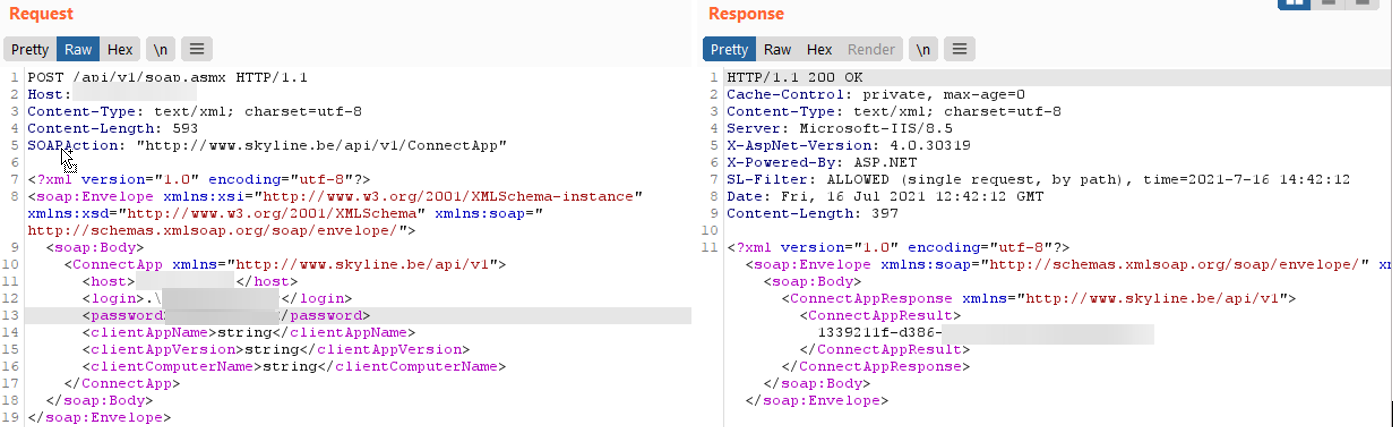
If that still wouldn’t fix your problem, do you receive an HTTP error code (for example 403, 404)? You can also check the IIS logs on the DataMiner server, these are usually located in C:\inetpub\logs\LogFiles\W3SVC1.
Can anyone help what is wrong in the API request to get connection string?